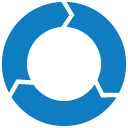CloudExtend for NetSuite Lite
CloudExtend for NetSuite Lite allows you to share important emails outside of your mailbox giving co-workers a 360 degree view of customer activity in NetSuite.
Compatible avec :
8 k+



Présentation
CloudExtend for NetSuite Lite Gmail Add-On is a Lite version of Celigo’s full Gmail integration that is optimized for mobile yet also works in your browser. Users with a corporate CloudExtend Gmail license will be able to use the full featured Chrome extension or the Lite Add-On. See below for more information on how to upgrade to a corporate CloudExtend Gmail for NetSuite license. Features available in this Lite Add-on Version - Attach emails to select NetSuite records directly from Gmail. - Works on browser and Android mobiles. - A limit of 20 emails attachment per month per user(for users without corporate license). Prerequisites: Following are the minimum requirements for Add-on to work with your NetSuite data from Gmail - You should have access to valid NetSuite Production Account - Role selected in the CloudExtend Add-on should have the Web Services permissions enabled - Selected role should have permissions to View/Create/Update NetSuite records via Web Services - Users will be required to login into Add-on using their NetSuite Production Account credentials. 2FA or SSO are currently not supported. Features available with corporate CloudExtend License - A Google Chrome extension with support for global search. - Support for attaching files. - Create and update NetSuite records directly from Gmail . - Synchronize Google and NetSuite calendars automatically. - Supplement NetSuite file cabinet with Google Drive. - Certified Built For NetSuite (BFN) solution. NetSuite Admins : Follow this article to install our full featured bundle and other components for more functionality https://support.cloudextend.io/cloudextend-g-suite-for-netsuite/getting-started-for-admins/how-to-install-cloudextend-g-suite-admins-only Contact Us: Mail us at cloudextend-sales@celigo.com for support and sales information.
Informations supplémentaires
sell
TarifsNon disponible
code
Développeur
Statut de professionnel non spécifié
email
Assistance
lock
Règles de confidentialité
description
Conditions d'utilisation
flag
SignalerSignaler comme inappropriée
Recherche
Effacer la recherche
Fermer le champ de recherche
Applications Google
Menu principal