Cloudpad | Publish your doc as website or blog
Publish your doc as a website, blog, or linktree. Connect your own domain. The easiest website maker on the planet!
Gawa ng:
Na-update ang listing noong:Disyembre 11, 2023
Gumagana sa:
20K+

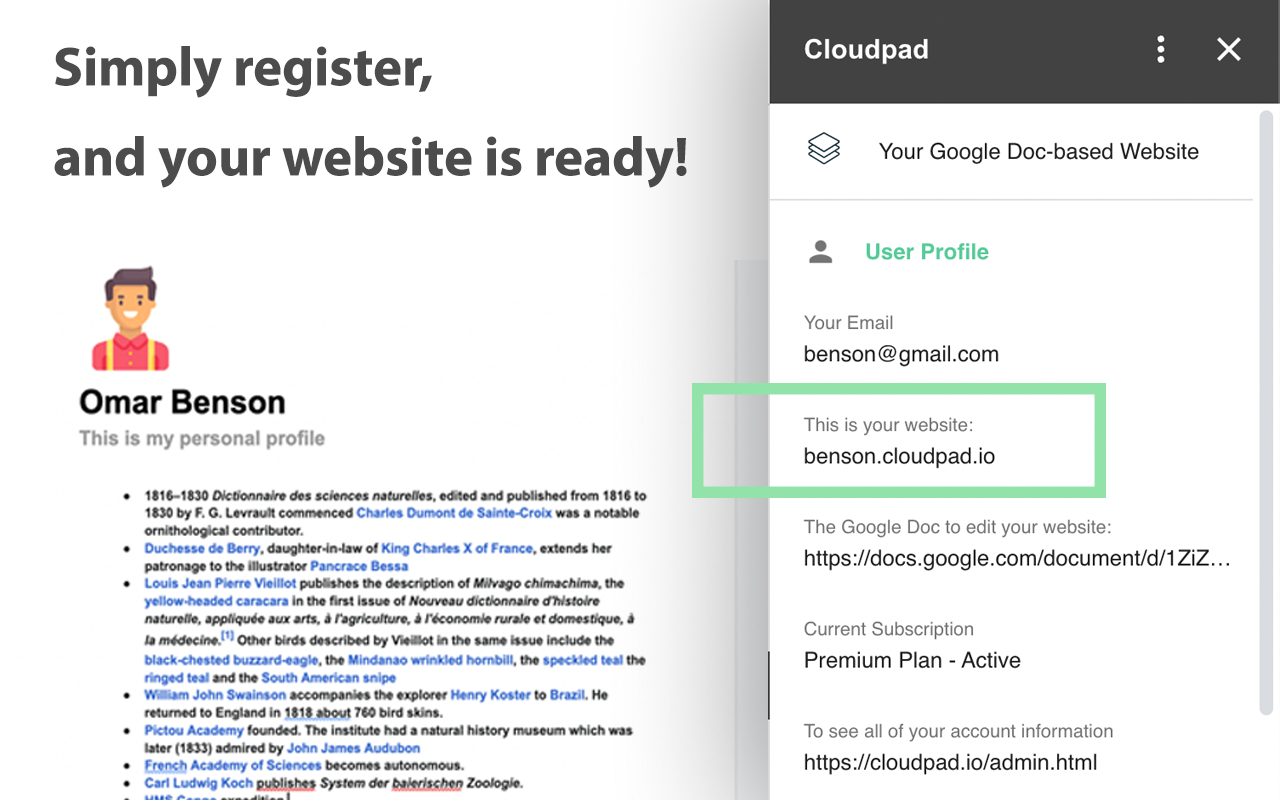


Pangkalahatang-ideya
*Update: 12/8: Added Links mode to make a Link tree clone using your Google doc (heres an example: http://hsharif9.cloudpad.io). Added Blog mode to make your Google doc into a pre-formatted blog (heres an example: h.cloudpad.io) *Update: 4/11: Added Color themes and a side nav feature" -- Cloudpad publishes your doc (beautifully) to a website with a easy to remember URL. Turn your doc into a website, simply and without any technical expertise. You can even choose an out of the box theme, or a navigation panel for various headers in your doc. How it works: 1) Install the App 2) A Google Doc is shared with you 3) Put anything in that doc 4) Your webpage is ready! 5) Every update you make to the doc is automatically updated on the website within 15 minutes What can you put in the Google Doc? Format the doc as you would like it, add links, images or gifs, set a background color. Anything you can put in the doc automatically is turned into the website. Cloudpad is the world's first doc based website maker. When does my website get created and update? Once you sign up, your website is up and running within 5 minutes. Any updates you make to your doc are reflected on your website within 10 minutes. Write a blog, host a resume, list your business, create a personal portfolio -- the options are endless, and it takes, literally, less than one minute to get started. Making a webpage has never been easier, Cloudpad is the world's easiest website maker. See examples here: https://dansutter.cloudpad.io/ http://hsharif2.cloudpad.io http://blog.cloudpad.io
Karagdagang impormasyon
sell
PagpepresyoLibre na may mga bayad na feature
code
Developer
Hindi trader
email
Suporta
lock
Patakaran sa privacy
description
Mga tuntunin ng serbisyo
flag
Search
I-clear ang paghahanap
Isara ang paghahanap
Mga app ng Google
Pangunahing menu


