Collab
Collab is a collaborative whiteboard platform that integrates with Google Workspace™.
정보 업데이트:2025년 4월 14일
호환 기기:
1만+




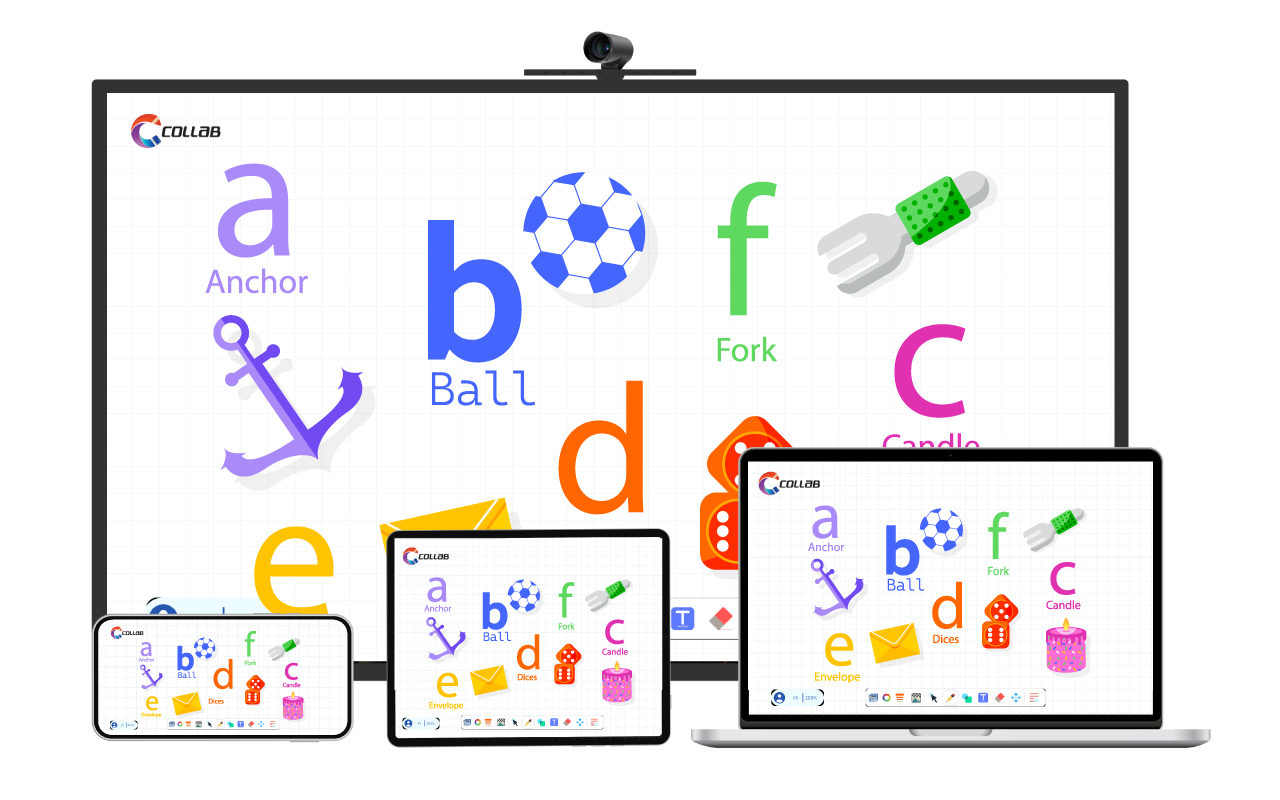

개요
Collab integrates with Google Drive™, Google Classroom™, and Google Meet™ to enhance collaboration and productivity. Key features include: 1) Secure file sharing and management within Google Drive™. 2) Interactive whiteboarding for educational collaboration and feedback. 3) Assignment integration with Google Classroom™ for real-time student work submission and teacher feedback. 4) Seamless virtual meeting experience combining video conferencing and interactive whiteboarding. Data privacy and security measures include: 1) Limited access to files only during active whiteboard sessions. 2) User control over permissions and access. 3) Clear audit trail of all activities. 4) Adherence to Google Drive™, Google Classroom™, and Google Meet™ security standards. 5) End-to-end encryption support for Google Meet™ and content protection. With seamless integration with Google Workspace™, Collab allows you to brainstorm, plan, and hold virtual meetings efficiently and effectively.
추가정보
검색
검색어 지우기
검색 닫기
Google 앱
기본 메뉴


