Collavate - Approval Workflow for Google Drive
Collaborative Document Approval from Brainstorming, drafting, to submit approval, and publish with Google Docs and files in Google Drive.
Vermelding geüpdatet:9 mei 2022
Werkt met:
6K+
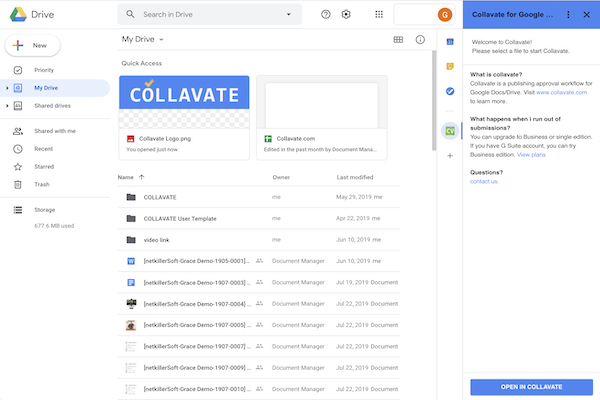

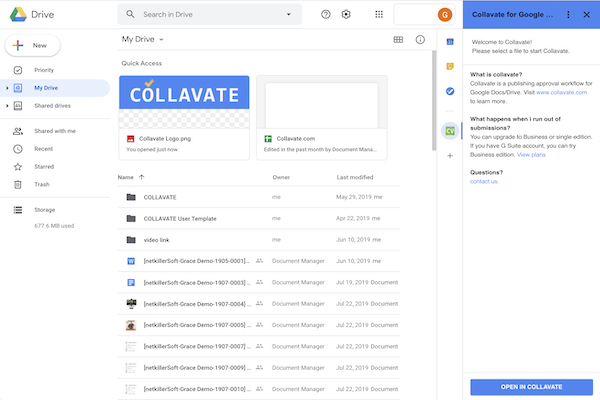

Overzicht
Collavate provides an approval process for all Google documents and files. With document centralization and automated workflows, team collaboration documents can be created on Google drive. Collavate can always manage the latest version of documents with automatic workflow publishing. It saves approval process details and their approval information through versioning and administration book connections. Collavate supports the entire document lifecycle, from submission, review, editing, final approval workflow, and publishing. Collavate can help establish and maintain quality policies and business regulations in various industries by obtaining ISO 9001 quality control certification system. Many companies use Collavate to establish ISO, CMMI, and HIPAA regulations to keep them up to date with workflow. Collavate provides the ability to meet your company's objectives, from manufacturing to aviation, pharmaceuticals, and logistics. In addition, team collaboration with Collavate is easy. Create posts with documents, images, or ideas to group bulletins and enable team communication with specific people. Group postings provide a shared repository on your Google Drive, just like shared file server. This allows members to collaborate on documents in groups or send and receive messages, such as comments. Contact and Support: support@collavate.com
Meer informatie
sell
KostenNiet beschikbaar
code
Ontwikkelaar
Handelaarsstatus niet opgegeven
email
Support
lock
Privacybeleid
description
Servicevoorwaarden
flag
RapportMarkeren als ongepast
Zoeken
Zoekopdracht wissen
Zoekfunctie sluiten
Google-apps
Hoofdmenu

