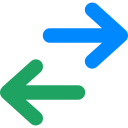ConnectTo MessageBird™ SMS
Lets you to send SMS messages from your Google Sheets™ using the MessageBird™ SMS Platform.
วันที่อัปเดตข้อมูล:9 พฤษภาคม 2566
ใช้งานได้กับ
103
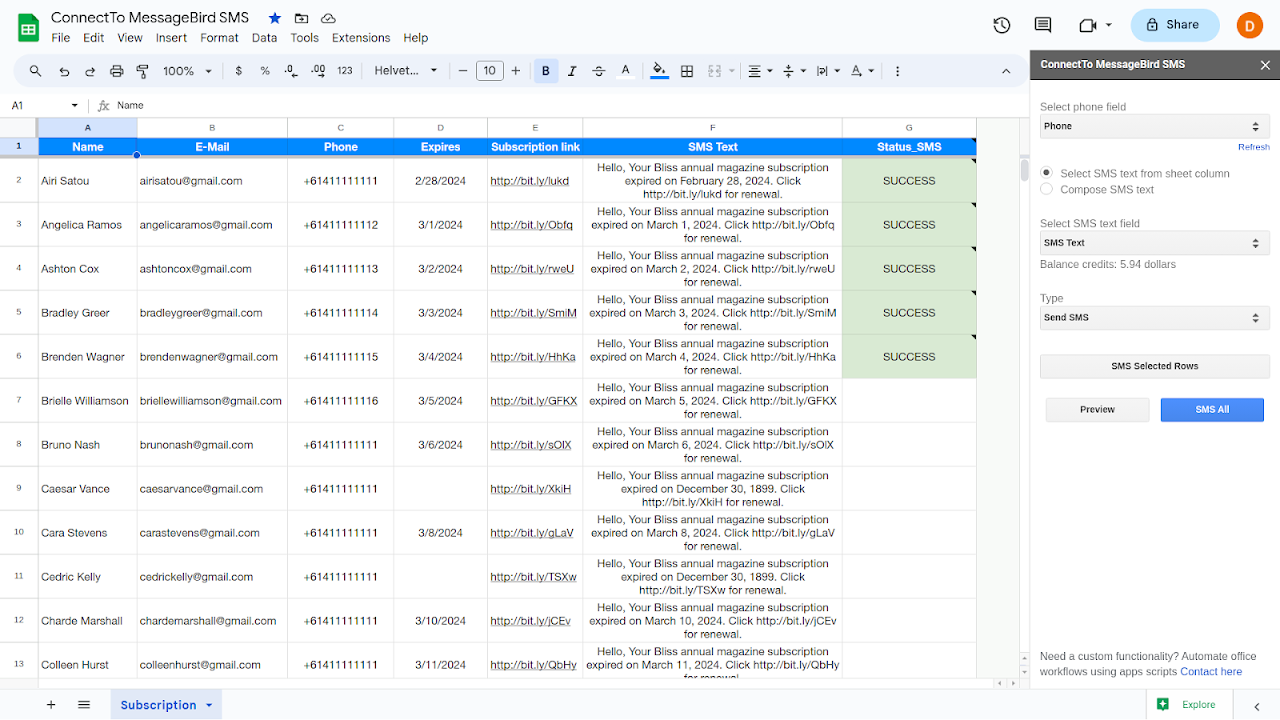



ภาพรวม
ConnectTo MessageBird™ SMS add-on for Google Sheets™ integrates your MessageBird™ SMS Platform with Google Sheets™, allowing you to compose SMSs to your clients from your spreadsheet data. Features: - Easily select the recipient's phone number and message directly from the Addon - Conveniently add your MessageBird™ credentials and phone number via the sidebar - Track the status of your messages directly within your Google Sheets™ - Create personalized messages using advanced Sheets™ formulas - Compose and send SMSs to unlimited# selected rows - Schedule to send SMS based on datetime or column datetime Free Version Limitations: * Send 2 SMSs at a time Use Cases: - Sending appointment reminders to customers - Promotional offers and discounts to a large customer base - Notifications and updates to a group of employees or team members - Event reminders and updates to attendees - Survey or feedback requests to customers - Automated birthday or anniversary wishes to customers - Account or payment reminders to clients - Emergency or important announcements to a community or organization - Shipment or delivery updates to customers - Personalized thank you messages to customers after a purchase IMPORTANT: - This is not an official connector add-on from MessageBird™ - We are not responsible for service outages with respect to Google Sheets™ or MessageBird™ - You agree to terms, rules and regulations of MessageBird™ Platform. We are not responsible for any misuse, illegal use of the platform services Video help: https://youtu.be/dchWIEaakkI ## Google services impose daily quotas and hard limitations on some features - https://developers.google.com/apps-script/guides/services/quotas
ข้อมูลเพิ่มเติม
sell
ราคาไม่มีค่าใช้จ่ายและมีฟีเจอร์แบบชำระเงิน
code
นักพัฒนาซอฟต์แวร์
email
การสนับสนุน
lock
นโยบายความเป็นส่วนตัว
description
ข้อกำหนดในการให้บริการ
flag
ค้นหา
ล้างการค้นหา
ปิดการค้นหา
แอป Google
เมนูหลัก