Contact Editor for Google Contacts
Edit your contact in a spreadsheet format.
You can edit multiple contacts at single action.
Sort! Find! Replace! Edit! Save!
Fiche mise à jour le :3 juillet 2022
11 k+
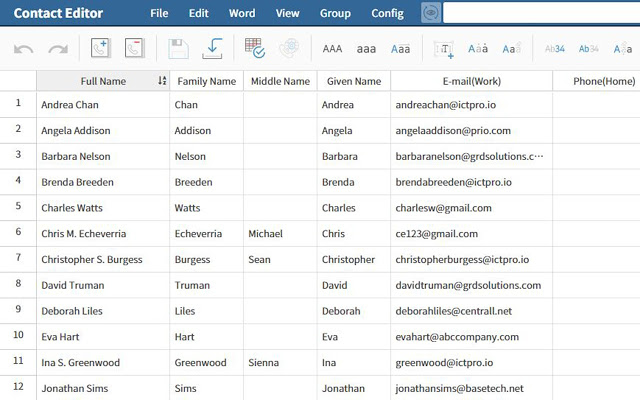


Présentation
Contact Editor enables you to edit your contact information in a spreadsheet format with a single click! Are you tired of editing your numerous contacts one by one? Here is the best solution in the world. * Do you have hundreds of thousands of contacts that you can’t even start editing them? * Are they stored randomly without any criteria? * Do you find a lot of duplicates in your contacts? * Is the number registered in the mobile phone field really a mobile number? * Are the national codes and area codes properly organized? Contact Editor enables you to edit your contact information in a spreadsheet format with a single click! * You can cut, copy, and edit multiple contacts at once. * It supports field-specific searching and sorting and it makes editing contacts so much easier. * Contact Editor offers diverse built-in features for editing your Google contacts. The World’s Best Contact Editor Add to Chrome NOW! It's free! 1. Subscribe to our YouTube channel! http://bit.do/contacteditor 2. Take a look at the features > Organize your contacts in less than 3 minutes http://bit.do/organizecontacts > Create business contacts1 http://bit.do/bizcontacts1 > Create business contacts2 http://bit.do/bizcontacts2 > Email validation http://bit.do/emailvalidation > Edit Gmail contacts http://bit.do/gmailcontacts <PRIVACY> No personal information is transmitted to any external sources through Contact Editor and it does not collect or save any personal information but only provide API connection between users' browser and Google servers.
Informations supplémentaires
sell
TarifsNon disponible
code
Développeur
Non-professionnel
email
AssistanceNon disponible
lock
Règles de confidentialité
description
Conditions d'utilisation
flag
SignalerSignaler comme inappropriée
Recherche
Effacer la recherche
Fermer le champ de recherche
Applications Google
Menu principal


