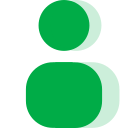Contacts Matic for Google Sheets™
Lets you to create new contacts and modify in Google Contacts from your data in the spreadsheet automatically.
Listing updated:16 aprilie 2025
Works with:
5 K+



Prezentare generală
Contacts Matic add-on for Google Sheets™ integrates your Google Contacts with Sheets, allowing you to automatically create and update contacts dynamically from your spreadsheet data. Premium Features: Create up to 1000 contacts* per day for Gmail™ accounts and 2000 contacts* per day for Workspace™ accounts. Auto-create contacts when a new row is added to your Google Sheet™. Allow multiple configurations to customize the add-on's behaviour. Create contacts directly within specific groups for better organisation. Update contact fields with a single click, automatically reflecting changes made in the spreadsheet. Import contacts from Google Contacts to your sheet for easy management. Import other contacts from various sources into your sheet for comprehensive contact management. By utilising Contacts Matic, you can enhance your contact management workflow in Google Sheets™, enabling efficient composition, updates, and synchronisation of contacts with Google Contacts. Free Version: Create or Update 2 contacts at a time. Import up to 50 contacts or other contacts to your sheet. Video help: https://youtu.be/yd8_D9aXA1A Use cases: Export email addresses to sheet Batch update contacts from sheet Create contact records from sheet Update contacts from Sheets™ Create personalized contacts from Sheets™ Batch create phone contacts from sheet Bulk contacts creation from sheet Manage contact list in sheet Create new contacts from Sheets™ data Export contacts to sheet Update contact fields from sheet Export contacts for mail merge Create contacts from sheet rows Contacts creation tool for Sheets™ Contact creation from sheet rows Contacts to sheet tool Import contact addresses to sheet Create contact templates in sheet Create custom contacts from sheet Create contacts from rows in Sheets™ Import contact phone numbers to sheet Contact organization tool for Sheets™ Manage contacts with sheet Import contacts to sheet Bulk create contacts with sheet Import contacts from sheet Import contacts into Sheets™ Import phone numbers to sheet Manage multiple contacts in sheet Export contact details to sheet Easy contact export to sheet Export contacts from sheet to CRM Create contact groups from sheet data Organize contacts using sheet Export contact list from sheet Automate contact updates in sheet Create group contacts from sheet Create contacts when adding rows to sheet Create contacts from email addresses in sheet Create contacts from sheet data Contacts management in sheet Create contacts directly from sheet data Export contacts from CRM to sheet Batch create contacts from sheet Manage phone numbers with sheet Manage contact fields in sheet Bulk contact management tool for sheet Migrate contact lists to sheet Contacts Sheets™ integration Bulk import contacts to sheet Convert sheet data into contacts Contact export automation tool Contact info export to sheet Migrate contacts to sheet Export other contacts to sheet Import phone contacts to sheet Import contact details from sheet to CRM Export contact fields to sheet Populate contact fields from sheet * Google services impose daily quotas and hard limitations on some features - https://developers.google.com/apps-script/guides/services/quotas Contacts Matic use and transfer of information received from Google APIs to any other app will adhere to Google API Services User Data Policy, including the Limited Use requirements.
Additional information
sell
PricingFree of charge with paid features
code
Developer
email
Asistență
lock
Politica de confidențialitate
description
Condiții de furnizare a serviciilor
flag
RaporteazăFlag as inappropriate
Căutare
Șterge căutarea
Închide căutarea
Aplicații Google
Meniu principal