Currency Converter
Convert currencies based on daily exchange rates right in your Google Workspace™ sidebar. You can even modify the currency conversion to your own preference or region.
Vermelding geüpdatet:31 oktober 2025
Werkt met:




11K+

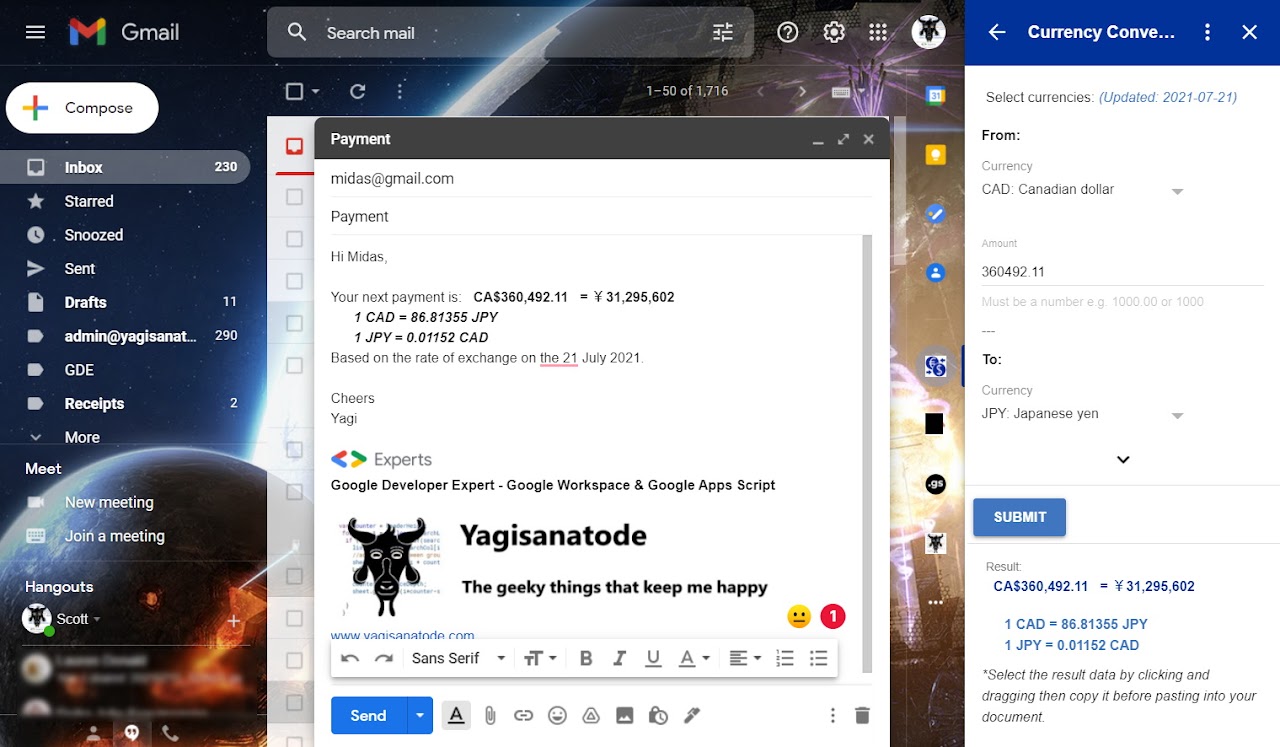

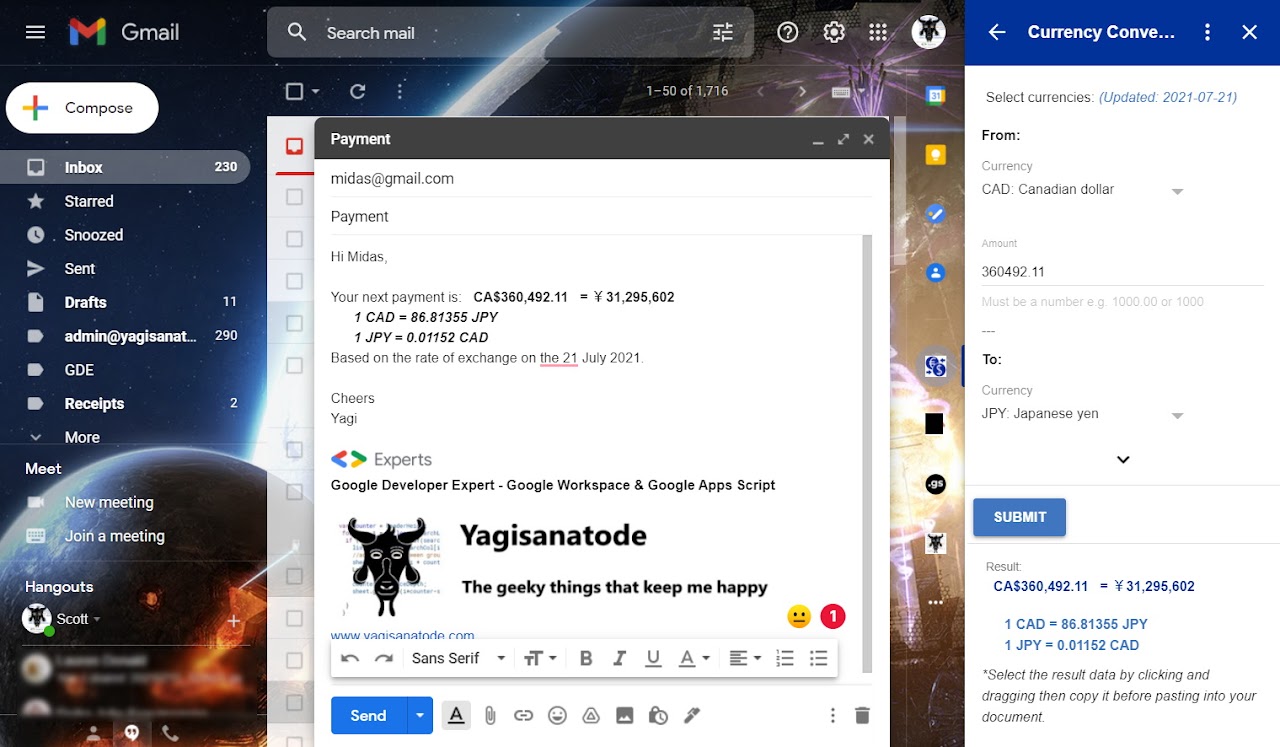
Overzicht
*What does it do?* Do you often have a need to display currency conversions in your Google Workspace™ emails, Google Docs™, Google Sheets™, Google Slides™ or Google Calendar™? Are you a little annoyed that you have to head over to an external site or jump onto Google™ each time to make a conversion - copy it - head back - and then paste it into your document? Currency Converter seeks to solve this problem by providing a currency conversion right inside your Google Workspace™ environment. It is hoped that Currency Converter will help you to recapture some much needed time in your busy work life. Currency Converter allows you to convert currencies based on daily exchange rates right in your Google Workspace™ sidebar. You can even modify the currency conversion to your own preference or region. Currency Converter is simple and easy to use. *How it works* After you have installed the free add-on from Google Marketplace™, simply click the icon on the right sidebar and accept the non-intrusive authorisations. Next, - Select your currency from - The amount you want to convert - The currency you want to convert to. - Hit Submit Your conversion will appear below for you to select and copy and paste into your Google Document™, Gmail™, Google Sheets™, Google Slides™ or Google Calendar™ details. *Customizing your currency conversion results.* You can change how you want your currency conversion results to be displayed by accessing the advanced options. Just before the Submit button, you might have noticed the little down arrow or 'v'. Click on that to expand the options. This will reveal the advanced options. You can: - Change the display pattern. - Choose to add the currency symbol or not. - Choose the locale format (Some countries use commas and periods differently to separate numbers or identify decimal numbers). You can also save all these input values as default for the next time you need to use Currency Converter.
Meer informatie
sell
KostenKosteloos
code
Ontwikkelaar
Geen handelaar
email
Support
lock
Privacybeleid
description
Servicevoorwaarden
flag
RapportMarkeren als ongepast
Zoeken
Zoekopdracht wissen
Zoekfunctie sluiten
Google-apps
Hoofdmenu

