Data Connector for Okta
Import data from Okta into Sheets, or make changes to Okta directly from Sheets.
適用裝置:
2537+
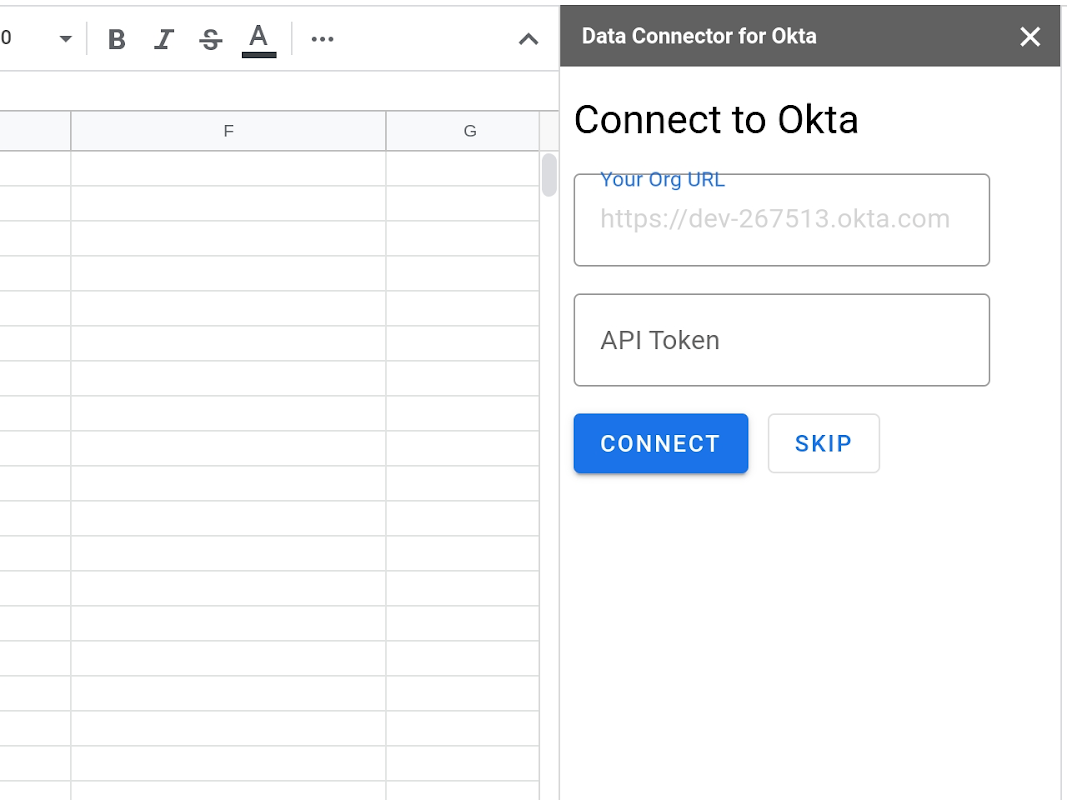



總覽
Import data from Okta into Sheets, or make changes to Okta directly from Sheets. Okta provides a full set of APIs to configure resources such as users, apps, sessions, and factors whenever you need. This add-on lets Okta admins harness the power of those APIs directly from Google Sheet, letting them easily pull data from Okta, edit them in Google Sheet and re-import them in Okta (eg: quickly change naming convention for a set of groups) or simply analyze Okta data in Google Sheet (eg: quickly list all users who haven't yet logged in). This add-on is very similar to the “Data Connector for Salesforce” made by Google Cloud. This add-on was created by Romain Vialard for Lyvoc. Founded in France, in 2017, by a passionate team of cybersecurity experts, Lyvoc is an Okta pure-player which secures its customers’ information systems by putting people and their identity at the centre of its strategy. For employees, it does so by establishing automated Identity and Access Management (IAM) practices that bridge the gap between a company’s HR and IT systems. For customers and partners, it secures their access to internal business applications (CIAM). This way, Lyvoc helps customers to unify and centralise their stakeholder’s identity and to eliminate manual tasks that may result in inaccuracies and vulnerabilities within their systems and IAM processes. https://www.lyvoc.com/ Romain is also the creator of Yet Another Mail Merge (YAMM), Awesome Table & Form Publisher. He created Awesome Gapps, the company maintaining those products, but he is not involved in it anymore. Romain is a member of the Google Developer Expert (GDE) program and has been working on Google Apps Script and Google APIs for more than 10 years.
其他資訊
搜尋
清除搜尋內容
關閉搜尋
Google 應用程式
主選單



