Data Connector - JSON API OAUTH FREE
Connect to JSON APIs and other data in Google Sheets™
Fiche mise à jour le :16 avril 2024
Compatible avec :
55 k+
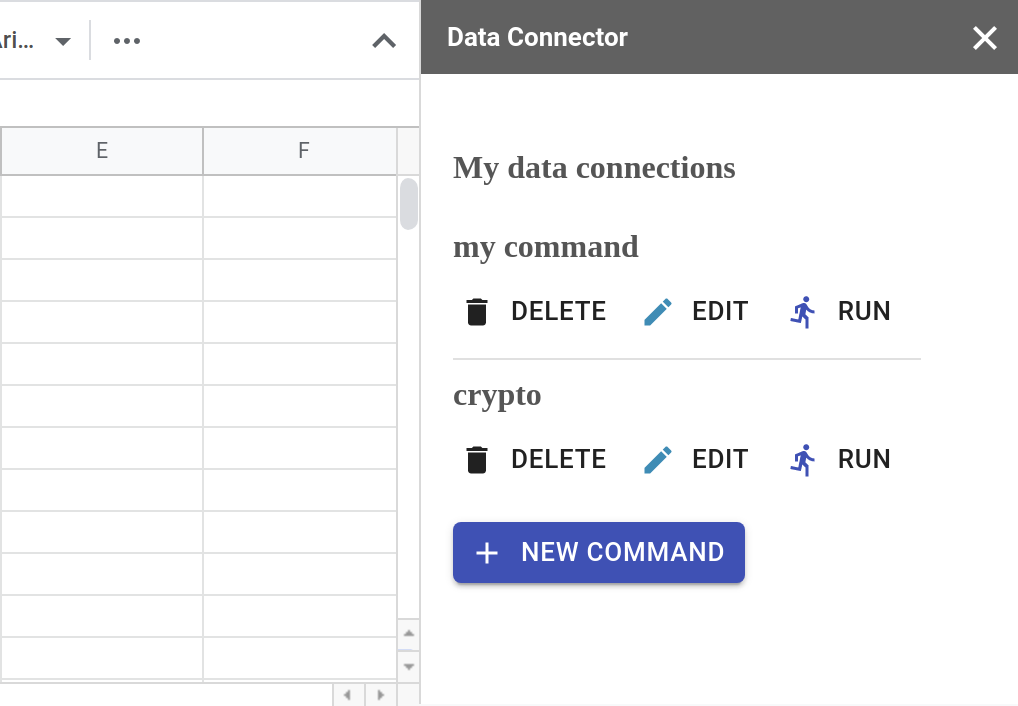

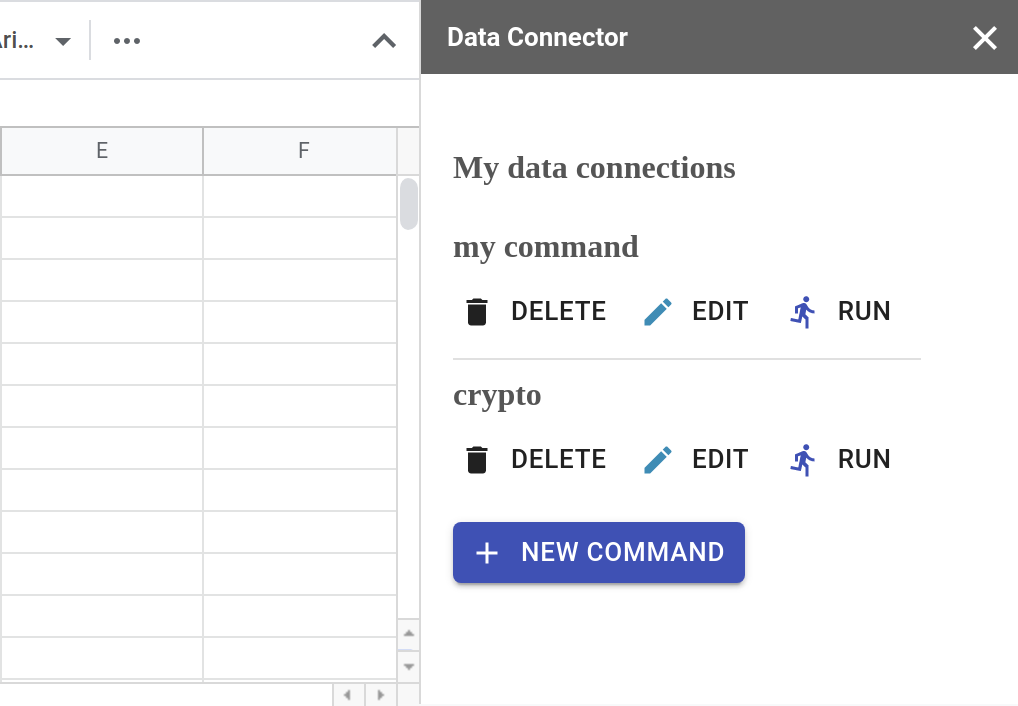

Présentation
Data Connector is powerful, yet easy-to-use and lets you pull data from any API into your Google Sheets™ worksheet. Just enter your API key or connect via OAuth2. Data Connector is the API connector of choice! Data Connector is the ONLY Add-on of it's kind that gives you OAuth2 connections, JMESPath™ and other filters on it's free tier. Other Add-ons make you pay for those features. Documentation: https://dataconnector.app/docs/docs/ 👇 Features: *GET, POST, PUT, support *Connect to OAuth2 (OAuth 2) sources *Save your api requests for future access *Reference cells in API requests for dynamic queries *=RUN() custom function *Refresh your formulas easily *Built-in query language for filtering API results via JMESPath *Free plan lets you save up to 1 command. Paid plan lets you save unlimited commands. Run your commands unlimited times. _______________________________________________________________________________________ 💬 Fast, friendly support support@dataconnector.app _______________________________________________________________________________________ ⭐️ Our Add-on vs Others We offer the best value: save 1 command on the free plan and unlimited commands on the paid plan. Unlike our competitors, we don't limit the number of times you can run those commands. In addition, we are the only add-on that lets you have OAuth2 connections and JMESPath filtering on the free plan - which means you can extract the content you want. _______________________________________________________________________________________ ✅ Use cases *Import and export Bitcoin and crypto currency, stock quotes, economic data, forex data *Import and manage data from Facebook, Mailchimp, Jira, Asana, Shopify and more *Create tons of other cross-platform reports, visualizations, and data mash-ups for marketing, analytics, and no-code projects. *Import data from virtually any JSON API.
Informations supplémentaires
sell
TarifsNon disponible
code
Développeur
Non-professionnel
email
Assistance
lock
Règles de confidentialité
description
Conditions d'utilisation
flag
SignalerSignaler comme inappropriée
Recherche
Effacer la recherche
Fermer le champ de recherche
Applications Google
Menu principal


