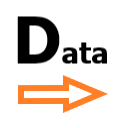Data Director
Send emails. Create and attach PDF files. Save Form data to different spreadsheets. Create calendar events.
Ändrades senast:24 september 2021
Fungerar med:
59 tn+
Översikt
Data Director has the following features.
* Sends Emails
* Creates new Calendar Events
* Sends Form Data to multiple Spreadsheets
* Create new spreadsheet when conditions are met
* Creates a PDF - Attaches it to an email
* Adds a Guest to a Calendar Event
* Start Accepting Form submissions at a certain Date/Hour
* Automatically Stop Form submissions at a certain Date and Hour
This add-on is a beta version for testing new features.
See other add-ons:
Data Director
Answer Router Legacy 1
More Details:
* Can send an email or not depending upon how a Form question is answered
* Will create a PDF file or not depending upon how a Form question is answered
* Create a new calendar event or not depending upon how a Form question is answered
* Save a PDF file to different folders depending upon how a Form question is answered
* Merge Form Answers into the Email
* Merge Form Answers into the PDF
* Merge Form Answers into the New Calendar Event
* Create an Edit URL and/or a PreFilled URL and save the link(s) to the destination spreadsheet, and/or put the links into an Email
* Send up to 4 differently designed emails
* Unlimited number of advanced conditional tests for sending an email or not
* Send an email to the email address collected from a Form field.
* Send an email to the signed in user on a Google account
* Advanced Email Options for 1) Reply To: 2) From: and 3) No-Reply
Only available to accounts that have those capabilities
* Email design settings are saved to the Form, not your email account
* PDF design settings are saved to the Form
* The email body in the email design can include HTML
All of the major features work independently. Use any one feature alone, or use all of them together.
Data Director can send the Form response to an alternate spreadsheet. It can send an email, or multiple emails. It can add a guest to your calendar event, and it can create an entirely new calendar event. The emails support HTML. Email addresses can be static, (sent to the same address every time), or be dynamic, and come from the Form (Or both static and dynamic) Emails can be conditional. In other words, you can send an email depending upon how a form question was answered. For example, if the person filling out the form chooses a name from a drop down list, conditions can be set to send an email to a specific email address. There are lots of possibilities. You could send an email to a particular email address based upon a department name, or a product choice.
When your Google Form is submitted, the Data Director for Forms Add-on can get the last form submission, and save it to a second spreadsheet destination of your choice. The destination spreadsheet can be any Google spreadsheet that your Google account has permission to write to. For example: Your Google Form currently writes data to a spreadsheet, but you want the form response to also go into a second sheet in the same spreadsheet. This Add-on can do that. Or the Add-on can write a copy of the form response to a completely different spreadsheet.
You should install this Add-on if you want to save a copy the form response to to a destination other than what is set in the Form's design.
But that's not all Data Director can do! Data Director will also create an Edit URL and/or a PreFilled URL, and save those links to the spreadsheet.
For information about the permissions needed use the following link:
https://ajaddons.com/#ddForm-PermissionsYtterligare information
sell
PriserEj tillgängligt
code
Utvecklare
Handlarstaus har inte angetts
email
Support
lock
Integritetspolicy
description
Användarvillkor
flag
RapportFlagga som olämplig
Sök
Rensa sökning
Stäng sökrutan
Googles appar
Huvudmeny