Deepnote Embeds
If you love working with notebooks in Python, R, SQL (or any other language) as much as I do and want to include your plots and code in slide decks, this is the add-on for you.
דף האפליקציה עודכן בתאריך:2 באוגוסט 2022
האפליקציה פועלת עם:
+6K


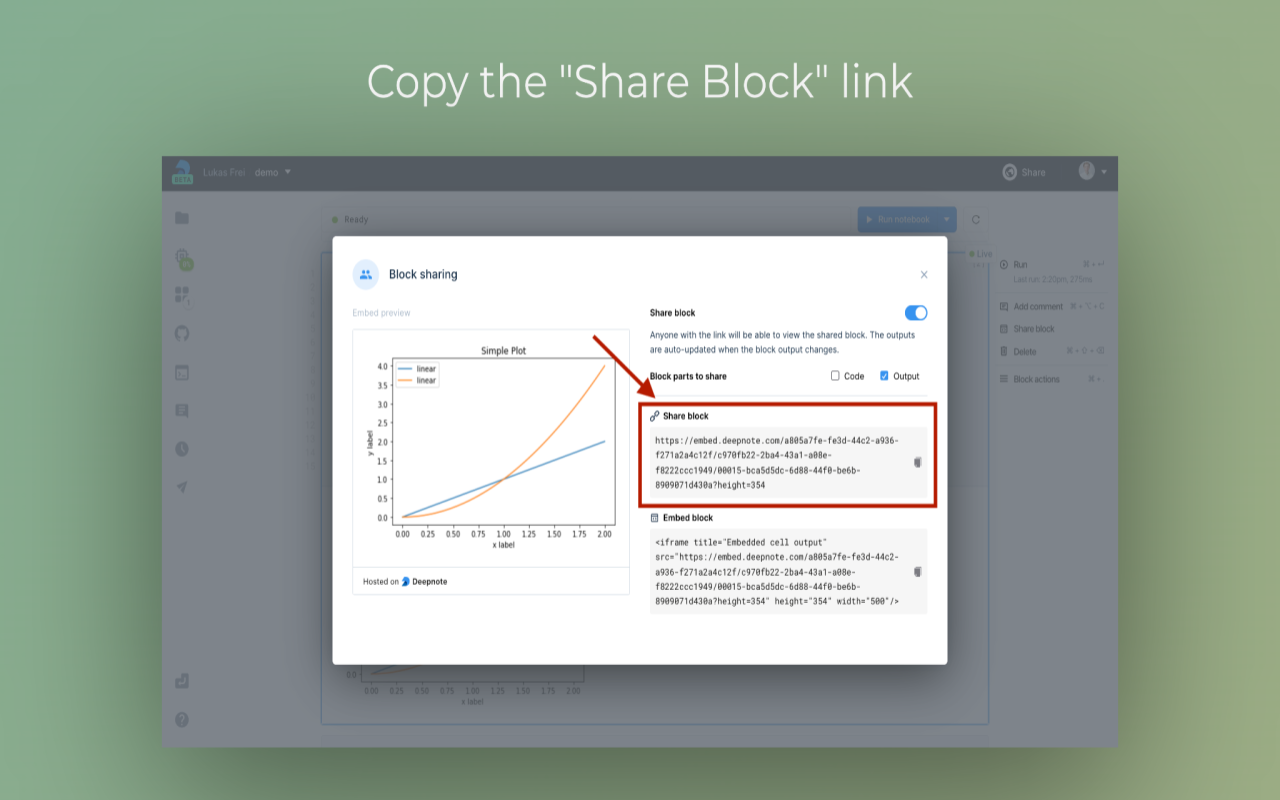


סקירה כללית
If you love working with notebooks in Python, R, SQL (or any other language) as much as I do and want to include your plots and code in slide decks, this is the add-on for you. All that's needed is a Deepnote account and cell outputs you'd like to include in your slide decks. Since Google Slides™ usually does not allow for actual embedding, this add-on builds a workaround that inserts screenshots of your shared blocks and refreshes all of them at once (no more copy and paste of tons of plot images!). How to use it: 1. Sign up for Deepnote if you haven't already. 2. Work on your data analysis in notebooks. 3. Copy the embed link of blocks you'd like to share. 4. Paste the link into the add-on to insert them into slides. 5. Refresh all block outputs in your slides as your code and/or changes with one click! Check the linked setup URL for a video tutorial!
מידע נוסף
sell
תמחורבחינם
code
מפתח
לא מצוין סטטוס העסק
email
lock
מדיניות הפרטיות
description
תנאים והגבלות
flag
דיווחסימון כבלתי הולמת
חיפוש
ניקוי החיפוש
סגירת החיפוש
אפליקציות Google
התפריט הראשי



