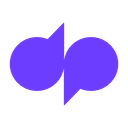Dialpad Meetings for Google Calendar™
Schedule calls from Google Calendar™ and easily access your call info.
商店資訊更新日期:2023年8月30日
獨立安全性驗證
適用裝置:
69萬+




總覽
Use Dialpad Meetings to easily schedule and join meetings from Google Calendar™. Meet beautifully and stay connected wherever you go–for free! With Dialpad Meetings, you will get: EASY MEETINGS Easily add meeting details to Google Calendar events. Joining meetings is as simple as clicking on a calendar event or a URL, and right from your browser. BUILT-IN AI We instantly capture what was said and by whom, so you can focus more on your meeting and less on taking notes. We’ll even send out an email recap with key takeaways and links to recordings so you’re always clear on the next steps. BRILLIANT HD VIDEO Stay connected to the entire team with a reliable video that feels as good as any in-person meeting CRISP, CLEAR AUDIO We instantly reduce background noise so every word is heard without distractions A PERSONALIZED EXPERIENCE Pick your layout, hold music and meeting room URL HIGHLY ENGAGED MEETINGS Use in-meeting chat and emojis to quickly share reactions during meetings PEACE OF MIND WITH SECURE MEETINGS With meeting security features such as meeting lock, mute/unmute, and guest removal—you’re always in control
其他資訊
搜尋
清除搜尋內容
關閉搜尋
Google 應用程式
主選單