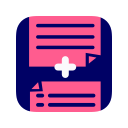Doc Appender
Appends Google Form question responses to the bottom of selected Google Docs™ .
דף האפליקציה עודכן בתאריך:10 באפריל 2024
אימות אבטחה עצמאי
האפליקציה פועלת עם:
+37M
סקירה כללית
Use a Google Form™ to select which Doc(s) to append from a list, multiple-choice, or checkbox Form question -- pre-populated with Doc titles from a folder in Drive™. HOW IT WORKS - Hooks up to a folder in Drive™, turning one of your form questions into a Doc picker -- including the ability to use checkboxes or a "Select all" question to append a single form response to multiple docs. - Lets you choose which question responses to append -- e.g. leaving certain questions out can be a powerful way to keep "shared" and "private" feedback on the same doc separate. - Can include Timestamp and Username as fields to include. - Appends form responses in one of three ways: Bulleted list, separate vertical tables, or new rows in a single horizontal table. IDEAS FOR USAGE - Keep a Google Doc™ per student where you log a running record of observations around a particular skill, like reading or numeracy. - Use for documenting teach inter-visitations, where each teacher gets a single running document of all visits to their classroom. - Great for applying custom, Forms-based rubric assessments on student documents. Integrates nicely with Google Classroom™ assignments -- just choose the folder that contains all student docs and get on with grading all "turned in" docs in your own way. - Set up a single Doc per kid via autoCrat or Doctopus and then post daily or weekly "prompts" to the end of the doc via a Google Form™. - Great for peer review protocols on student Docs that you have editing rights on. Give all students the link to your form and their peer assessments will all paste into the bottom of the selected student doc.
מידע נוסף
sell
תמחורמטא נתונים לא זמינים
code
מפתח
email
lock
מדיניות הפרטיות
description
תנאים והגבלות
flag
דיווחסימון כבלתי הולמת
חיפוש
ניקוי החיפוש
סגירת החיפוש
אפליקציות Google
התפריט הראשי