Doc Variables
Craft shared templates, generate content with AI, perform bulk exports using spreadsheet data, automate documents with Zapier integration, and more—all within one powerful extension.
商店資訊更新日期:2024年5月9日
適用裝置:


20萬+

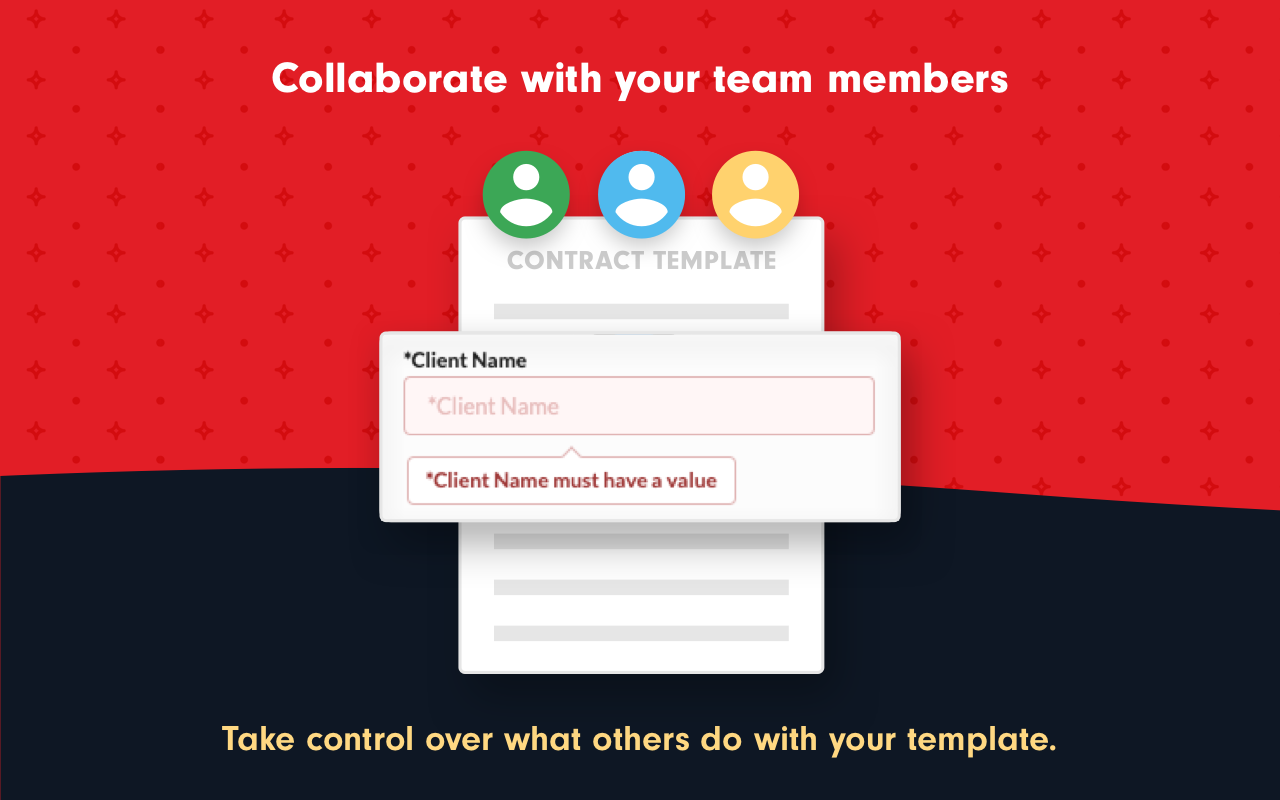


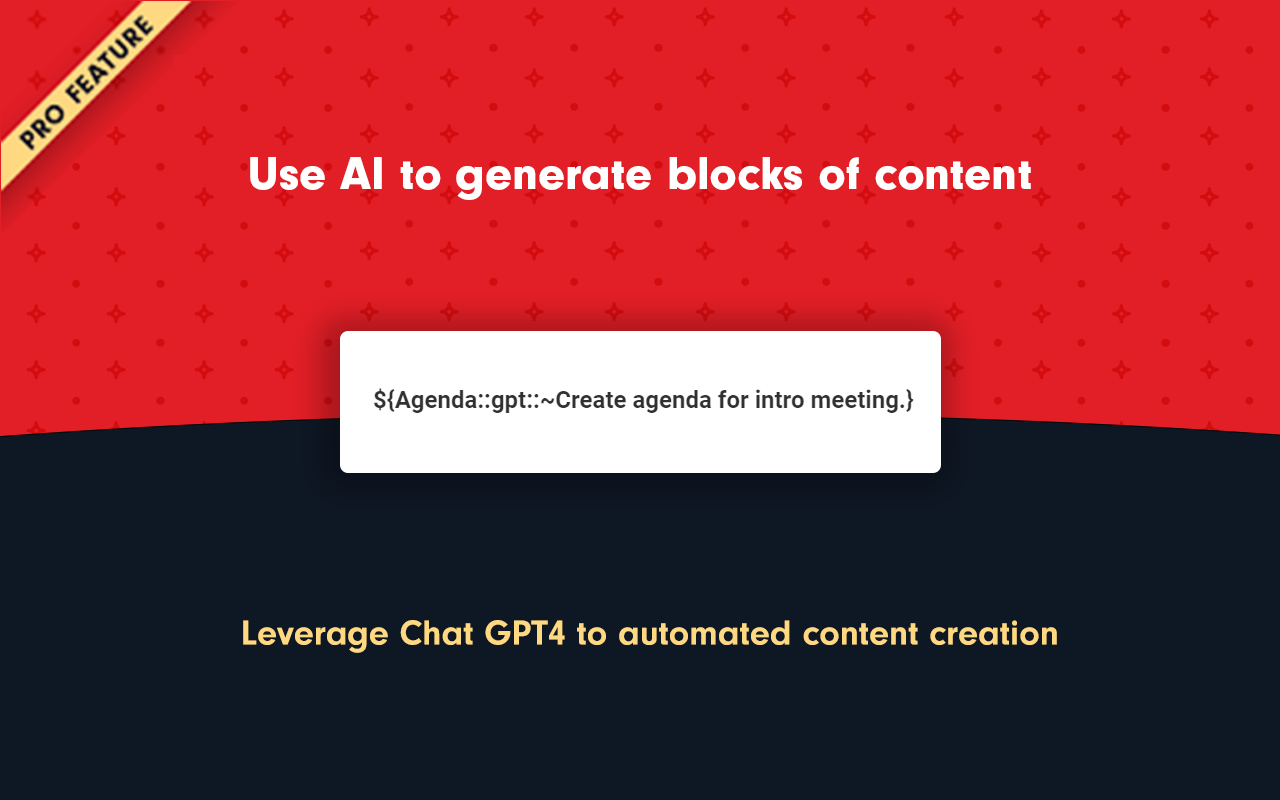
總覽
Now powered by AI with ChatGPT! Enter variables with prompts to auto-generate unique content every time you use a Doc Variable template.
With Doc Variables, you can easily store and manipulate values within your documents, presentations, and spreadsheets. Just declare your variables in the title, body, header, or footer of the doc, and then launch Doc Variables. A form will be generated to allow you and your team members to enter values for the variables.
This extension allows you to build complex and sophisticated templates and integrations. Great for contracts, invoices, or generating monthly reports or presentations. The Doc Merge function, Salesforce and Hubspot integrations, and other premium features can save you so much time!
Give Doc Variables a try and change the way you work with Google Workspace apps!
Example Variable Syntaxes:
${Variable Name}
${Variable Name::~Default Value} ("Default Value" will be pre-filled)
${Textarea Name::textarea::~Add this text as default content.}
${Select Variable::options::One,~Two,Three} (Two will be selected)
${Other Doc::file} (Imports a separate document)
${AI::gpt::~write an agenda}
NOTE: This Add-on only works when logged into a single account on your browser. If you are logged into more than one Google account in a browser window, the Add-on may not open. This is a known Google issue: https://issuetracker.google.com/issues/69270374其他資訊
搜尋
清除搜尋內容
關閉搜尋
Google 應用程式
主選單




