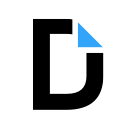適用裝置:
191萬+










總覽
DocHub for Gmail™ creates a beautifully simple sign-and-send workflow: 1. From Gmail™, open any attachment into DocHub 2. Sign and edit in DocHub 3. Instantly create a reply to your original email with your edited document attached Additionally, you can create drafts or reply emails with DocHub file attachments from within your Gmail™. ======================= DocHub lets you sign, edit and send PDFs and documents online: Editor Tools: * Insert Text * Draw (lossless, vector based) * Highlight * Comment * Erase * Sign * Insert Image * Stamp * Undo/Redo Page Management: * Merge documents * Reorder pages * Append pages * Rotate pages * Delete pages PDF Features: * Retina display optimized * Lossless editing (retains original document quality after signing or editing) * Fill forms Document Templates: * Upload a template once then... ...easily fill out a unique copy of it as many times as you need. ...send copies of it to multiple people for signing or filling. Document Sharing: * Email documents * Collaborate on a document with individuals or organizations * Choose to make your document ‘public’ or ‘private’ * Share ‘public’ documents on Facebook, Twitter or anywhere else Signing: * Easily sign and save any document * Create and import signatures from a phone * Send documents to others to be signed Security: * OAuth 2.0 authentication ensures only you can access your account * Data is transferred using state of the art 128 to 256 bit EV SSL Encryption * Saved documents are stored and backed up using Advanced Encryption Standard (AES) 256-bit symmetric keys Compatibility: * Works with all PDFs, Open Office and Microsoft Office Documents: (PDF, DOC, PPT, XLS, TXT, DOCX, PPTX and many more...) Open/Import Documents Directly From: * Your computer * Gmail™ * Google Drive™ * Dropbox * Any webpage URL
其他資訊
搜尋
清除搜尋內容
關閉搜尋
Google 應用程式
主選單