DocPress.it
Export Google Docs™ to WordPress™ with 1 Click. Import articles from around the web to Google Docs™ and rewrite with AI. Publish to your WordPress in seconds, do SEO content analysis.
商店資訊更新日期:2024年6月12日
適用裝置:
2709+

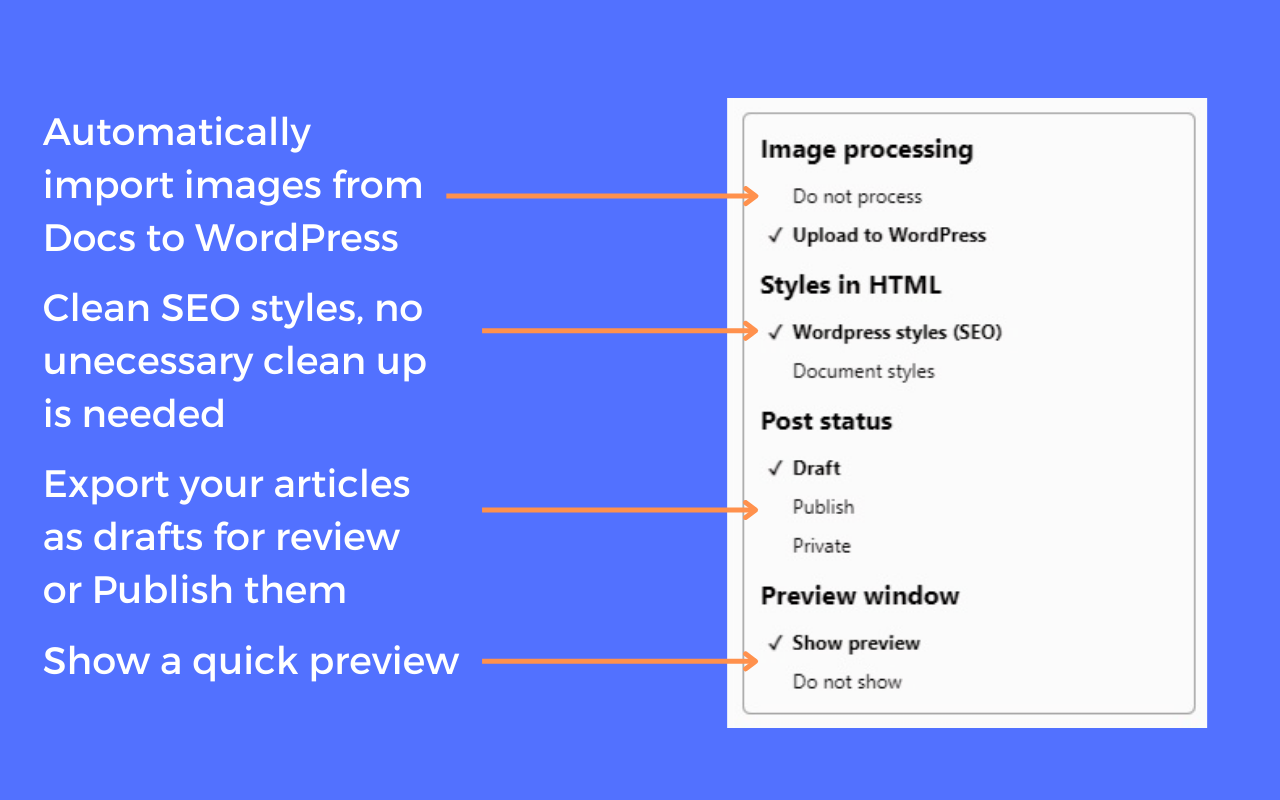







總覽
DocPress is a great companion and writing assistant for bloggers, editor and content writers. It's also amazing for affiliates who want a reliable and quick way to publish content fast on their WordPress sites. ⚠️Important note! Until the issue with using a Google Add-on when signed in with multiple Google accounts is resolved, use this app with only one signed-in Google account. You can also use it in the private mode tab or a single Chrome profile. ✅ Export Google Docs™ to WordPress with DocPress with one click. Our users save 20 minutes or more for every post they export. ✅ Import articles and pages from around the web to your Google Docs. Rewrite with AI using our handy sidebar in seconds. ✅ Write your articles or blog posts with AI using our simple ChatGPT integration. No more writers block that can stop you from publishing content quickly. DocPress is perfect for agencies looking to scale their content production, or bloggers who want to spend time writing and do less copy pasting or reformatting content that already looked great in Google Docs™ and looks messy in WordPress. ➤ With DocPress.it you don’t need to change your workflow. Write and collaborate in Google Docs™ as usually. Create headings (H1, H2. H3), add links, bold text or other types of styles, and images. ➤ Yes, images will automatically be imported to the WordPress site. ✅ Features: - Create and publish directly from Google Docs™ to WordPress - Export Google Docs™ to posts, pages or custom posts - Import articles and blog posts from any website - Add any style you want to make your article amazing - Add images plus alt attributes: auto rename + alt added - Add SEO link options: no follow, open in new page - Add beautiful stock images from the Pexels library directly from the sidebar ✅ Latest Features: - Word counter and reading time, plus other stats - Readability score, Flesch kincaid grade - SEO Analysis for your content - Export content to Markdown - The first image in the article is the featured image in WP - Title is automatically added based on the first H1 ➤ Stats: - Word counter - Characters - Reading Time - Speaking Time ➤ Our SEO content tool analyses your article for the following search engine optimization (SEO) key points:. - word count - target keyword in title - target keyword at the beginning of content - headings - target keyword in lower headings - use of images - alt text for your images - links ➤ Optimize your copy for reader engagement and SEO. DocPress tools act like a SEO writing assistant. Use it for content optimization. We will add more tools soon. ➤ Readability: - Flesch reading ease - Flesch kincaid grade - Smog index - Coleman liau index - Automated readability index - Linsear write formula - Rix - Median grade More features will be added in the next update. ✅ With our free plan you get one site to publish 5 articles monthly. ✅ With the premium plans you can export up to 300 articles, add 50 websites and unlimited users/writers. ➤ When you connect your blog it will automatically import your blog categories and display them to be selected. - Publish on multiple WordPress blogs - Categories are automatically imported - Titles are added automatically to WordPress ➤ DocPress.it exports your document to WordPress with clean styles and it will automatically import your images. You can publish your post directly from Google Docs™ or just add it as a draft and polish it in your WordPress site. Now it's possible to update a post exported with DocPress in WordPress with the option link the document to the post id. ✅ Latest release: v2.0.1 updates: - ChatGPT 4 integration - Import articles from around the web - Rewrite, summarize and expand text in Google Docs with AI v1.7.1 updates: - ChatGPT integration to write blog posts or articles. - small bug fixes v1.7 updates: - Export Google Docs™ to Custom Posts in WordPress - small bug fixes v1.6 updates: - Add images from Pexels.com directly from Google Docs - small bug fixes v1.5 updates: - AI writer tool to rewrite text with SEO keywords - small bug fixes v1.4 updates: - Export Google Docs to WordPres pages. - Added an AI writing assistant for article ideas, article intros and short press releases. - small bug fixes and performance enhancements. v1.3.4 updates - small bug fixes v1.3.1 updates - small bug fixes v1.3 updates - small bug fixes - link document to post id option v1.21 updates - added word counter, character counter, reading time and more - added readability score - added export to markdown - added content SEO analysis - small bug fixes v1.13 updates - small bug fixes v1.12 updates - links options: open all links in a new tab, apply 'nofollow' attribute to links - add alt text to images - small bug fixes
其他資訊
搜尋
清除搜尋內容
關閉搜尋
Google 應用程式
主選單




