Docs™ to PDF Pro
Convert Google Docs™ to PDF without losing formatting and optionally password protect it. Export all tabs into a single PDF. Bulk convert Google Docs™ to PDF with one click.
דף האפליקציה עודכן בתאריך:31 בדצמבר 2025
האפליקציה פועלת עם:
+55K


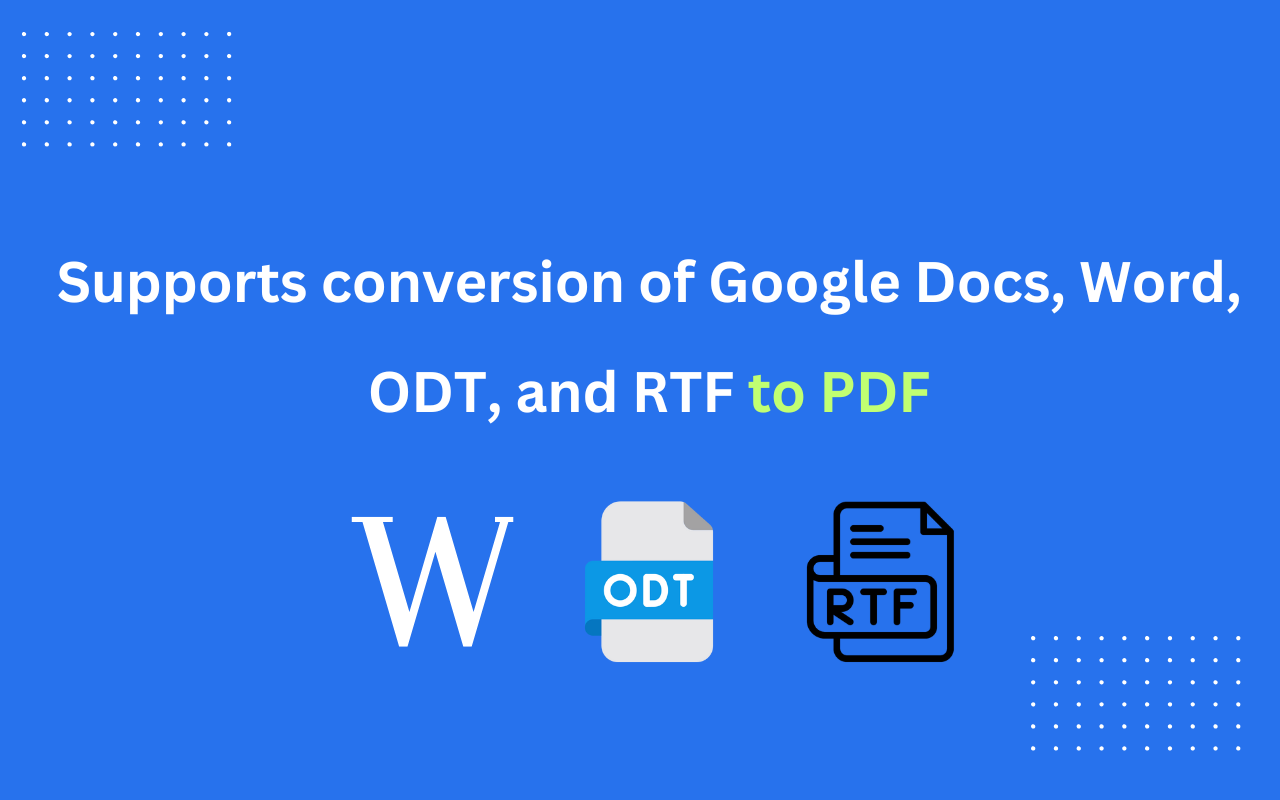
סקירה כללית
You can Convert Google Docs™ to PDF using the Docs to PDF Pro add-on. You can export the Google Docs as a Password Protected PDF using the Docs to PDF Pro add-on. All tabs in the Google Docs are exported as a single PDF. Also, you can convert Google Docs to PDF without loosing formatting using the Docs to PDF Pro add-on. You can Bulk convert Google Docs to PDF using the Docs to PDF Pro add-on. You can merge multiple Google Docs into a single PDF file using the Docs to PDF Pro add-on. Additionally, - You can convert Word to PDF using the Docs to PDF Pro add-on. The conversion process takes place within your Google™ account and files are not transmitted to any of our servers for conversion. This ensures the highest levels of privacy and security. The app requests the least necessary permissions and does not require access to your entire Google Drive™. Google™, Google Docs™ and Google Drive™ are trademarks of Google LLC.
מידע נוסף
sell
תמחורבחינם עם תכונות בתשלום
email
lock
מדיניות הפרטיות
description
תנאים והגבלות
flag
דיווחסימון כבלתי הולמת
חיפוש
ניקוי החיפוש
סגירת החיפוש
אפליקציות Google
התפריט הראשי


