DocuHop
Link multiple Google Drive™ items to Google Workspace™ document
Oleh:
Listingan diperbarui:10 Juni 2024
Berfungsi dengan:



Tidak ada ulasan
170

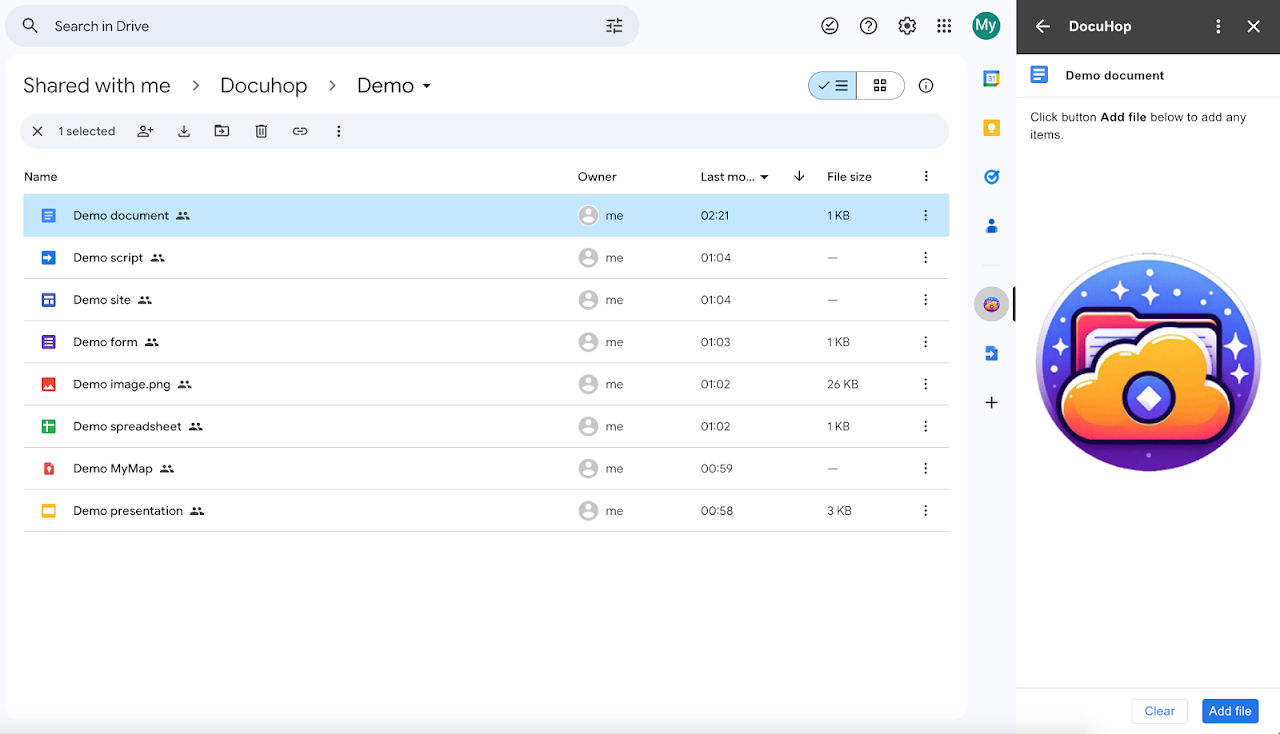

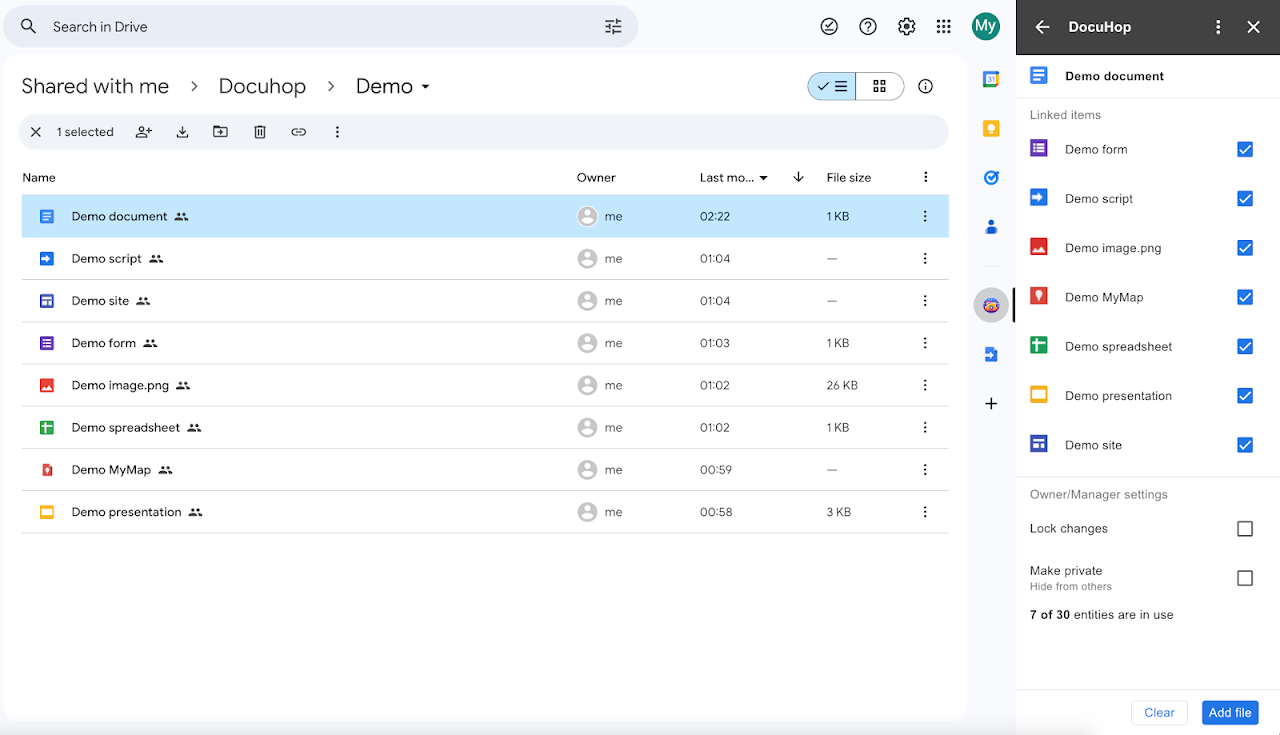

Ringkasan
Never Lose Track of Linked Google Drive™ items Again! Introducing DocuHop, the add-on that streamlines your workflow by connecting all your relevant Google Drive™ items in one place! Say goodbye to: Hunting for linked documents scattered across your drive. Wasting time switching between tabs or windows. DocuHop lets you: Effortlessly attach multiple Google Drive™ items to your main working document. See all connected documents at a glance with a clear list or thumbnail view. Open any linked Google Drive™ items with a single click directly from your main document. Boost your productivity with: Improved organization: Keep all your related Google Drive™ items organized and easily accessible. Faster navigation: Seamlessly jump between Google Drive™ items without leaving your working space. Enhanced focus: Stay on track and avoid context switching with all your information readily available. DocuHop is perfect for: Research projects with multiple sources. Project proposals with reference materials. Presentations with linked data sheets, reports, PDFs and images. Try DocuHop today and experience the convenience of interconnectedness! Now you can effortlessly connect multiple Google Drive™ items together and navigate through them with ease. Simply create links between your documents and with a single click, seamlessly jump from one to another.
Informasi tambahan
sell
HargaTanpa biaya dengan fitur berbayar
code
Developer
Non-pedagang
email
Dukungan
lock
Kebijakan privasi
description
Persyaratan layanan
flag
LaporkanTandai sebagai tidak pantas
Telusuri
Hapus penelusuran
Tutup penelusuran
Aplikasi Google
Menu utama





