DocuSign eSignature for Google Workspace - Demo
Send email attachments, upload documents, and sign agreements with the DocuSign eSignature Gmail, Drive, and Docs Unified App.
适用于:

没有评价
1万+
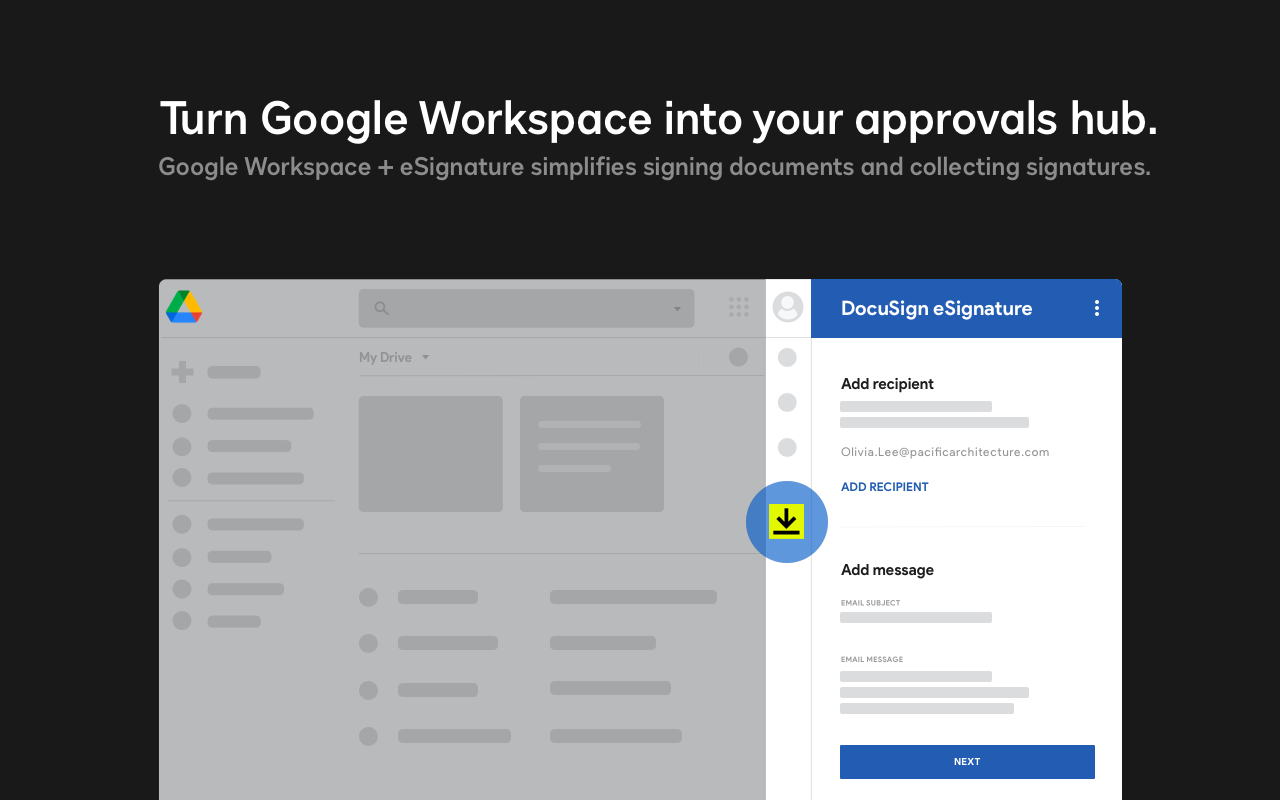




概览
This add-in connects to the DocuSign Demo environment and may be used for testing purposes only. To install our Production Add-on, visit our listing: https://workspace.google.com/marketplace/app/docusign_esignature_for_google_workspace/469176070494 Having DocuSign eSignature in your Google Workspace puts electronic signing where it offers the most convenience. Generate agreements from Gmail, Drive, or Docs, add recipients or a personal message, then tag the document in DocuSign. Collect signatures or sign agreements all through the DocuSign add-on in your Google Workspace. It’s your handy eSignature contract and document control center. What it can do: - Sign and send documents for e-signature directly in Gmail, Drive, and Docs - Boost security, privacy, and efficiency with integrated workflows between Google and DocuSign eSignature - Free and easy: Create a free account and get started with DocuSign’s basic features including eSignature, document routing, and mobile app access How to get started: - Click install - Grant permission to begin installation - Once installed, click the DocuSign icon on the Add-on sidebar to the right in Gmail, Drive, or an open Google Doc - Log in with your DocuSign credentials or create a free DocuSign account - Follow the in-product instructions to begin signing agreements or collecting e-signatures What comes with your free plan: - Endless signing: Sign as many documents as you need - Prepare and send documents out for e-signature: Send up to three documents for others to sign - Your free plan includes all the basics: This includes “sign here” tags, document routing and mobile app access Trouble getting started? View our Quick Start Guide: https://support.docusign.com/en/guides/Overview-DocuSign-eSignature-for-Google-Workspace Video: Install and Connect Accounts https://www.youtube.com/watch?v=OKt8WwxBjS8&list=PLllMTiuDU7qZDjC1Y4SD4Qq1KYFcxNCcn&index=2 Video: Sign a Gmail Attachment https://www.youtube.com/watch?v=HoHGqPhhVa0&list=PLllMTiuDU7qZDjC1Y4SD4Qq1KYFcxNCcn&index=1 About DocuSign DocuSign eSignature is the world's #1 way to sign electronically on practically any device, from almost anywhere, at any time. Today, more than 500,000 customers and hundreds of millions of users in over 180 countries use DocuSign to accelerate the process of doing business and to simplify their lives. Data Disclosure The only data gathered by DocuSign are the specifically selected documents opened using the DocuSign Add-on by the user. No other documents within the user’s Google Drive, Google Docs or Gmail are accessed. A copy of each document is made so that it may be sent through DocuSign eSignature. None of the data gathered may be used for marketing purposes or given to any affiliates. DocuSign adheres to Google's Limited Use Requirements. Questions? Have questions or comments about DocuSign? We would love to hear from you, so please reach out to google@docusign.com.
其他信息
搜索
清除搜索内容
关闭搜索框
Google 应用
主菜单


