Dream Style Doc
Dream Style Doc™ will transform the image into different styles. Powered by Stable Diffusion AI, Stable Diffusion img2img AI, Stable Diffusion anime AI, pytorch-animegan AI.
Fiche mise à jour le :27 novembre 2023
Compatible avec :
220



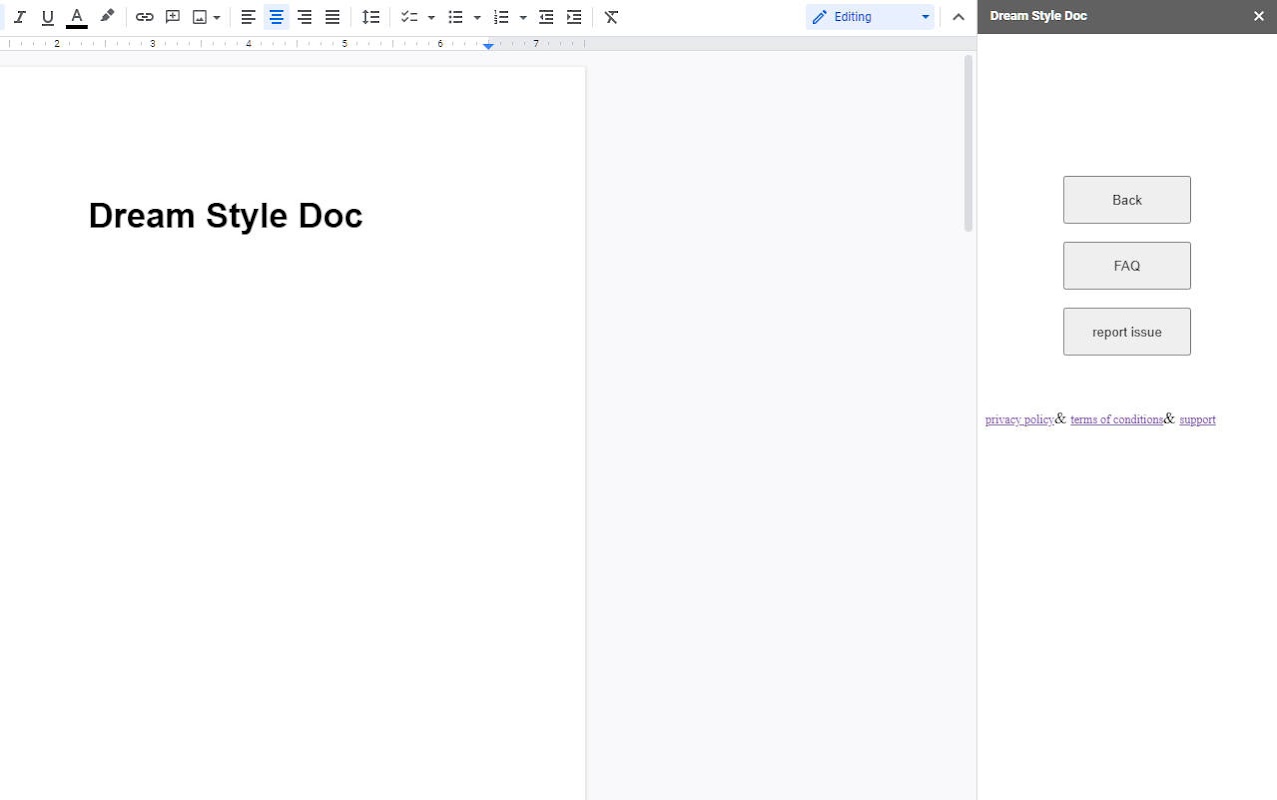
Présentation
Extension: https://chromewebstore.google.com/detail/dream-style-photo-ai/fljlehippmdnclfjakjjlhcimkhhjcjp Dream Style Doc™ add-on is a creative tool, powered by the most advanced AI, Including: openai Dall-E2 AI model. anything model AI V3, anime-anything-promptgen-v2 (for optimize prompt) InstructPix2Pix AI model, Stable Diffusion AI model V2.1, Stable Diffusion img2img AI, Stable Diffusion anime AI, stable_diffusion_infinite_zoom AI model, pytorch-animegan AI. Stable Diffusion fine tuned on Midjourney v4 AI model, stable diffusion promptist AI model (Fine-tune the model of gpt2, for optimize prompt), codeformer AI model. The new version is very fast! And filter NSFW content! In Google docs™ and Google slides™, if you want to upload a picture with a unique style temporarily, you only need to enter a simple prompt, and it can be generated immediately. Moreover, if you have a ready-made picture and you want to make your uploaded picture have a unique style, then this addon is a good choice. Dream Style Doc™ addon will transform the image into different styles. Endless styles can be generated. User Guide: Step1: Click the << icon, display menu icon; Click the menu icon, and then the operation guide will appear, follow the guide; Step2: Enter your text in the input box according to the operation guide. step3: For more help, please click the ? icon.
Informations supplémentaires
sell
TarifsSans frais
code
Développeur
Non-professionnel
email
Assistance
lock
Règles de confidentialité
description
Conditions d'utilisation
flag
SignalerSignaler comme inappropriée
Recherche
Effacer la recherche
Fermer le champ de recherche
Applications Google
Menu principal



