Drive File Exposure Audit
Find Who can Access to your Google Drive Files and Folders without your permission. Detect shares to anyone in Google Drive. Find folders/documents in Google Drive shared outside the organization.
Listingan diperbarui:24 Oktober 2021
Berfungsi dengan:
623
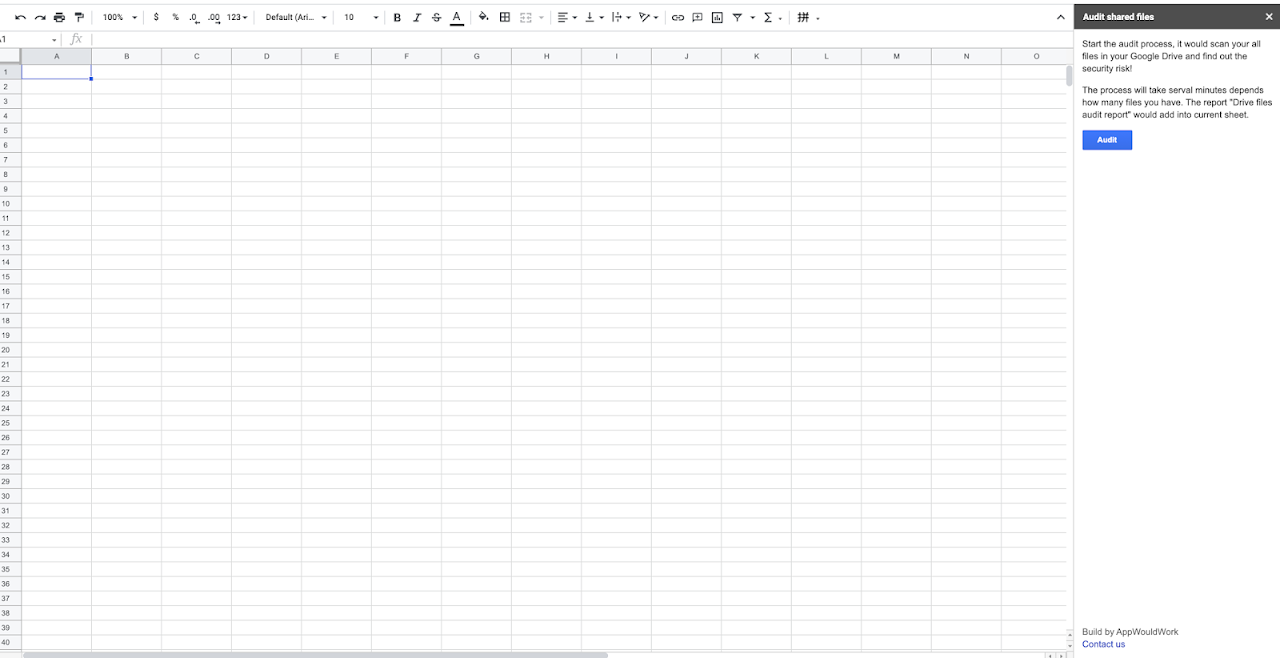
Ringkasan
For security reasons we'd like to see all documents in Google Drive which are shared with people outside the organization (Google Apps users). Now it's possible. Google Apps does not natively support reporting on who has access to what in Google Drive. The report you are looking for is possible through a this App. As you probably know, from the Reports section you will be able to tell how many files are externally visible. Is this secure? Yes, the App do not save anything during the process and it only scan your files when you execute it. There is no trigger, no spam and no logs.
Informasi tambahan
sell
HargaTidak tersedia
code
Developer
Status pedagang belum ditentukan
email
Dukungan
lock
Kebijakan privasi
description
Persyaratan layanan
flag
LaporkanTandai sebagai tidak pantas
Telusuri
Hapus penelusuran
Tutup penelusuran
Aplikasi Google
Menu utama



