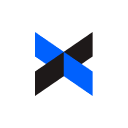Dropbox Sign (fka as HelloSign) for Google Drive
Dropbox Sign är det enklaste sättet att signera dokument på nätet.
Ändrades senast:23 november 2022
Fungerar med:
539 tn+
Översikt
Need to get a document signed? Dropbox Sign makes it easy to request signatures as well. Your first three documents are free every month. Dropbox Sign takes paper out of the equation. You’ll never need to print, sign and scan documents again! Simply open your file, add a signature (or text, date, checkmark, etc.) and let Dropbox Sign do the rest. It’s legally binding and takes less than a minute. Integrate Google Drive & Dropbox Sign and you’ll be on your way to a paperless office. Dropbox Sign has three primary features: 1) Sign and send documents Choose any file in Google Drive and add your signature (or text, date, checkmark, etc.) It’s that simple. You can sign and send any type of document (PDF, Word, Excel, etc.). 2) Request signatures Need a vendor to sign an invoice? Need a new employee to complete a 1099? Simply upload the document they need to sign, assign the signature field and send off your request. 3) Reusable documents Reusable documents makes it easy to setup your most commonly signed documents. Create a template for easy completion and even create a unique, reusable link that can be hosted on your site or sent via email. Why download the Dropbox Sign app? By downloading the Dropbox Sign App, you can have the functionality of Dropbox Sign with any file in your Google Drive folder. After integrating with Dropbox Sign, you’ll get a Dropbox Sign folder in your Google Drive account. This folder will be automatically populated with your signed documents and signature requests. In addition to Google Drive, Dropbox Sign is also integrated with Salesforce, HubSpot, and more.
Ytterligare information
sell
PriserEj tillgängligt
code
Utvecklare
Handlarstaus har inte angetts
email
Support
lock
Integritetspolicy
description
Användarvillkor
flag
RapportFlagga som olämplig
Sök
Rensa sökning
Stäng sökrutan
Googles appar
Huvudmeny