DTB Tools
DTB Tools is a collection of Google Sheets tools created so you can work smarter, not harder. Tools include: dependent and nested dropdowns, auto-format and trim, custom IDs, percentage change.
適用裝置:
191




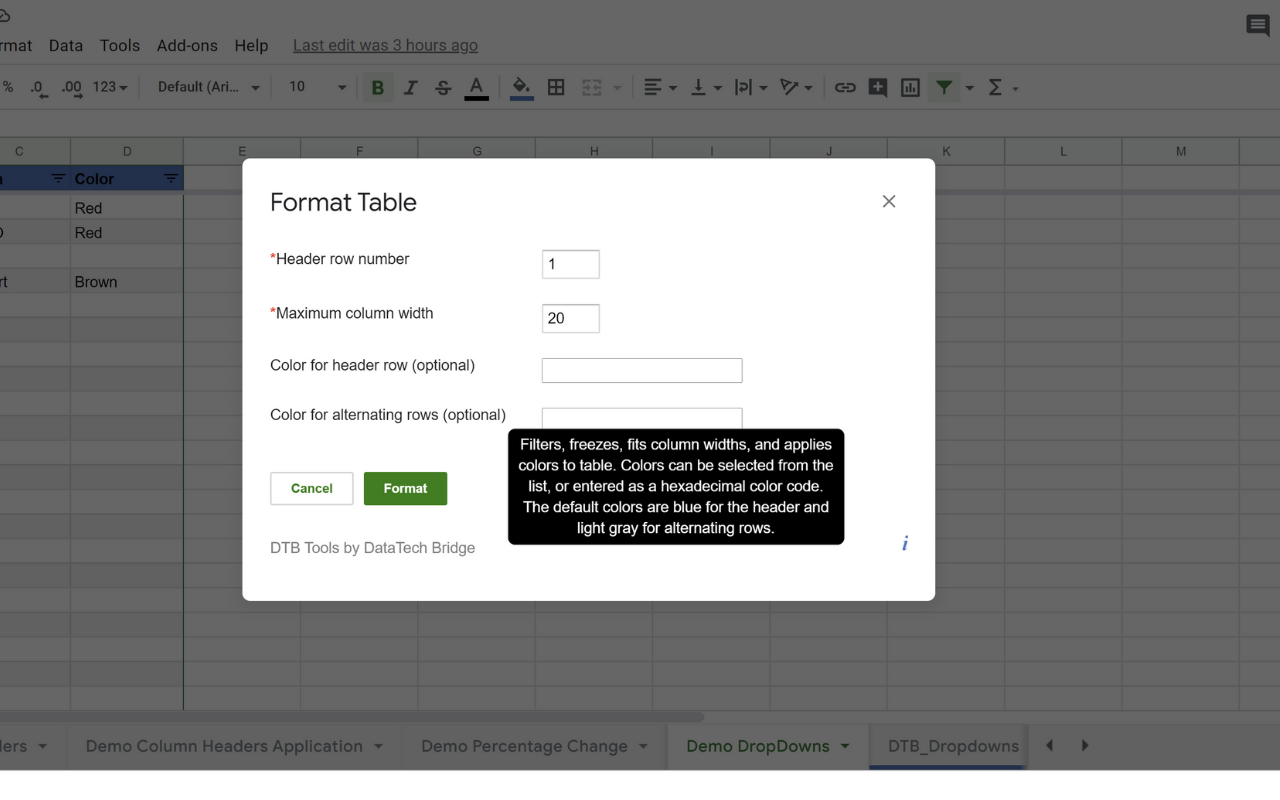
總覽
DTB Tools was created to save you time and effort when using advanced Google Sheets. Instructions are at your fingertips: Clicking on “Help” in DTB Tool’s menu gives you access to a “User Guide” or lets you send a “Support” email. If you create the “DTB_Dropdowns” tab, you will see “Quick-Start Instructions” that are linked to the “User Guide”. Instructions are also provided in the menu’s popup boxes if you hover your mouse over the tooltips labeled i. Features in DTB Tools: - Custom dropdowns: Color codes invalid responses red so they can be filtered; and Enables dependent and nested dropdowns up to 3 levels of nesting - Format sheet: A suite of tools to quickly format sheets with frozen views, color filled headers, filters, and automatically adjusted column widths. Trims excess rows and column – even if array formulas add empty spaces - Dynamic Percentage Change:Calculates percentage change for two columns of data; and Auto-updates with edits to data in either column - Static Percentage Change: Calculates percentage change for two columns of data; and Date stamped to show date of calculation – does not auto-update - Row ID numbers: Creates ID numbers for database functionality (example: PO-01567); and Includes refresh feature to add new ID numbers as new rows are added - Numeric column labels: Inserts new first row that contains column numbers instead of column letters. Useful when using query to pull columns of data from one sheet to another. The “User Guide” provides a link to a Demo sheet that can be copied and then edited to reproduce the screenshots. For your security, the Demo sheet does not have any associated scripts.
其他資訊
搜尋
清除搜尋內容
關閉搜尋
Google 應用程式
主選單


