Dynamics 365 Connector for Gmail
An easy to use full featured integration between Gmail™, Google Calendar and Microsoft Dynamics 365 CRM
Nhà phát triển:
Đã cập nhật trang thông tin:4 tháng 4, 2024
Hoạt động với:


61 N+



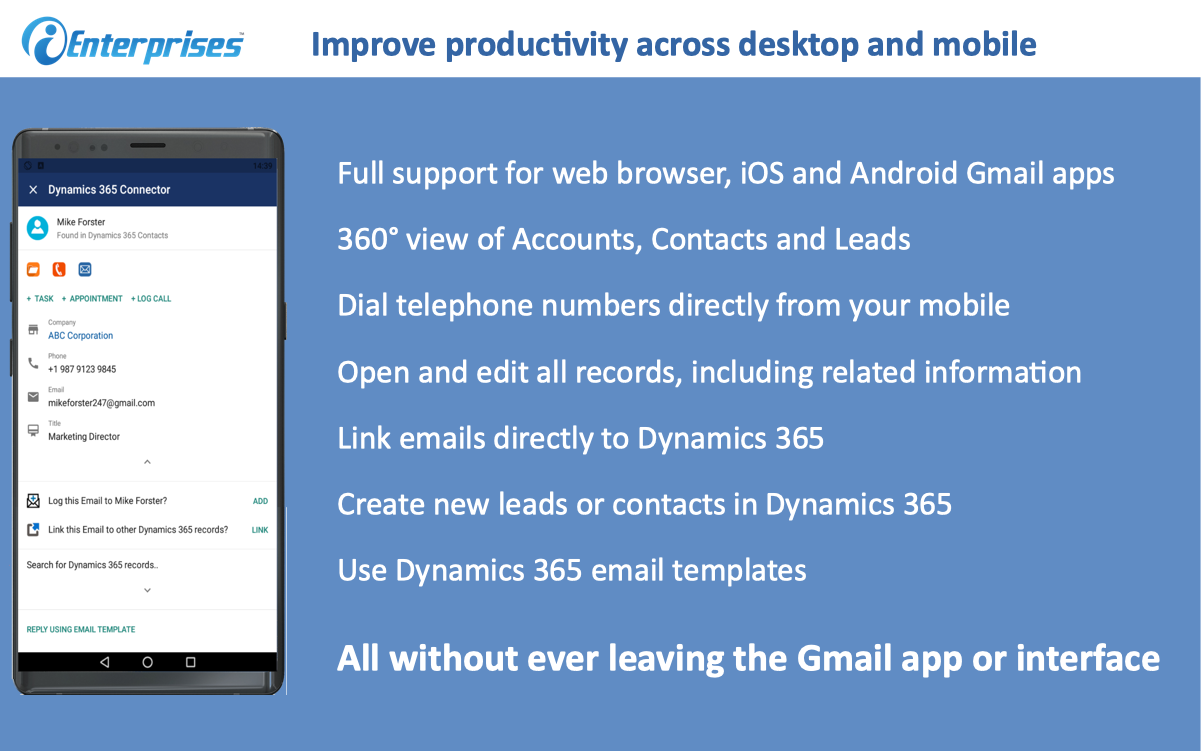
Tổng quan
Integrate your Gmail™ and Microsoft Dynamics CRM in one easy step with virtually nothing to install. The connector works in any modern browser including Chrome, Edge and Safari. It also works on mobile devices such as Android and iOS Devices. The add-on can be deployed to your entire company with a single click. Contact sales@ienterprises.com for details on enterprise licensing and deployment. The Email Connector for Gmail™ and Microsoft Dynamics CRM brings Dynamics CRM to your inbox. It automatically shows the details of the sender inside Dynamics CRM including email address phone number and any related opportunities. It also allows you to file a message in Dynamics CRM with a single click. Additionally, you can create leads and contacts directly from your inbox. There is even an optional background sync that can automatically synchronize all your email messages and calendar information with the appropriate contact or lead in Dynamics CRM. Email Integration Details - Provides a 360 degree view of CRM information from Your Inbox - File a message in Dynamics CRM from Gmail™ - Automatically associates emails to a contact or lead - Create accounts, contacts and leads directly from your in-box - Open the relevant CRM contact, lead or opportunity from Gmail™ - Optionally automatically copy emails and attachments to Dynamics CRM - Automatically links emails with CRM Contacts or Leads - Create rules for which emails get automatically synchronized - Reply to emails using ChatGPT AI - This feature allows you to enter directions for ChatGPT with additional instructions on how to reply. The reply is then generated in DRAFT mode where you can manually edit it if needed and send. Calendar Integration Details - Automatically synchronize calendar items from Gmail to Dynamics CRM - Automatically links calendar items with CRM Contacts or Leads - Create rules for which calendar items get synchronized (coming soon) This add-on is developed by iEnterprises. iEnterprises is an award-winning CRM vendor that has been in business for more than 20 years. Contact us at support@ienterprises.com for support issues or sales@ienterprises.com for enterprise licensing and pricing information. Compatibility/Requirements: Microsoft Dynamics 365 CRM Gmail™
Thông tin bổ sung
sell
GiáDùng thử không mất phí
code
Nhà phát triển
email
Hỗ trợ
lock
Chính sách quyền riêng tư
description
Điều khoản dịch vụ
flag
Báo cáoĐánh dấu là không phù hợp
Tìm kiếm
Xóa nội dung tìm kiếm
Đóng tìm kiếm
Các ứng dụng của Google
Trình đơn chính


