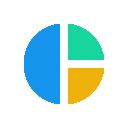Easy Chart Maker
Create Charts to show complex data in Gmail™, Google Drive™, Documents™, Slides™ and Sheets™
商店資訊更新日期:2024年2月7日
適用裝置:




3萬+





總覽
The easiest chart maker app of the world. Now you can create beautiful charts online to show complex tabular data in the simplest way of Data Visualization within Gmail™, Drive, Documents, Slides and Sheets by using Easy Chart Maker. Interactive user interface, No coding required, No technical skills required. --------------------------------------------------------------------------------------------------------- Easy Chart Maker is an Add-on that provides an interface to the users to create & manage Charts within Gmail™, Google Drive™, Google Docs™, Google Slides™ & Google Sheets™. You can create anew or choose a chart from predefined Charts Templates. You just need to change UI options & data values and your chart will be ready to use. Easy Chart Maker supports many types of charts like Pie Chart, Area Chart, Bar Chart, Column Chart, Line Chart. It also supports varieties of charts like 3D Pie Chart, Donut Chart, Stacked Area Chart, Stacked Bar Chart & many more. These types of charts are widely used to showing complex data in the easiest way. FEATURES : - Easy to Use We believe that add-on should be easy to use. You can create charts using this add-on in just few clicks. - Integrated Solution Easy Chart Maker is completely integrated add-on that runs within Gmail, Google Drive, Google Docs, Google Slides & Google Sheets. No need to download any kind of software, just install it from Google Workspace Marketplace / G Suite Admin Account and use it online. - Variety of chart types supported Supported many types of charts like Pie Chart, Area Chart, Bar Chart, Column Chart, Line Chart. Not only that, the Add-on supports varieties of sub types like 3D Pie Chart, Donut Chart, Stacked Area Chart, Stacked Bar Chart & many more. Just choose a chart type to create a chart in just few clicks. It helps in building different kinds of reports to analyze big size data that can be use in analytics, visualization and reporting purpose. - Varieties of UI Options Available There are many UI options available respective to the chart type. Some of the options are: Heading text or Title of chart, Chart Dimensions (Width, Height), Legend Position, Donut Size and many more. - Export Charts as Images You can convert / save as the presented created chart to png image, so that you can embed that in any document, ppt, pdf, forms, any report doc, html, mail or even save as to download chart. Add-on also gives you multiple Chart Image Dimensions and multi resolutions options for small, medium or large screen sizes to zoom chart photo as per needs. - Update Labels & Data Values User just need to update / customize data values and labels as per requirements. User can add / remove labels of the chart & change their values easily within add-on. Advantages of this approach : 1. No need to add data in the tabular format (table with rows columns format). 2. This method would avoid confusions of row & column data values. 3. No need to use any coding or any specific format like XML, Json to set data values. 4. All data values provided transform in the automagical way to the data form used by chart. - Single Click Operations There are many single click functions supported in the add-on like Compose a Gmail draft having chart Save image of created chart into My Drive folder Insert chart in the opened document - No Coding or Data Managment Skills required As you can see there are others online chart building systems or tools like Highcharts, Kibana, Fusion Charts, Infogram, D3 all requires special training & skills, but Easy Chart Maker does not need any kind of learning any specific coding language. - All Saved Charts are accessible in one click Created charts can be saved in the My Drive in the desired folder. Those charts can be easily accessed under My Saved Charts section so that, user can access old created chart in the matter of clicks. If someone having questions like How to create a chart in Gmail ? How to export a chart to png ? How to create & save a chart in drive? & so on... There is one stop solution available here is to install and use Easy Chart Maker.
其他資訊
搜尋
清除搜尋內容
關閉搜尋
Google 應用程式
主選單