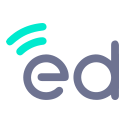EdCast for Slides™
EdCast Learning Experience Platform gives the user access to the relevant content recommendations based on the user's interests. Quick access to the channels and full content search
Autor:
Ficha actualizada:29 de marzo de 2024
Compatible con:
498
Información general
EdCast’s Knowledge Cloud solves the problem of Unified Discovery, Unified Access and Unified Tracking across the enterprise. This includes curating and delivering fragmented internal, external and Subject Matter Expert (SME) content needed by employees, customers and partners in their daily flow of work. EdCast, known as the operating system for the knowledge economy, provides technology for learning, knowledge management and information discovery to users that include Schneider Electric, Shire and others. With tools powered by artificial intelligence (AI) and Machine Learning process automation, EdCast’s Knowledge Cloud was recently selected by NASSCOM, World Economic Forum and Norway’s non-profit Future Learning Lab to power global multi-million-user, public-facing upskilling and reskilling initiatives. This simple add-on helps provides you the following features: Search: Find relevant content from known sources through a unified search engine covering all of your content sources (internal, external, paid, user-generated, and more). Today’s Insights: Get daily personalized recommendations based on your interests, activity, and job title delivered automatically. Channels: Explore the latest and greatest content in your theme-focused channels that you choose to follow. Additional feature provided in the add-on: Highlight text: The selected text will be used to search the content in the form of SmartCards.
Información adicional
sell
PrecioPrueba sin coste adicional con funciones de pago
code
Desarrollador
email
Asistencia
lock
Política de privacidad
description
Términos del Servicio
flag
DenunciarMarcar como inapropiada
Búsqueda
Borrar búsqueda
Cerrar búsqueda
Aplicaciones de Google
Menú principal