Egnyte Bot
Easily access and share Egnyte documents instantly within the flow of conversation into Google Chat™
商店資訊更新日期:2023年12月6日
適用裝置:

沒有評論
2萬+



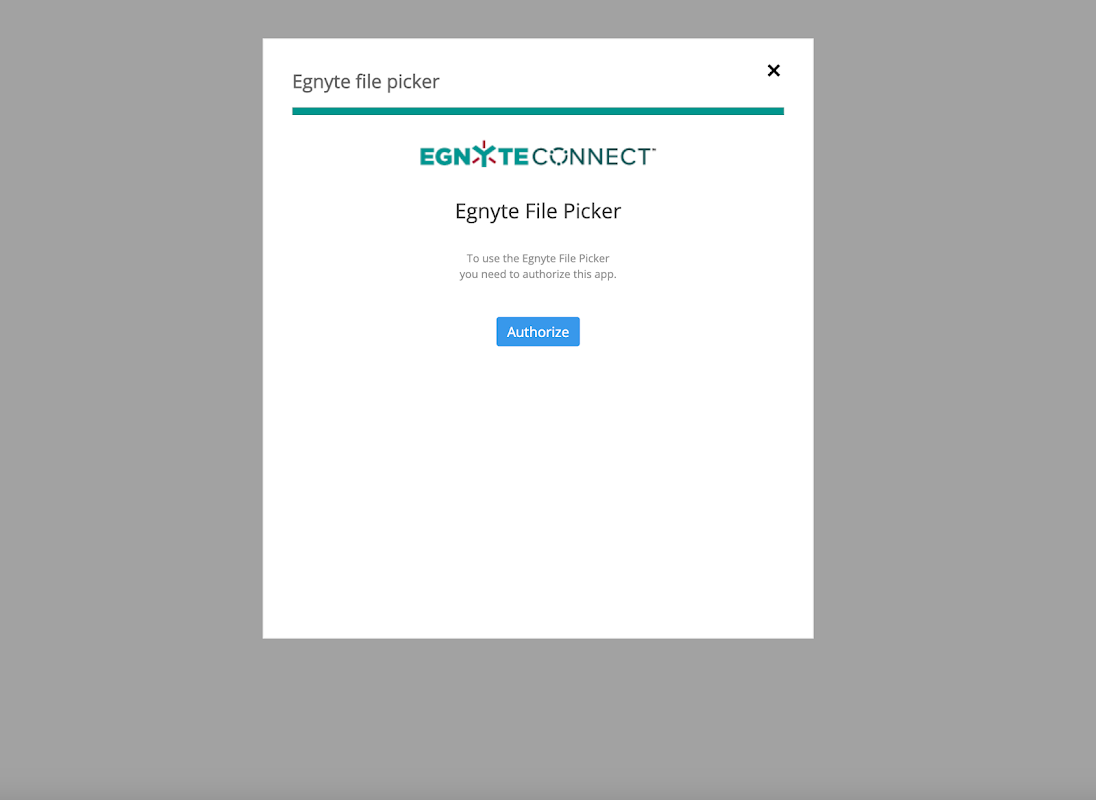


總覽
Egnyte Bot for Google Chat™ is a chatbot that allows users to share and collaborate on Egnyte files instantly, without leaving the chat window EASY SETUP To set up the Egnyte Bot integration inside of Google Chat™ 1. Open up your Chat app. Choose "Add People & Bots" from the top left menu to add the bot to your Chat account 2. A menu will appear. Search for "Egnyte" and it will appear in your results. Click "Egnyte" to add it 3. Now the Bot is added to your list COLLABORATION Keep track of important files by asking Egnyte bot to add a conversation from any room to the relevant box. Please note the following restrictions: 1. Bots can be added to rooms and individual conversations 2. Google Chat does not offer the ability to add bots for every room - bots must be added to each room individually SECURELY COLLABORATE AND SHARE FILES Send files in your pipelines by searching for a box right from Google Chat™. Mention “@Egnyte share” and click "Select Items to Share" in a Google Chat™ start sending files with your team Have questions or comments about Egnyte Bot? Email us a support@egnyte.com, we would love to hear from you! ABOUT EGNYTE Egnyte delivers secure content collaboration, compliant data protection and simple infrastructure modernization; all through a single SaaS solution. Founded in 2007, Egnyte is privately held, headquartered in Mountain View, CA and serves thousands of businesses worldwide
其他資訊
搜尋
清除搜尋內容
關閉搜尋
Google 應用程式
主選單


