Egnyte
View and save email attachments to Egnyte directly from Gmail™. Access Egnyte files in Google Calendar™. Seamlessly share your Google Workspace™ files with Egnyte's native file-sharing experience.
应用详情更新日期:2025年12月16日
适用于:




2万+

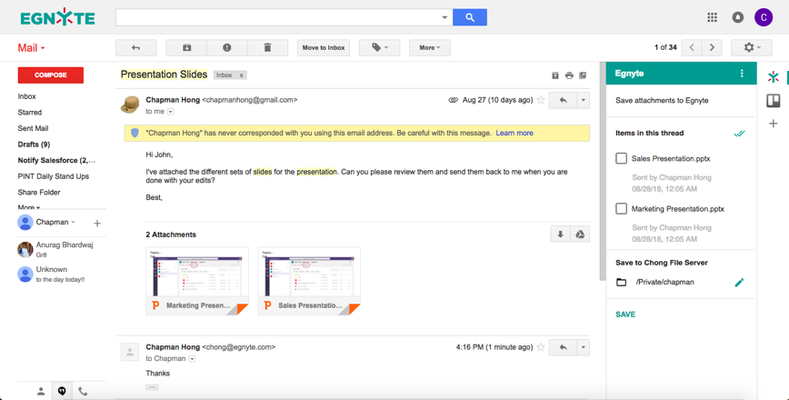


概览
Save email attachments directly into your Egnyte folders without ever leaving your Gmail™ inbox. Easily share links to Egnyte managed files while composing new emails. KEEP ALL YOUR FILES TOGETHER With Egnyte, all your content is in one place, meaning you don’t have to keep searching for your files. Better yet, you can access your files from any device and from your favorite business applications – save your file in Egnyte and it can automatically appear in your CRM, be available for editing in your productivity suite or ready for signature with your favorite eSignature application. ELIMINATE DUPLICATES AND RETAIN VERSIONS Egnyte’s innovative integration automatically flags files you’ve already saved, so you can avoid duplicates and save storage space. A new version of the file? Not a problem. Egnyte manages versions for you. SECURELY COLLABORATE AND SHARE FILES Save files to a shared folder and they are automatically accessible to your co-workers, vendors or partners – anyone with whom you’ve shared the folder. Now you’re all on the same page. Attach Egnyte managed files to an email without ever leaving the compose window: - Share even the largest files without hitting inbox storage limits or message maximum size restrictions - Make your attachments accessible only to specific individuals or organizations. Revoke access to files as needed. - Changed the file after sending? Your recipients are automatically taken to the most recent version - Notifications and audit trails enable you to see who accessed your files and when. SEAMLESS FILE SHARING - Share your Google Workspace™ files using Egnyte's native file sharing experience. - Egnyte enhances Google's file sharing by allowing you to directly copy Egnyte native file sharing links. - It respects Egnyte's file permissions, so users don't have to worry about security. ABOUT EGNYTE Egnyte delivers secure content collaboration, compliant data protection and simple infrastructure modernization; all through a single SaaS solution. Founded in 2007, Egnyte is privately held, headquartered in Mountain View, CA and serves thousands of businesses worldwide. TRADEMARKS Gmail™, Google Calendar™, and Google Workspace™ are trademarks of Google LLC.
其他信息
搜索
清除搜索内容
关闭搜索框
Google 应用
主菜单





