Screen Recorder & Voice Recorder & Video Recorder
Record screen, record audio, and record video, automatically saves them to your Drive™, you can easily insert them into Slides™, Sheets™, and Docs™.
Listing updated:May 8, 2024
Works with:


267K+
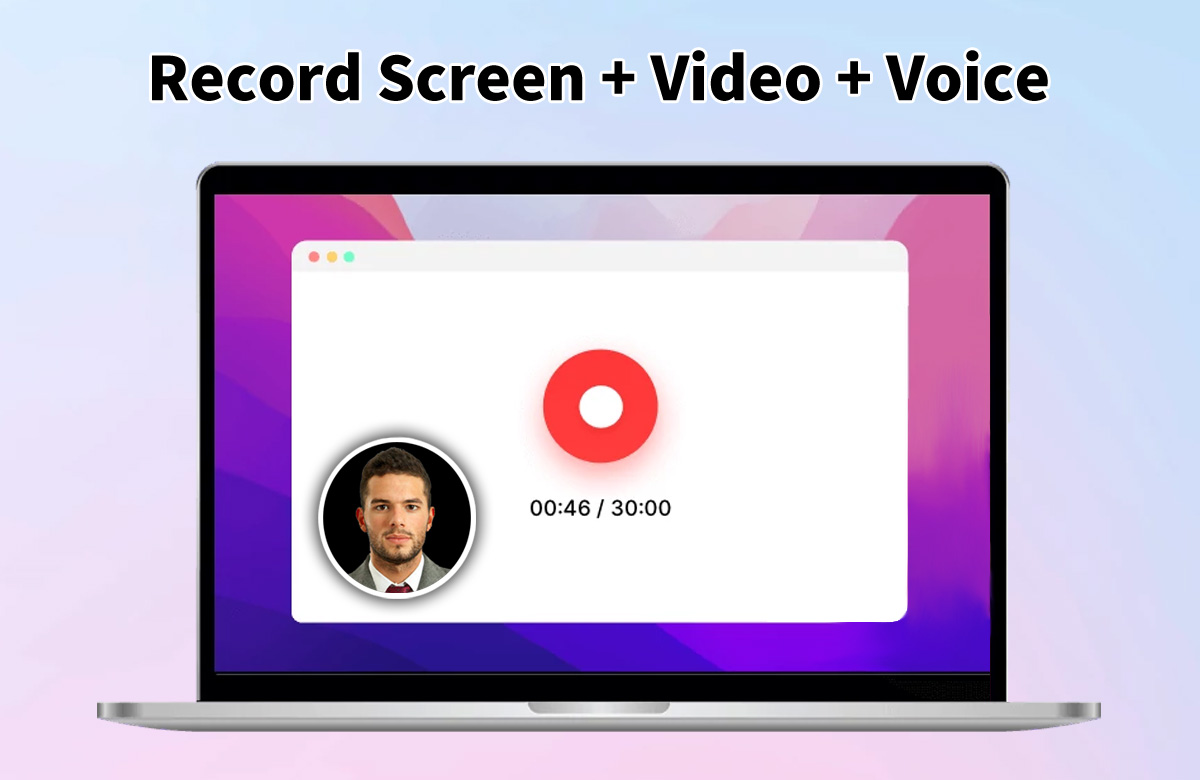




Overview
NOTE: If you encountered issue such as: 🔹not being able to display the add-on's menu 🔹the add-on's sidebar appearing blank 🔹not being able to install the add-on Most likely because you have multiple Google accounts logged into your browser. You need to Log out from all the accounts in your browser and only log in to the one you want to use with our add-on. Whether you are recording product demonstrations on screen, providing feedback, courseware, or simply sharing your ideas, it is a perfect tool for you. - Voice recording: As a audio recorder, record voice notes and voice messages, and insert them into Slides™, Sheets™, or Docs™. - Video recording: Record video messages, portrait, and camera recording. - Screen recording: Make screen capture, screenshot, screencast, as a screen sharing tool, suitable for recording courseware, tutorials, etc. 🔹For Education Connect and educate with easy-to-use video recording, to engage students in and outside the classroom. 🔹For Team Alignment Use the power and flexibility of async video to accelerate team communication and boost productivity. 🔹For Sales Move fast and stand out with a personalized sales experience powered by async video. 🔹For Engineering Review, document, and collaborate across engineering teams using async video. 🔹For Design From the first presentation to the final pixel, design teams move faster and more efficiently with async video messaging. 🔹For Marketing Use video messaging to deepen connections with customers and drive team collaboration. 🔹For Product Management Use the power and flexibility of video messaging to stay aligned while moving fast and building better products. 🔹For Support Discover a whole new way to delight customers and reach resolutions faster. Privacy Policy By design, your data stays at all times on your Google account, never saved in our database. Your data aren’t shared with anyone, including the add-on owner. We complies with privacy laws (especially GDPR & California Privacy Act) to protect your data.
Additional information
sell
PricingFree of charge
code
Developer
Non-trader
email
Support
lock
Privacy policy
description
Terms of service
flag
ReportFlag as inappropriate
Search
Clear search
Close search
Google apps
Main menu



