Email Meter for Gmail
Get an instant and comprehensive breakdown of any email thread without leaving Gmail
商店資訊更新日期:2022年1月25日
適用裝置:
20萬+

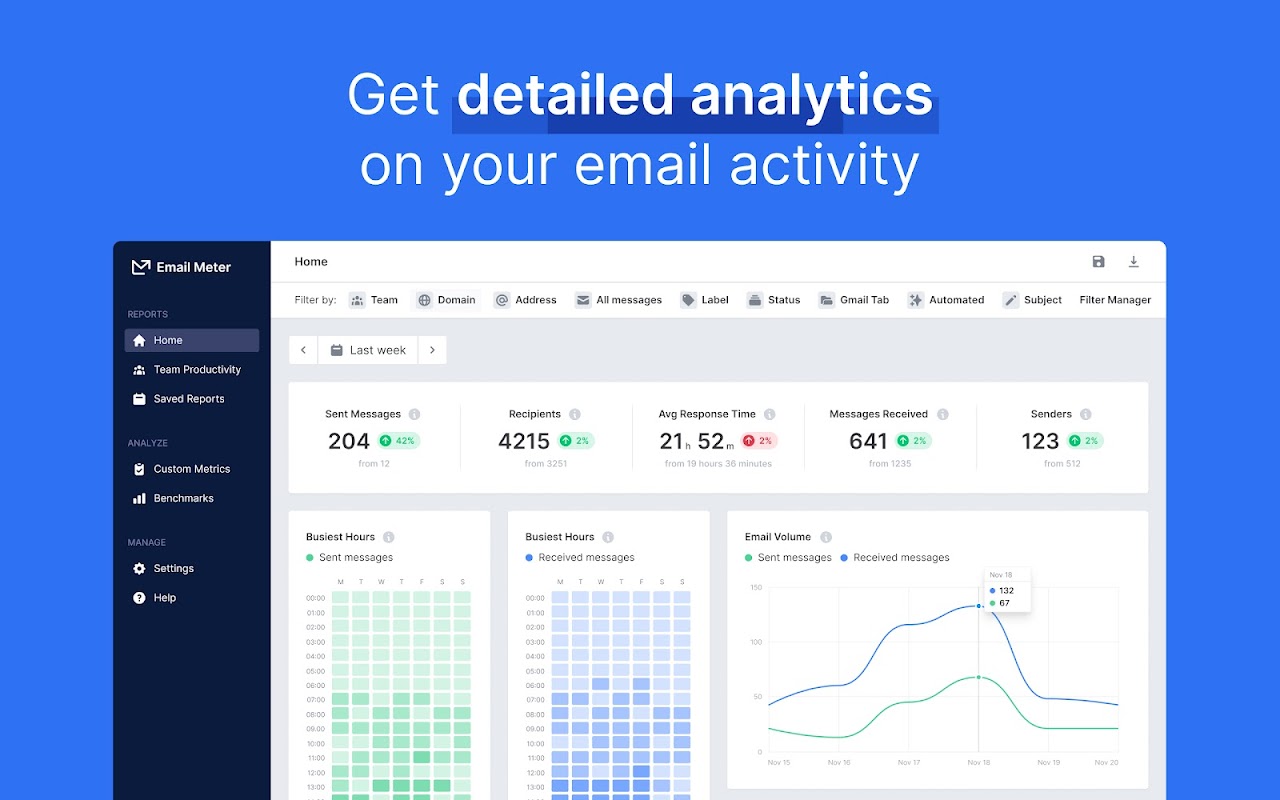


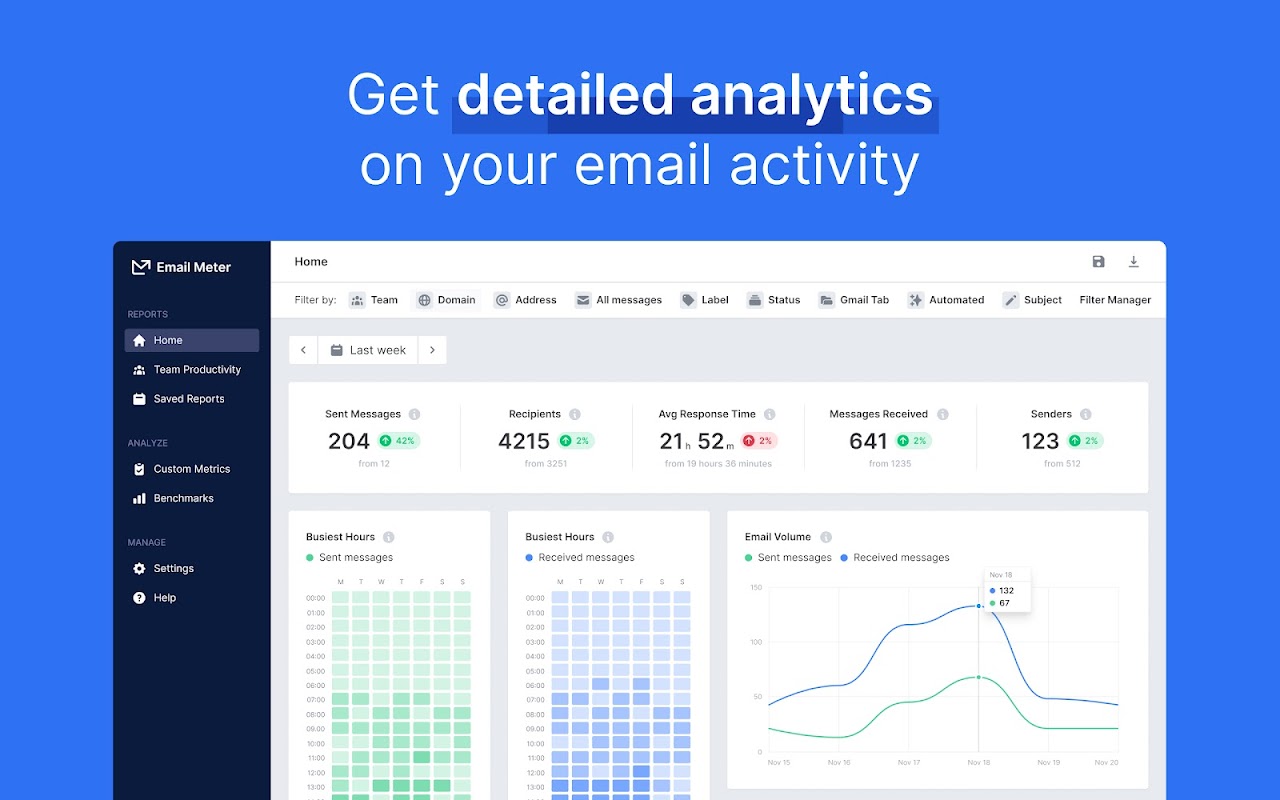

總覽
The Email Meter Gmail add-on grants you instant access to valuable insights from within your email threads. For any specific email thread, you can see a full list of participants complete with their individual email stats, and where possible - links to their social media accounts. GET UP TO SPEED IN AN INSTANT No need to go searching through long email threads to remind yourself of what’s happened. We’ll show you directly from the thread: - Who sent the first message in the thread and when they sent it. - Who sent the most recent message and when they sent it. - How many participants are in the thread. - Details of who is in the thread. - Where possible, a link to each participant’s social media account. - Who in the thread is from your company and who is external. GO DEEPER BY ACCESSING VALUABLE INSIGHTS Analyze in greater depth the email usage of each participant in any specific thread - again, access this information directly within the email thread. We’ll equip you with stats on: - Who responded quickest to the original email and when they responded. - Who is the most active participant in the thread. - How many messages each participant has sent in the thread. - How many messages each participant has received in the thread. - Each participant’s individual response time for the thread. GET STARTED QUICKLY AND EASILY Simply install the add-on and enter the email thread you want to know more about. All the information will be ready and waiting for you the moment you open the thread. Note: Email Meter was formerly known as Gmail Meter, we are the same team behind it.
其他資訊
搜尋
清除搜尋內容
關閉搜尋
Google 應用程式
主選單


