Email to Text — Send SMS messages from Gmailᵀᴹ
Email to Text add-on makes it easy to send SMS messages from a computer or a mobile device using Gmail. Only US/CA phone numbers!
Listing updated:April 11, 2024
Works with:
205K+

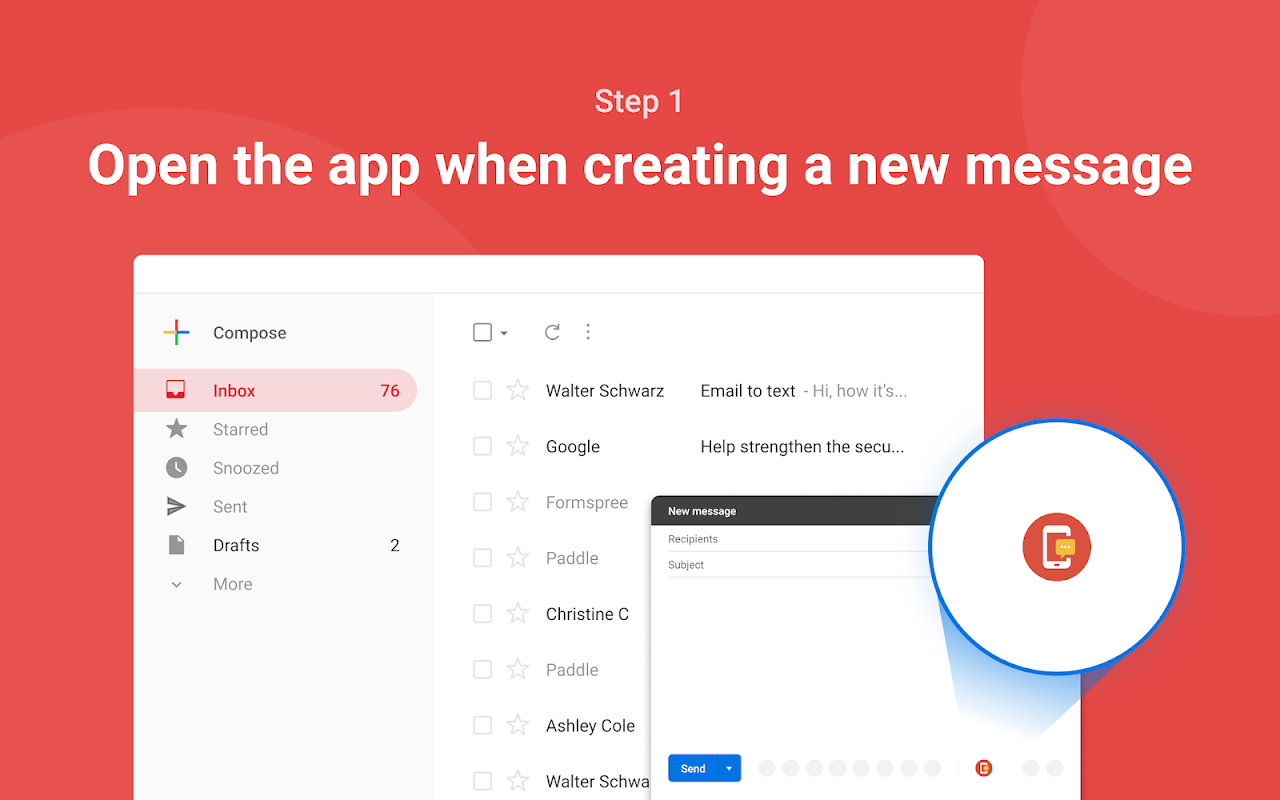


Overview
⭐ More than 90% of people read a text message within the first three minutes of receiving it! How to send Email to Text? 1. Install the "Email to Text" add-on from Google Workspace. 2. In your Gmail account, click on “compose new”. 3. Write the message you want to send. 4. Click on the "Email to Text" icon at the bottom of the draft window. Here you can add phone numbers from existing Google Contacts or add new ones. 5. When all phone numbers are added, click on “save contacts”. Doing so will add recipients to your email in the format: phonenumber@sendemailtotext.com 6. Send your email by clicking “Send”. When a person answers your text, their reply will be sent to you as an email. Because this add-on is natively implemented in Gmail, there is no need to install a Chrome extension or other software. It works in your Gmail mobile app too! ★ You will get your own dedicate toll-free number to your business ★ We need your business information to verify your toll-free number with carriers. 💲 Monthly / Yearly Subscriptions. You will see it by creating the business profile after installing the addon ❔ FREQUENTLY ASKED QUESTIONS ➤ How can I text from my computer without a cell phone? That’s exactly what you can do with our app! Just use your laptop or a desktop computer to send a text from Gmail™. ➤ How will I receive a response from text to email? When a person responds to your text message, we will forward their SMS to you as an email. ➤ How do you send group text messages without showing all the phone numbers? Every contact is messaged separately by default, so no one will see other recipients. ➤ How do you send a text message from email if you don't know the carrier? When using the Email to Text add-on, you don’t need to know cell phone provider information at all. We handle this perfectly for you. ➤ How do I know if my text message was delivered? In case an error occurs, you will receive an email reply with an error description. ➤ Why did I get a text message from an email? Probably someone sent an email to [your-number]@[your-carrier.com] or used Email to Text add-on. ➤ How do I stop/block an email address from texting me? If text messages were sent through our add-on, please respond with “stop” and we will prohibit the sender from sending messages to you. ➤ Can you get hacked/scammed or get a virus by replying to a text message? You can’t get hacked just by receiving or replying to a text message. Please don’t send any personal information to untrustworthy services, and don’t click any suspicious links or attachments. ➤ How do you know if a text message is spam? Some typical scams look like this: 1. Family crisis texts 2. Refunds by text 3. Random prizes ➤ What is an SMS gateway address? An SMS gateway is an interface that allows sending SMS without using a mobile device. SMS is transformed into an email or HTTP request, or vice versa. Gateway addresses are convenient both for the sender and the recipient. 📱 Supported mobile carriers in the United States: T-Mobile email to text: phonenumber@tmomail.net (sms+mms) Virgin mobile: [phone number]@vmobil.com AT&T email to text: [phone number]@txt.att.net (sms) / [phone number]@mms.att.net (mms) Email to text Verizon: [phone number]@vtext.com (sms) / [phone number]@vzwpix.com (mms) Sprint email to text: [phone number]@messaging.sprintpcs.com (sms) / [phone number]@pm.sprint.com (mms) U.S. Cellular: [phone number]@email.uscc.net (sms) / [phone number]@mms.uscc.net (mms) + all other mobile carriers 📱 Supported major networks in Canada: Rogers: [cell phone number]@pcs.rogers.com Bell: [cell phone number]@txt.bell.ca Telus: [cell phone number]@msg.telus.com Fido: [phone number]@fido.ca Virgin mobile: [phone number]@vmobile.ca Koodo: [phone number]@msg.koodomobile.com chatr: [phone number]@pcs.rogers.com lucky: [phone number]@txt.bell.ca Public mobile company + all other mobile carriers ✨ Benefits of Using Email to Text Add-on: ➤ Helps You Create a Sense of Urgency in Business Texting People often respond to text messages more often than phone calls. The response rates are considerably higher from SMS. The message doesn’t have to be long and you can customize it to relay the urgency or importance of your text. ➤ Engage With Customers and Have Conversations Over Text Communicating with customers helps your brand be more personable and approachable. Two things that can make you stand out from competitors. Texting can also facilitate the process with your sales team or customer support. ➤ SMS Can Help You Get More Product Reviews Reviews are a great way to build your brand reputation online. When consumers read online reviews of a product, they are more likely to purchase that product than if they had not read them. A great way to maximize on that would be to send out a survey by SMS after a customer interacts with your brand. Encourage them to leave feedback in the way of a review to help others who may be on the fence. ➤ Qualify More Leads with Two-way Messaging Since texts have a higher conversion rate, it makes sense to use it as a way to move your customer from one part of your sales funnel to the next. Using email to text to qualify your leads can help you speed up the process and increase your sales. ➤ Encourage Brand Loyalty Text messages from businesses get opened more often (80 to 100%) and are acted upon immediately. Having an opt-in for SMS messaging allows you to send out promo material, sales events, and new product launch announcements quicker and easier than by email. 🔥 Using the Email to Text add-on can benefit anyone in any industry, such as: ➤ Automotive Industry The automotive industry is using SMS marketing to get in touch with prospective car buyers. The SMS messages are sent by dealerships at various stages of the customer journey, including before, during and after the purchase. ➤ Beauty & Hair Salons Eliminate no-shows with email to text message reminders! Send a text reminder one day ahead of your appointment date to make sure your customer remembers and is still able to attend their next appointment. They can reschedule if need be., ➤ Competitions & Polls SMS messaging can be used for conducting competitions or polls to build brand preference and exposure for your business or product. These days, almost everyone has a mobile phone, and unlike postal addresses, they don’t tend to change as often as other information. They may change email addresses and physical locations, but they tend to keep the same phone number so people can find them. Polls or competitions run by SMS help to build brand loyalty and drive sales. ➤ Schools and Education No matter what type of education or training facility you run, being able to get in touch with teachers, faculty, or parents on short notice is a Godsend. Changes happens frequently and you need to keep others in the loop. Email to text messaging can help you keep everyone informed in real-time. ➤ Emergency Services In an emergency, every second counts. Keep ahead of danger with efficient communication tools. No matter what type of emergency - fire, earthquake, tornado, hurricane, tsunami, or flooding, SMS messages can help you alert everyone faster. ➤ Healthcare SMS messaging can help whether you work in a hospital, medical office, dental office, clinic, or laboratory. You can communicate with your team faster and easier using email to text messaging. . ➤ Information Technology Reduce waiting time and frustration when trying to get through by phone. No one likes to be put on hold for 15 minutes listening to elevator music, no matter how great you think it is. When an issue arises, it’s nice to be able to connect with someone right away. SMS customer service lets the customer reach out when help is needed, without the long wait time of chat or phone calls. It’s fast, efficient and gets to the root of the problem quickly, which will make your customers happy. ➤ Manufacturing Industry Warehouses are noisy places, and not the right environment for a sales call. SMS messaging is perfect for the manufacturing industry. It has the highest engagement rate of any remote communication method, as well as the lowest spam rate, and can be applied in a myriad of ways to reduce costs and increase productivity. ➤ Marketing Text messaging is a superior marketing tool when compared with traditional advertising, marketing campaigns, telemarketing phone calls, and emailing. Consumers often see text messages as preferable to other types of communication and respond better to them. ➤ Real Estate In businesses where communication is a necessity, real estate agents need to be able to contact people within a few seconds or minutes sometimes, and SMS messaging fits the bill. Agents sometimes need to contact builders, contractors, or technicians on short notice and this is the fastest method for doing that. Combining customer service and networking skills can help you manage difficult tasks in the real estate industry. ➤ Hotels and Travel Travel and tourism is an industry where things can change on a moment's notice. A hotel accommodation opens up, a vacation rental becomes available, any number of events can happen within a short amount of time. Having a list of people you can contact quickly to solve problems or handle issues is a must-have. This works well for airlines, travel agencies, resorts, bed and breakfasts, hotels, motels, and other reservation-based service providers.
Additional information
sell
PricingFree of charge with paid features
code
Developer
Non-trader
email
Support
lock
Privacy policy
description
Terms of service
flag
ReportFlag as inappropriate
Search
Clear search
Close search
Google apps
Main menu


