Email Tracker for Mobile - Mailsuite
Mailsuite (Mailtrack) for Mobile is available on iOS and Android. Send tracked emails and monitor opens directly through the Gmail™ app.
应用详情更新日期:2025年11月3日
适用于:
315万+
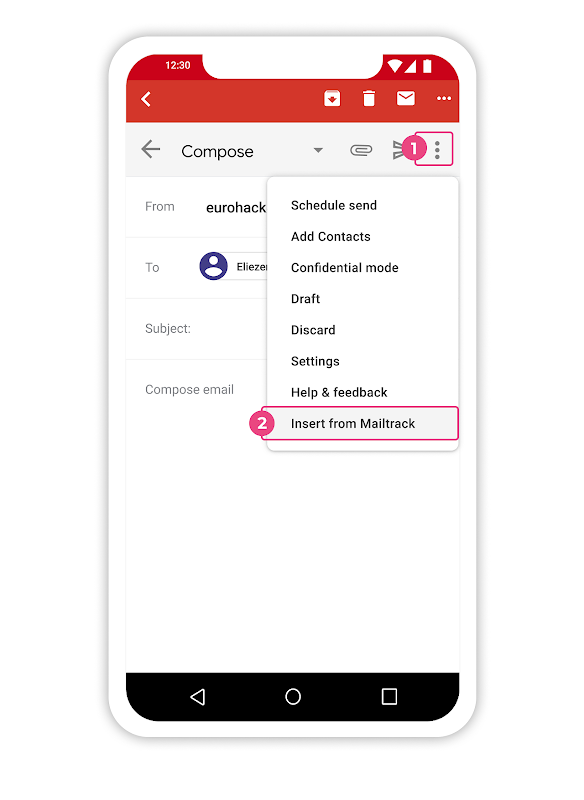
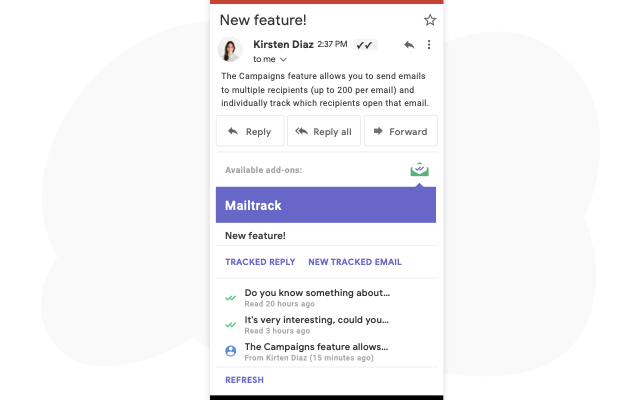




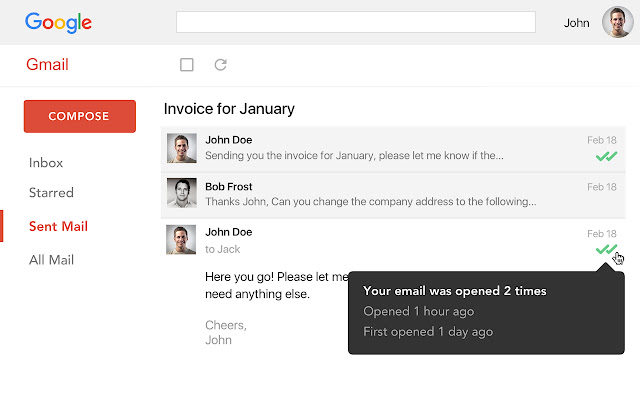
概览
Mailsuite for mobile extends the email tracking capabilities of the Mailsuite and Mailtrack desktop extension to iOS and Android mobile devices using the Gmail™ app. ✔️The only email tracker that integrates directly with the Gmail app ✔️Works for iOS and Android ✔️View your full email tracking history right inside Gmail. IMPORTANT: This Gmail™ email tracker add-on requires the installation of the Mailsuite extension. After installing this add-on, go to the Chrome Web Store to install the Mailsuite - Mailtrack extension on your desktop. Without the extension installed on your desktop, this add-on can't track emails. INSTALL THE MAILSUITE - MAILTRACK EXTENSION HERE: https://chromewebstore.google.com/detail/mailtrack-email-tracker/ndnaehgpjlnokgebbaldlmgkapkpjkkb HOW TO SEND TRACKED EMAILS FROM YOUR PHONE 1. Install this add-on for Gmail™ using the Install button in the upper-right corner of this page. 2. Install the Mailsuite - Mailtrack extension on your computer from the Chrome Web Store. 3. Open the Gmail™ app on your iPhone or Android device. 4. Compose a new email or write a reply to an existing email as you normally would. 5. Open the menu (the 3 horizontal dots) and select “Insert from Mailtrack”. 6. Choose “Track Email”. 7. Write and send your email. HOW TO SEE IF YOUR EMAIL HAS BEEN OPENED FROM YOUR PHONE 1. Open the Gmail™ app on your mobile phone (Android or iPhone). 2. Open the email whose tracking history you want to see. 3. Scroll to the bottom of the email. 4. Where it says Available add-ons, look for the Mailsuite (Mailtrack) logo. 5. Tap the Mailsuite (Mailtrack) logo. Underneath the send & reply options for the add-on, you can see that email’s tracking information. ABOUT MAILSUITE #1 email tracker for Gmail™ with over 2 million active users. Mailsuite includes a free version with unlimited tracking. With Mailsuite for mobile, you can also send unlimited tracked emails from your mobile device and see when they’re opened directly in the Gmail™ app. Why you should use Mailsuite (Mailtrack) on iPhone or Android: 🔥#1 free mobile email tracker that works in the Gmail™ app 🔥Top reviews: Mailsuite has a 4.5 star rating from over 10,000 reviews 🔥Over 2 million active Mailsuite users (8 million registered users) 🔥Featured in Forbes, Mashable, Inc, Lifehacker, and more 🔥Used by professionals from Uber, Indeed, Randstad, Keller Williams, Compass, and more 🔥Patented technology with highly accurate email tracking 🔥Annual security audit by Google™ and GDPR-compliant MAILSUITE FOR MOBILE BENEFITS ⌛Detailed tracking history: See when and how many times your emails have been opened from your mobile device. ✉️Seamless Gmail integration: Mailsuite for mobile works directly in your Gmail app and does not require the installation of any third-party apps. 🔐Keep your data safe: Mailsuite’s AES-256 encryption protects your data. ✔️Track email opens instantly in your Gmail app: See who has read your emails directly in your Gmail app by looking for the two checkmarks (✓✓). This is unique to Mailsuite. MAILSUITE FOR MOBILE FEATURES 👁️Send unlimited tracked emails from your Gmail app. ✈️Track emails on the go: Use your mobile device to see who has opened your emails. ⏱️Real-time updates: Mailsuite updates in real time to show email opens. 📝Full tracking history: See when and how many times each email has been opened. WHEN TO USE THE MAILSUITE - MAILTRACK FOR MOBILE ✅Project Deadlines: Get immediate reminders about upcoming project milestones. ✅Critical Client Requests: See if immediate action is needed for urgent client issues. ✅Cold Email Outreach: Track when and how many times recipients open your emails to respond quickly and engage potential clients at the right moment. ✅Customer Support: Respond promptly to urgent complaints by tracking when customers open emails. ✅RSVP emails: Confirm receipt of invitations and updates, plan prompt follow-ups to gauge interest for successful event planning. PRIVACY, SAFETY, AND AUDIT The Mailsuite Company processes personal data in accordance with European Regulation (EU) 2016/679 of the European Parliament and of the Council of 27 April 2016. Mailsuite’s Privacy Policy and Terms of Use comply fully with GDPR, which is the toughest privacy and security law in the world. As an official Google Cloud Partner, Mailsuite passes an audit by Google™ every year for optimal security.
其他信息
搜索
清除搜索内容
关闭搜索框
Google 应用
主菜单

