Extensis Fonts
A better way to preview and utilize over 1400 Google Fonts in Google Docs and Slides. View, access, and sort all the fonts in a convenient panel — even get inspired by trending fonts!
商店資訊更新日期:2023年4月5日
適用裝置:

874萬+
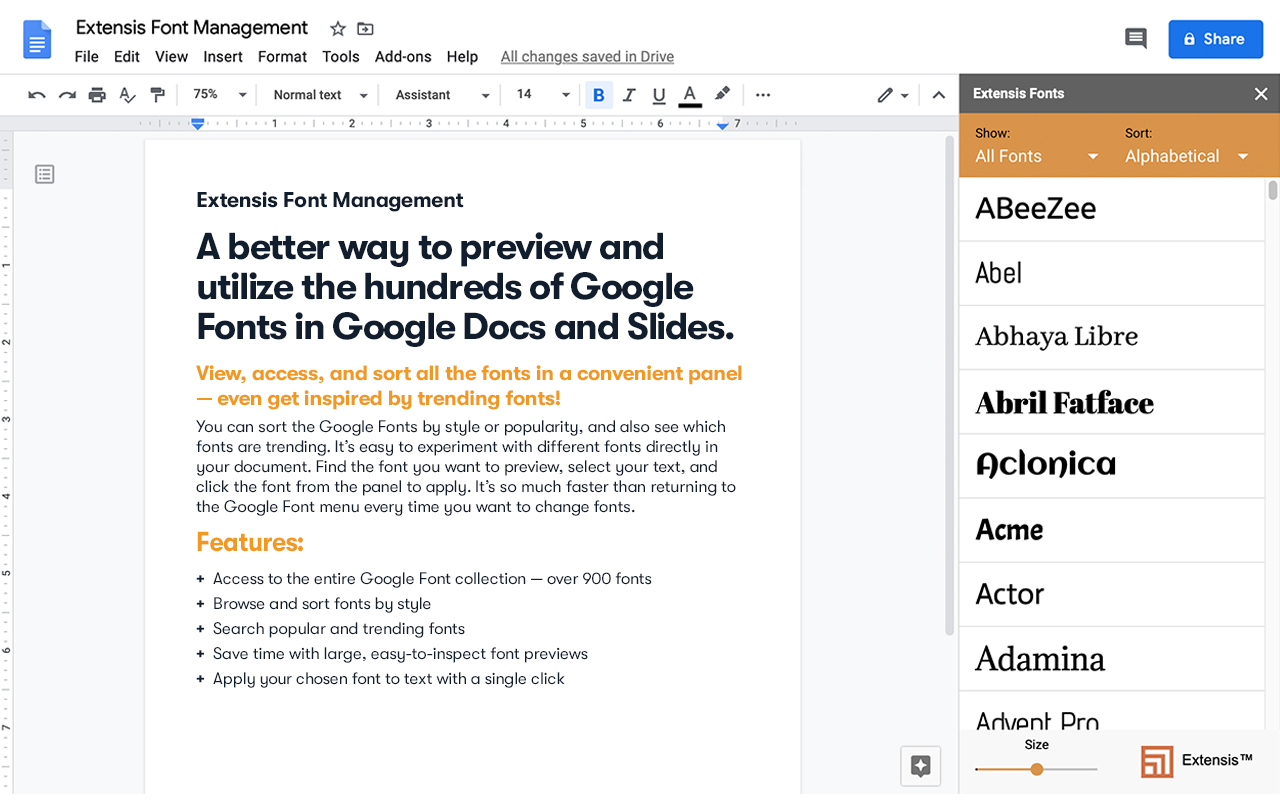
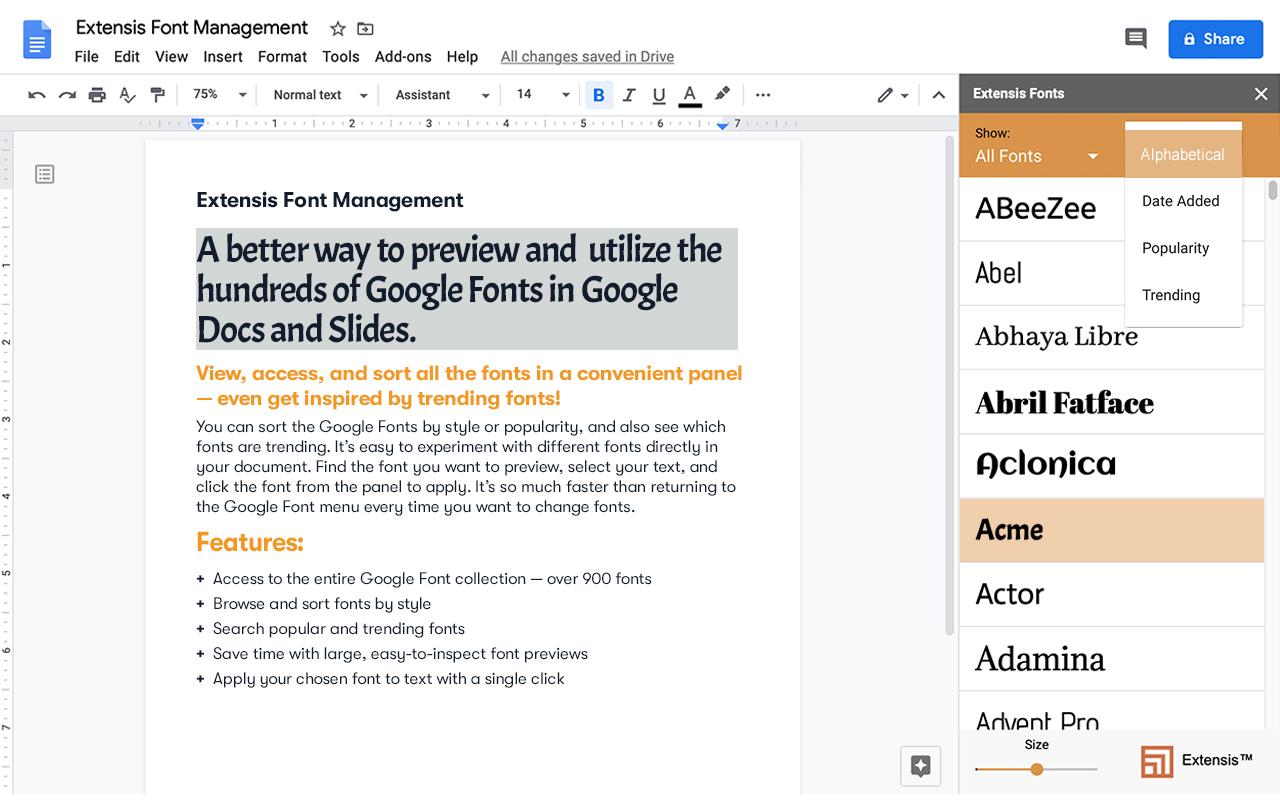
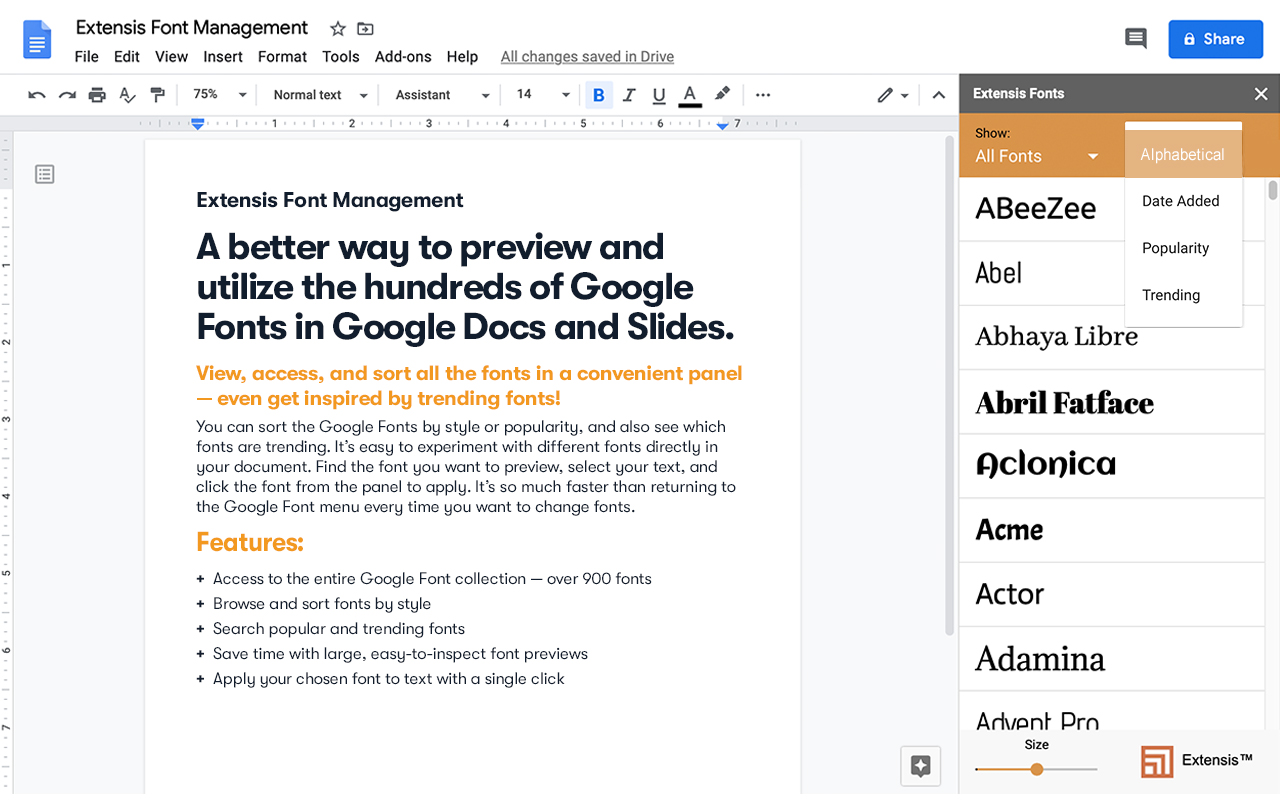

總覽
You can sort the Google Fonts by style or popularity, and also see which fonts are trending. It’s easy to experiment with different fonts directly in your document. Find the font you want to preview, select your text, and click the font from the panel to apply. It’s so much faster than returning to the Google Font menu every time you want to change fonts. Features: • Access to the entire Google Font collection — over 900 fonts • Browse and sort fonts by style • Search popular and trending fonts • Save time with large, easy-to-inspect font previews • Apply your chosen font to text with a single click
其他資訊
搜尋
清除搜尋內容
關閉搜尋
Google 應用程式
主選單




