Extensis Fonts
A better way to preview and utilize over 1400 Google Fonts in Google Docs and Slides. View, access, and sort all the fonts in a convenient panel — even get inspired by trending fonts!
Listing updated:April 5, 2023
Works with:

8M+
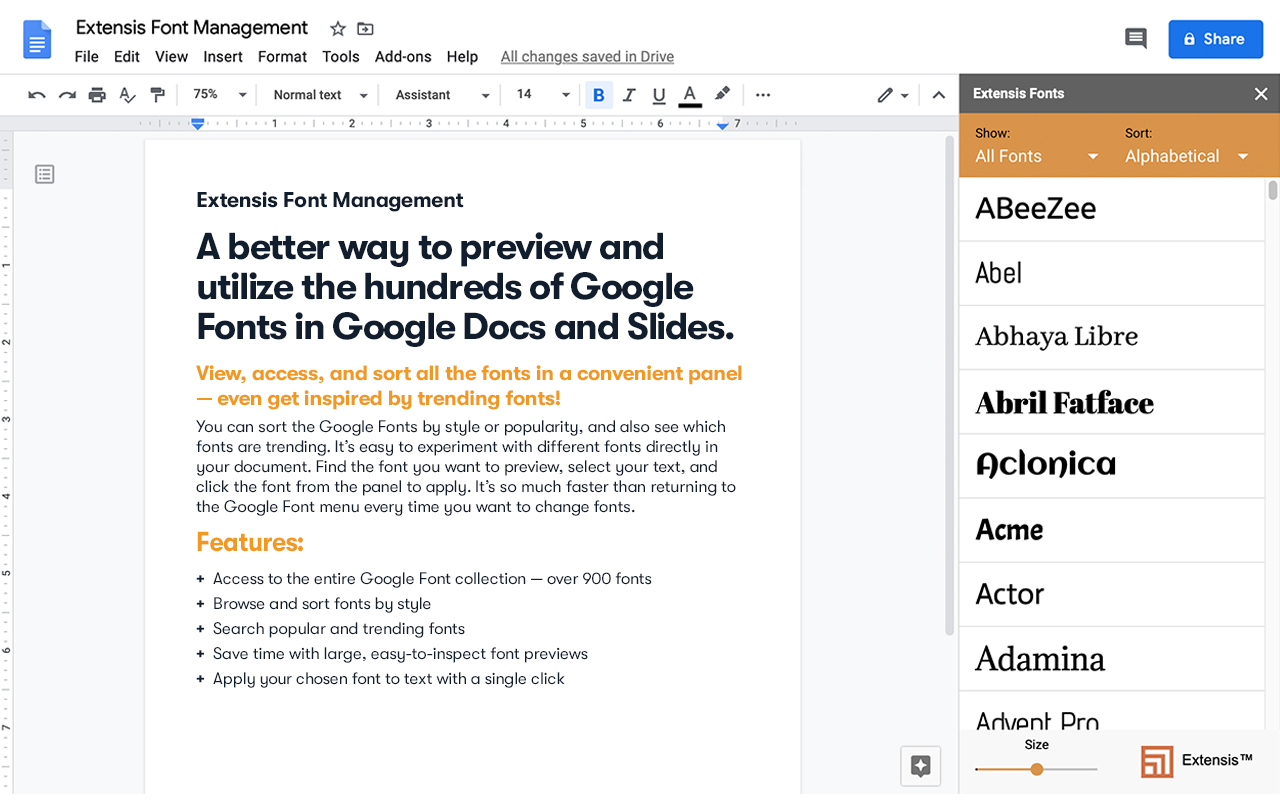
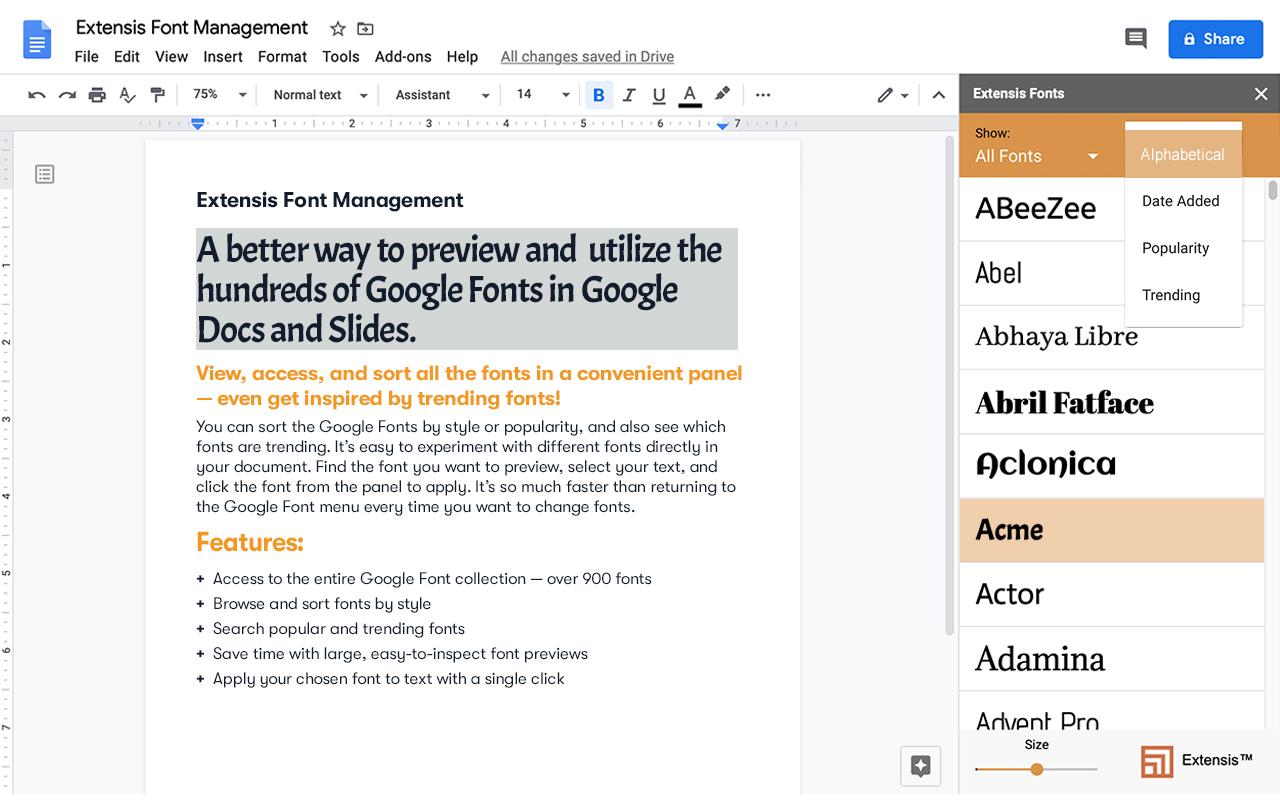
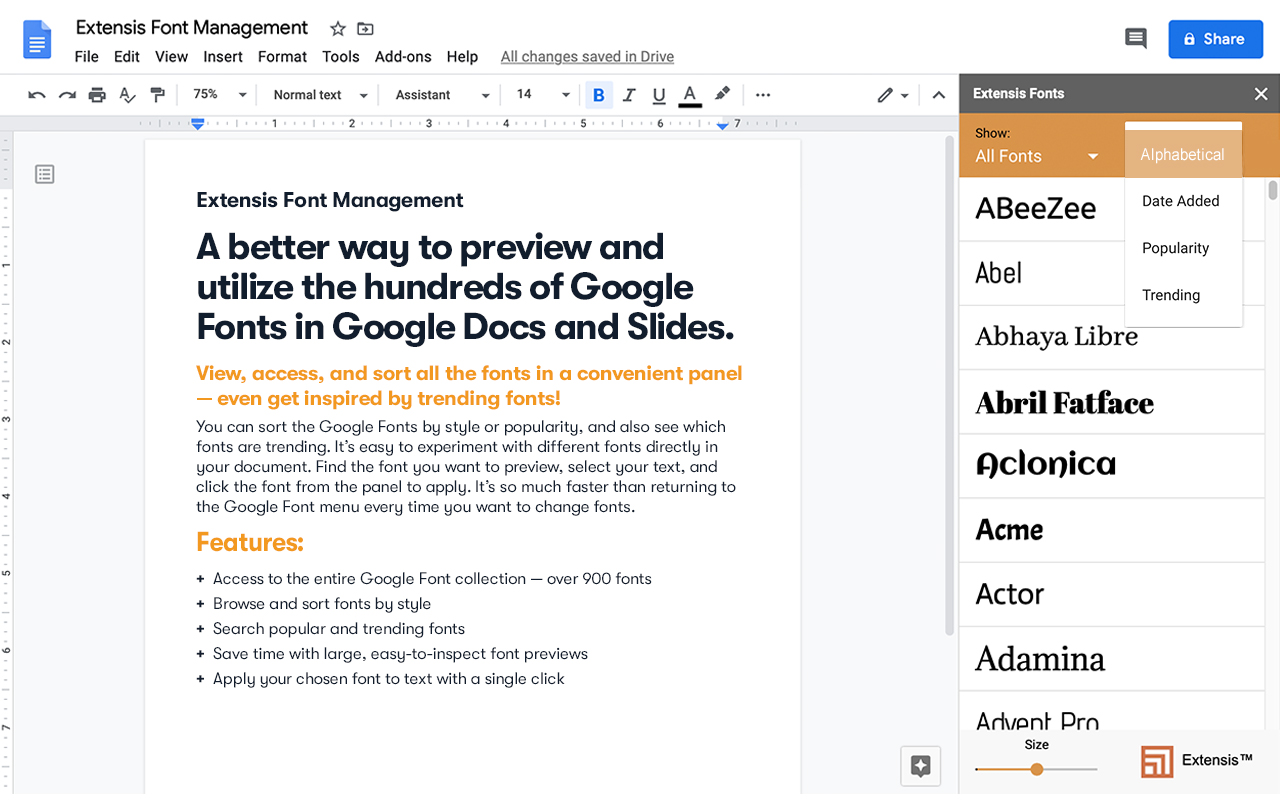

Overview
You can sort the Google Fonts by style or popularity, and also see which fonts are trending. It’s easy to experiment with different fonts directly in your document. Find the font you want to preview, select your text, and click the font from the panel to apply. It’s so much faster than returning to the Google Font menu every time you want to change fonts. Features: • Access to the entire Google Font collection — over 900 fonts • Browse and sort fonts by style • Search popular and trending fonts • Save time with large, easy-to-inspect font previews • Apply your chosen font to text with a single click
Additional information
sell
PricingFree of charge
code
Developer
email
Support
lock
Privacy policy
description
Terms of service
flag
ReportFlag as inappropriate
Search
Clear search
Close search
Google apps
Main menu




