Fancy Text
Convert plain text to 💖🐇👍 ϝαɳƈყ ƚҽxƚ 😺⭐🎉 . Compatible with Docs™, Slides™ and Forms™. ς⊕⊕レ, rïgh†?
Ultimo aggiornamento scheda:17 giugno 2023
Compatibile con:


46K+

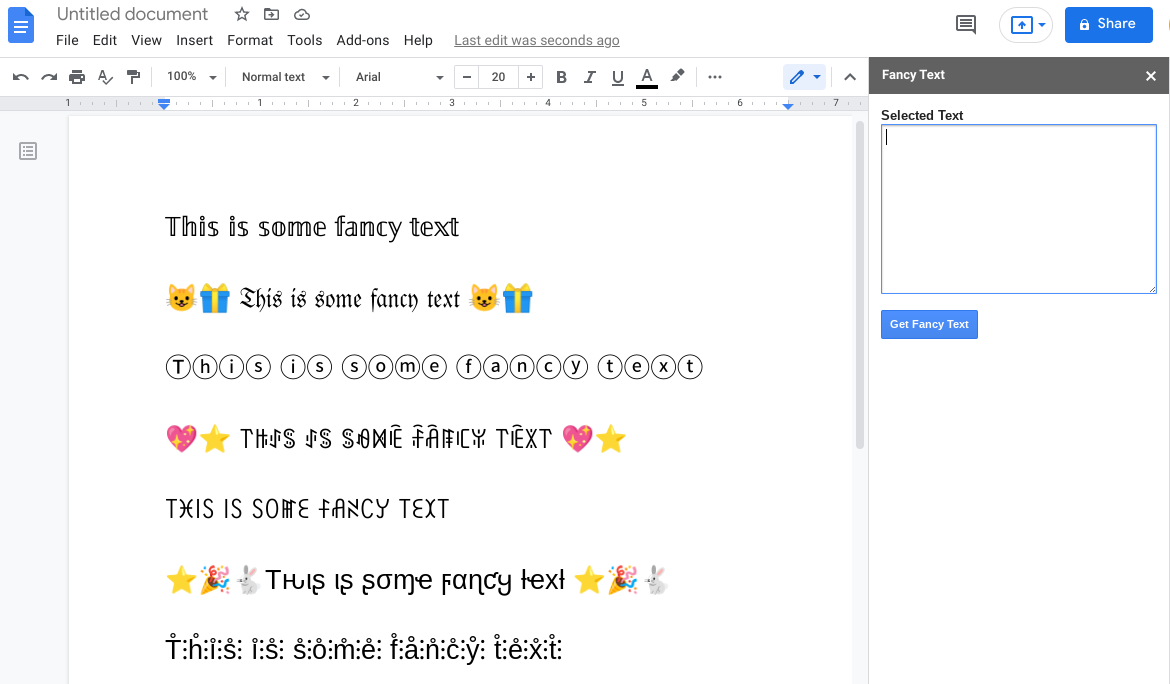


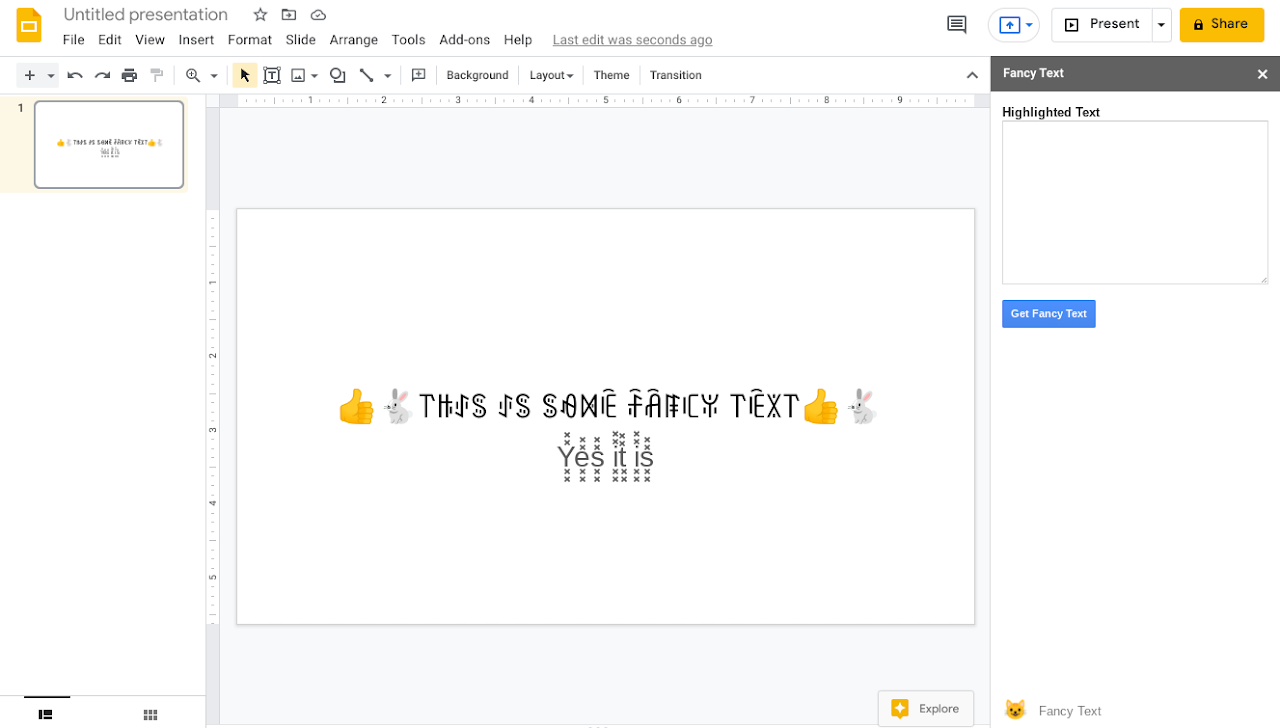


Panoramica
Use our fancy text generator to get cursive, cool lettering, block letter fonts, pretty fonts, calligraphy fonts, script fonts, cursive fonts, handwriting fonts, old english fonts, word fonts, fun text, emojis and more. How to use the Fancy Text Docs™ and Slides™ add-on: 1) Install the app. 2) Open a Doc or Slide. 3) Go to Add-ons, then Fancy Text, then Start. 4) Type text in the Doc or Slide, then highlight it. *Do not type text in the Highlighted Text box.* 5) When you see the highlighted text in the Highlighted Text box, click Get Fancy Text. 6) Click on the Fancy Text you want to add to the Doc or Slide, then navigate to the Doc or Slide and paste the Fancy Text. How to use the Fancy Text Forms™ add-on: 1) Install the app. 2) Open a Form. 3) Go to Add-ons, then Fancy Text, then Get Fancy Text. 4) Type text in the Enter Text box. 5) Click Get Fancy Text. 6) Click on the Fancy Text you want to add to the Form, then navigate to the Form and paste the Fancy Text.
Informazioni aggiuntive
sell
PrezziSenza costi
code
Sviluppatore
Stato commerciante non specificato
email
Assistenza
lock
Norme sulla privacy
description
Termini di servizio
flag
SegnalaSegnala come inappropriata
Ricerca
Cancella ricerca
Chiudi ricerca
App Google
Menu principale




