Fancy Text
Convert plain text to 💖🐇👍 ϝαɳƈყ ƚҽxƚ 😺⭐🎉 . Compatible with Docs™, Slides™ and Forms™. ς⊕⊕レ, rïgh†?
วันที่อัปเดตข้อมูล:17 มิถุนายน 2566
ใช้งานได้กับ


46K+

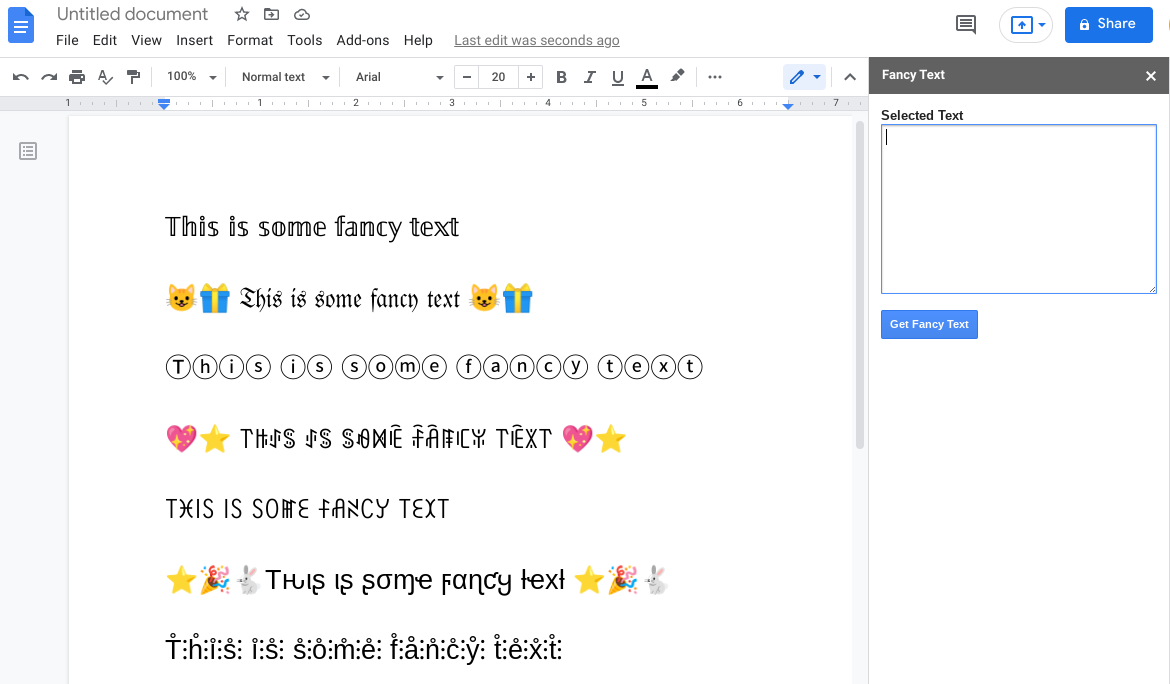


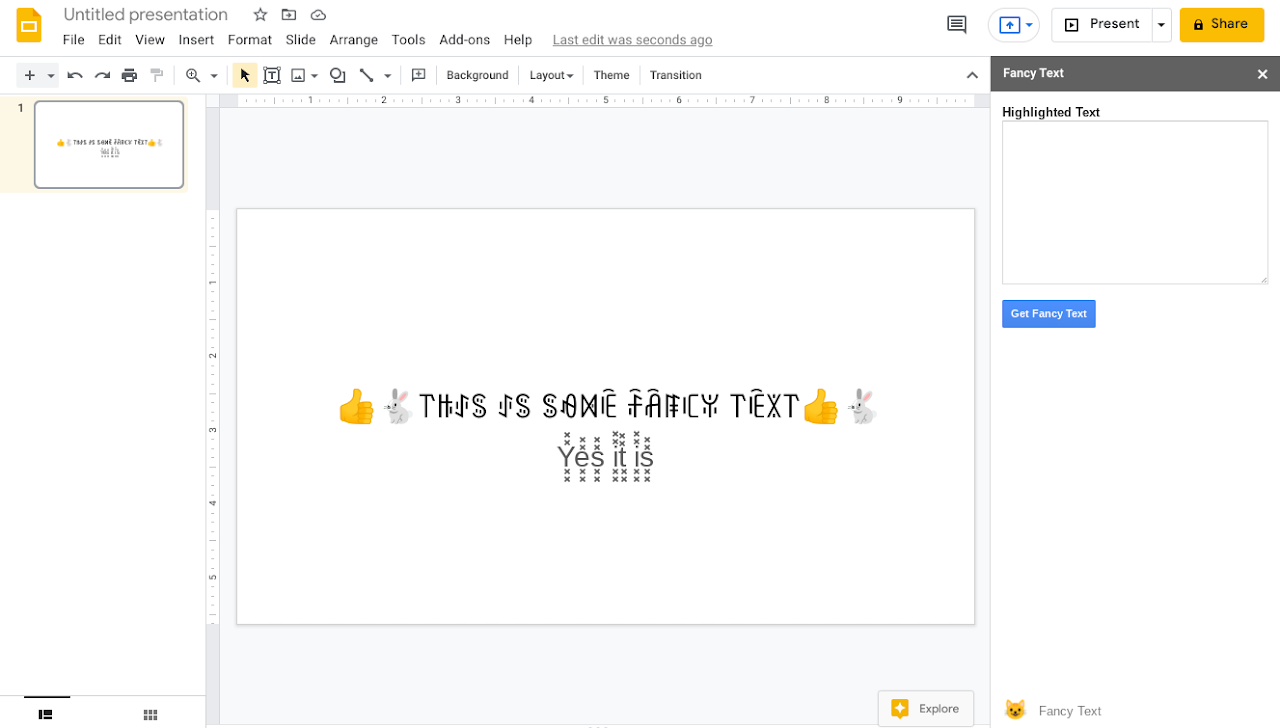


ภาพรวม
Use our fancy text generator to get cursive, cool lettering, block letter fonts, pretty fonts, calligraphy fonts, script fonts, cursive fonts, handwriting fonts, old english fonts, word fonts, fun text, emojis and more. How to use the Fancy Text Docs™ and Slides™ add-on: 1) Install the app. 2) Open a Doc or Slide. 3) Go to Add-ons, then Fancy Text, then Start. 4) Type text in the Doc or Slide, then highlight it. *Do not type text in the Highlighted Text box.* 5) When you see the highlighted text in the Highlighted Text box, click Get Fancy Text. 6) Click on the Fancy Text you want to add to the Doc or Slide, then navigate to the Doc or Slide and paste the Fancy Text. How to use the Fancy Text Forms™ add-on: 1) Install the app. 2) Open a Form. 3) Go to Add-ons, then Fancy Text, then Get Fancy Text. 4) Type text in the Enter Text box. 5) Click Get Fancy Text. 6) Click on the Fancy Text you want to add to the Form, then navigate to the Form and paste the Fancy Text.
ข้อมูลเพิ่มเติม
sell
ราคาไม่มีค่าใช้จ่าย
code
นักพัฒนาซอฟต์แวร์
ไม่ได้ระบุสถานะผู้ค้า
email
การสนับสนุน
lock
นโยบายความเป็นส่วนตัว
description
ข้อกำหนดในการให้บริการ
flag
ค้นหา
ล้างการค้นหา
ปิดการค้นหา
แอป Google
เมนูหลัก




