File Classifier
Get Organized in Google Drive™. Automatically sort your documents with customizable classification rules.
商店資訊更新日期:2022年10月29日
適用裝置:
沒有評論
139


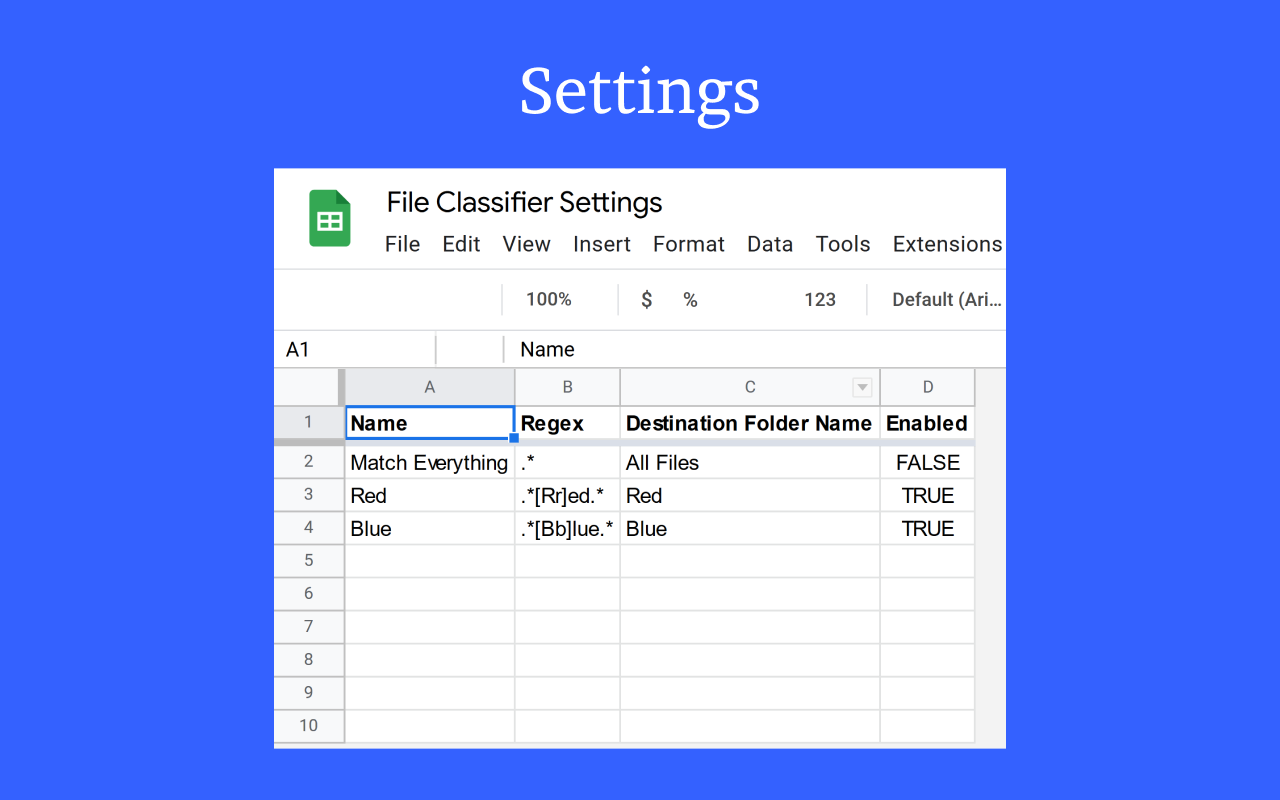

總覽
Automate the tedious task of drag-and-dropping files in the Google Drive™ UI.
File Classifier works by reading the text content of a file, matching the text against a set of configurable regex rules, and moving the file based on the results. To aid troubleshooting, the app keeps a log file which details its actions.
Upon installation, the add-on creates an inbox folder in your top-level Google Drive™ directory and a settings spreadsheet in the inbox. Simply configure your desired rules, move files into the inbox, and run the classifier.
The classifier function does the following:
1. Checks for files in the File Classifier inbox.
2. Retrieves the text contained in the file, using Google’s OCR engine if necessary.
3. Matches the text against your specified regex rules, and moves the file accordingly.
Supported file types: PNG, JPEG, TIFF, PDF, and more.其他資訊
搜尋
清除搜尋內容
關閉搜尋
Google 應用程式
主選單




