File Classifier
Get Organized in Google Drive™. Automatically sort your documents with customizable classification rules.
דף האפליקציה עודכן בתאריך:29 באוקטובר 2022
האפליקציה פועלת עם:
אין ביקורות
225


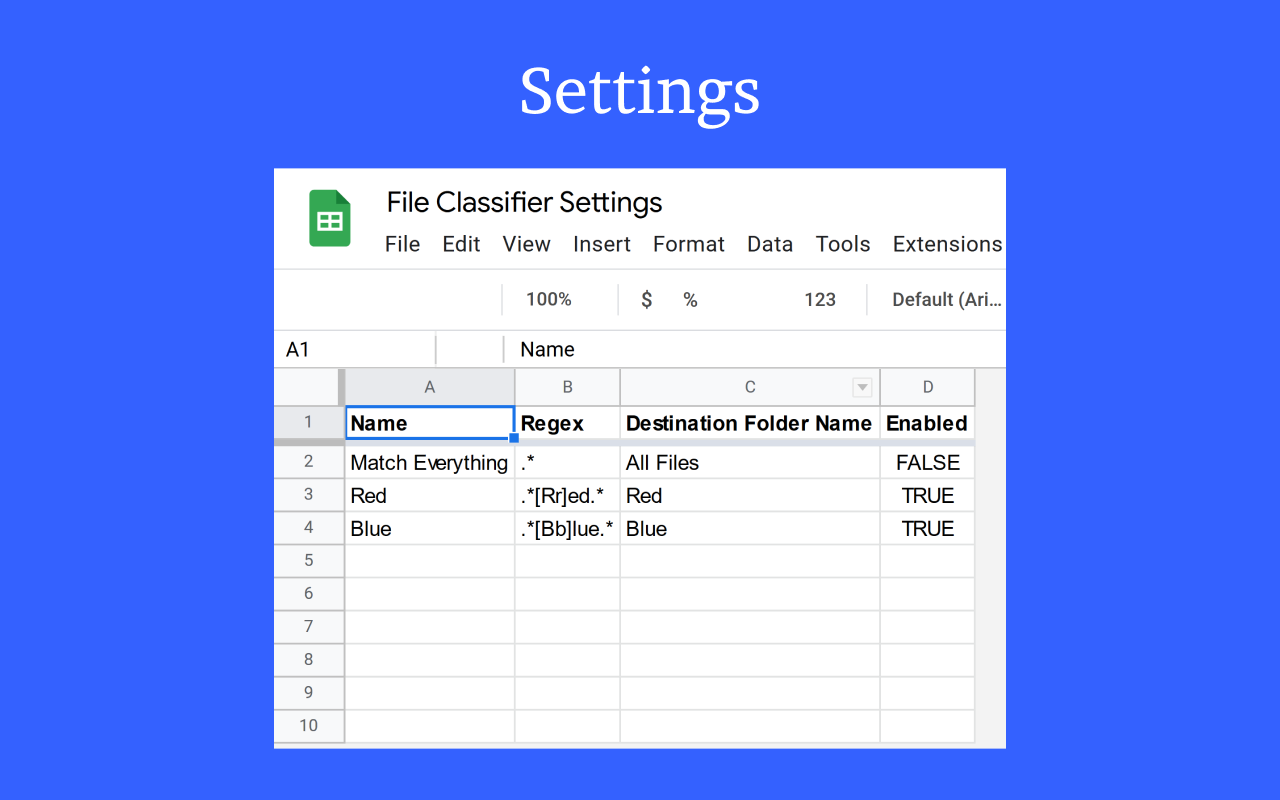

סקירה כללית
Automate the tedious task of drag-and-dropping files in the Google Drive™ UI.
File Classifier works by reading the text content of a file, matching the text against a set of configurable regex rules, and moving the file based on the results. To aid troubleshooting, the app keeps a log file which details its actions.
Upon installation, the add-on creates an inbox folder in your top-level Google Drive™ directory and a settings spreadsheet in the inbox. Simply configure your desired rules, move files into the inbox, and run the classifier.
The classifier function does the following:
1. Checks for files in the File Classifier inbox.
2. Retrieves the text contained in the file, using Google’s OCR engine if necessary.
3. Matches the text against your specified regex rules, and moves the file accordingly.
Supported file types: PNG, JPEG, TIFF, PDF, and more.מידע נוסף
sell
תמחורבחינם עם תכונות בתשלום
code
מפתח
לא עסק
email
lock
מדיניות הפרטיות
description
תנאים והגבלות
flag
דיווחסימון כבלתי הולמת
חיפוש
ניקוי החיפוש
סגירת החיפוש
אפליקציות Google
התפריט הראשי




