FindTwins card game creator
Create a card game similar to Dobble thanks to Google Slides.
Sahibi:
Listelemenin güncellendiği tarih:7 Kasım 2023
Şununla çalışır:
127 B+
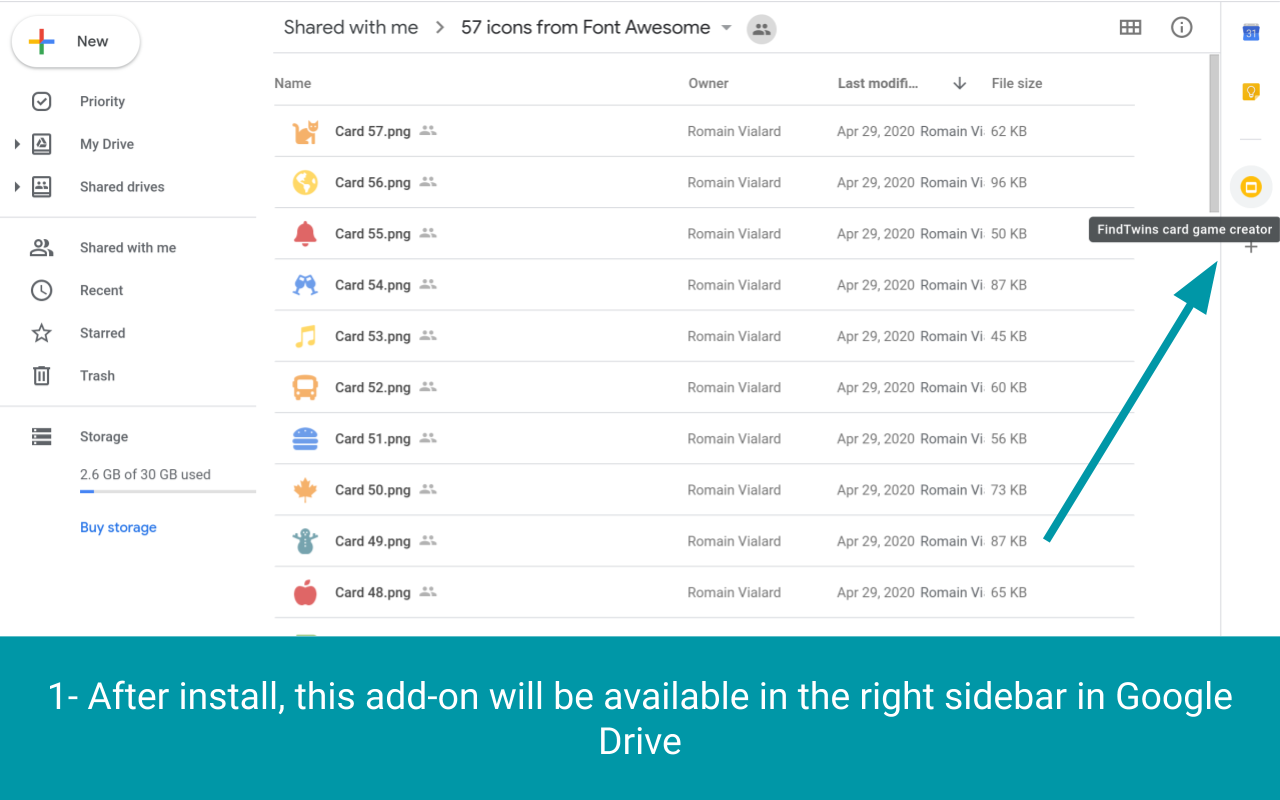
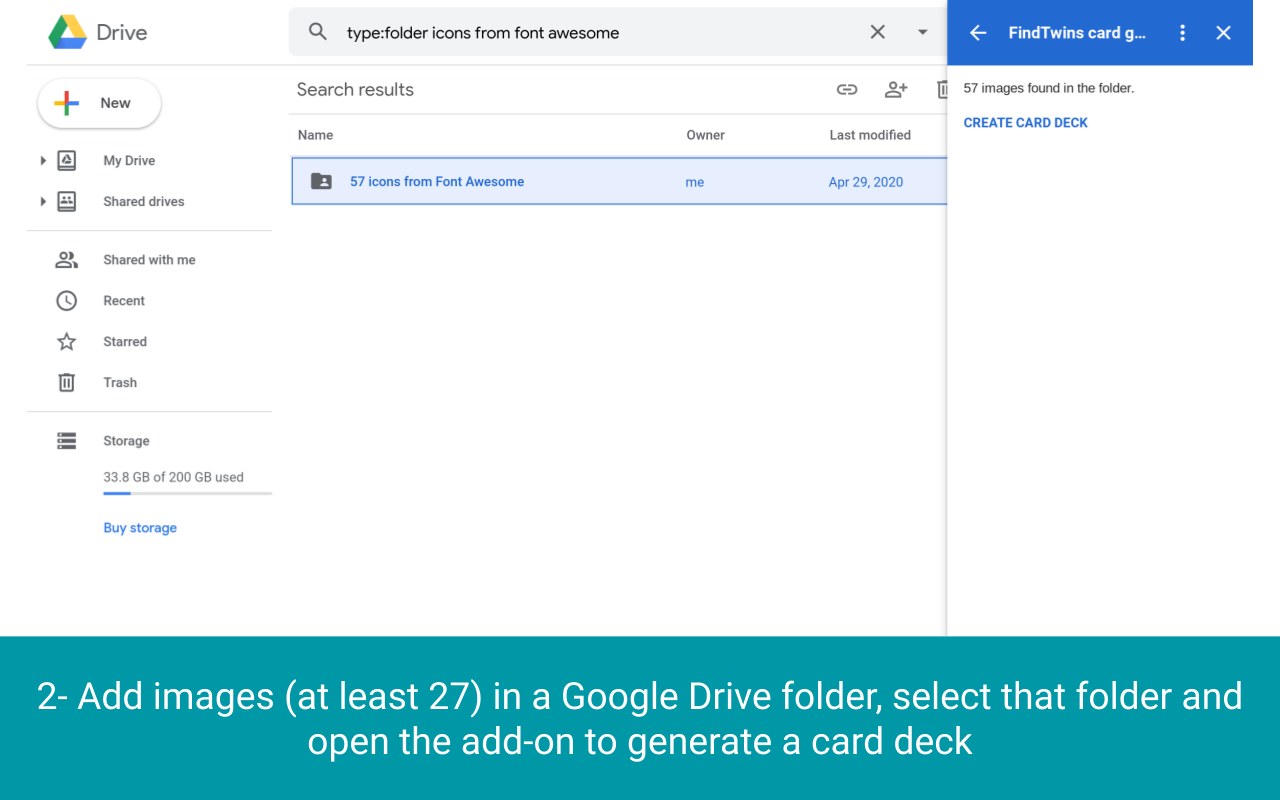


Genel Bakış
To build your card game, you will need to upload some images in a folder in Google Drive. Best is to provide 57 images to generate a deck of 57 cards with 8 symbols per card. If you don’t have 57 images, it also works with: 13 images => creates a deck of 13 cards with 4 different symbols (playable by young children) 27 images => creates a deck of 15 cards with 6 different symbols 31 images => creates a deck of 31 cards with 6 different symbols Any two cards always share one, and only one, matching symbol. The objective of the game is to be the first one to announce the common symbol between two given cards. You may also want to try our other add-ons: - Mergo: Send 2000+ personalized emails / day with Gmail. Track opens & responses. Follow up. - Folgo: Bulk actions in Google Drive. Copy, transfer, inspect folders (with subfolders & files). - Publigo: Create PDFs and documents from Google Sheet rows & Google Form submissions. This add-on was created by Romain Vialard, Scriptit. Romain is also the creator of Yet Another Mail Merge (YAMM), Awesome Table & Form Publisher. He created Awesome Gapps, the company maintaining those products, but he is not involved in it anymore. Romain is a member of the Google Developer Expert (GDE) program and has been working on Google Apps Script and Google APIs for more than 10 years.
Ek bilgi
sell
FiyatlandırmaÜcretsiz
code
Geliştirici
Tacir olmayan
email
lock
Gizlilik politikası
description
Hizmet şartları
flag
BildirUygunsuz olarak işaretle
Arama
Aramayı temizle
Aramayı kapat
Google uygulamaları
Ana menü



