Folio: Manage Real Estate Deals from Gmail™
Folio helps real estate agents stay on top of transactions from Gmail™ and integrates seamlessly with Google Drive™ and Google Calendar™. Used by more than 100,000 agents.
דף האפליקציה עודכן בתאריך:27 במרץ 2024
+3K




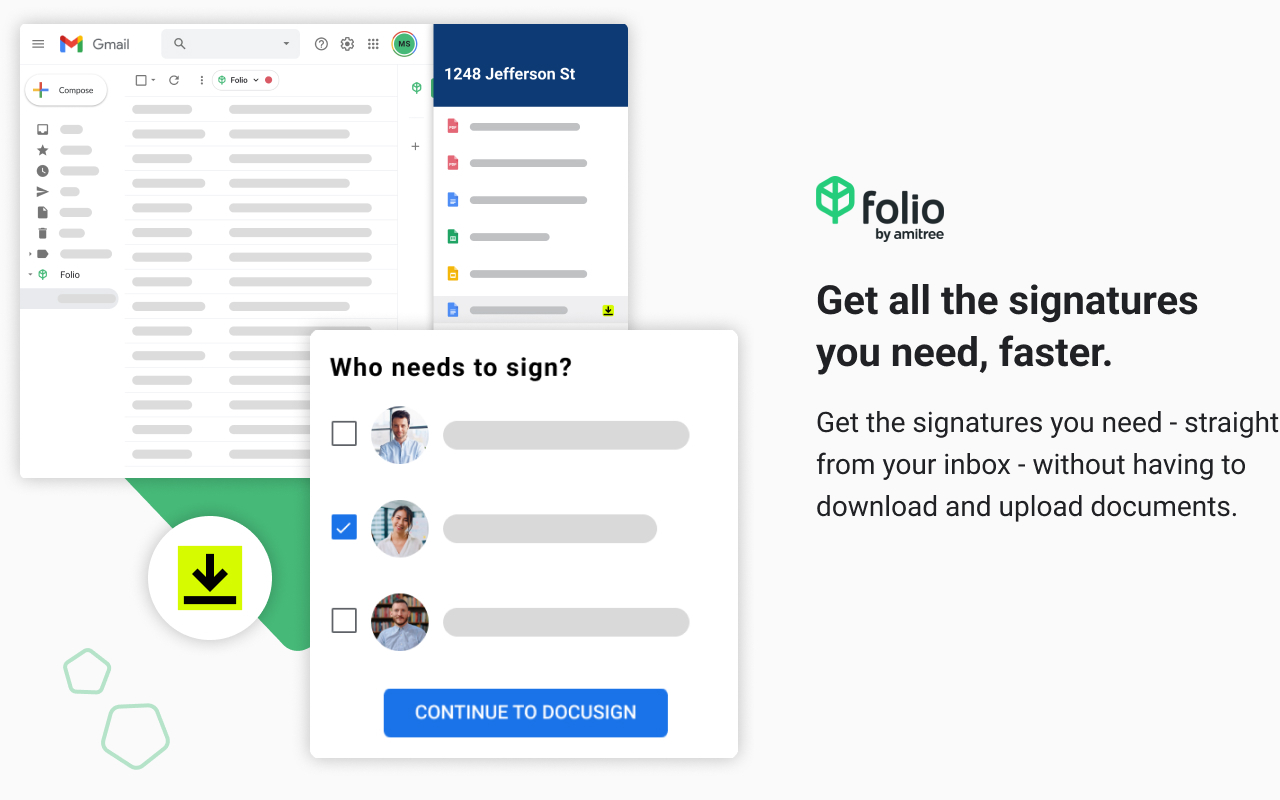
סקירה כללית
Folio helps real estate agents stay on top of transactions from Gmail™ and integrates seamlessly with Google Drive™ and Google Calendar™. Folio lives where you already work – in Gmail™ – and uses AI to automatically know which emails are related to a real estate transaction - making it quick and easy to create timelines that you can share in one click with clients and colleagues. Folio helps you keep your deals on track with transaction timelines and reminders that are integrated into your Google Calendar™. By organizing all relevant emails, documents and contacts into Smart Folders, Folio makes it easier for you to find important things. Never search for a document, email, or file again. It’s all right there! HOW FOLIO WORKS: 📬 Connect Folio to your work Gmail™ inbox. 📂 Using AI, Folio will organize emails, files, and contacts for each transaction into a Smart Folder. 💼 Folio will show a sidebar in your Gmail™, allowing you to manage the transaction timeline, share it with clients, assign tasks, and more. 📆 Automatically sync important transaction milestones to your Google Calendar™ and attachments to Google Drive™ to stay on schedule and organized. 💚 WHY OVER 100,000 REAL ESTATE AGENTS LOVE FOLIO ➤ Look like a pro! Save 20+ hours per deal ➤ Create and share professional closing timelines with your clients in seconds ➤ Manage events and delegate tasks straight from Gmail™ ➤ Customizable closing timelines and custom transaction templates to save you time ➤ Visualization on the go - use the Folio web app from any mobile device ➤ Automatic organization of emails into Smart Folders by transaction ➤ Google Calendar™ Integration - never miss a meeting, inspection, appraisal, or deadline ➤ Google Drive™ Integration - auto sync attachments and documents to dedicated folders ➤ Google Contacts Integration - no new contacts database, everything in one place ➤ DocuSign Integration - get all the signatures you need straight from your inbox 💡 FOLIO FREE PLAN: ✓ Manage up to 3 transactions at a time for free ✓ Shareable timeline webpage and email organization for each deal ✓ Reminders, notes and tasks straight from your email ✓ Sync all events/tasks with your Google Calendar™ ✓ Sync contacts for up to 3 Smart Folders ➡️ FOLIO PRO: ✓ Everything in Free Plan + ✓ Manage unlimited transactions and Smart Folders ✓ Unlimited custom timeline templates to save you even more time ✓ Unlimited contacts for every Smart Folder ✓ DocuSign integration to get all needed signatures from Gmail™ ✓ Automatic attachment syncing to Google Drive™ ✓ One-click to export entire transaction history into a PDF ✓ Customizable image background and logo for your timelines ⭐️ WHY FOLIO? ★ More than 100,000 real estate agents trust Folio to help them impress their clients and get more referrals ★ 4.7 star rating – read the reviews! ★ 2.5 billion emails organized and counting ★ 1 million+ hours saved by workflow compression 🔐 SECURITY & PRIVACY ✓ Security and privacy practices audited and approved annually by Google’s Trust and Safety team ✓ Personal data privacy: CCPA compliant ✓ Bank-level 256-bit security ✓ Annual security review conducted by Bishop Fox - the largest private professional services firm focused on offensive security testing 🎯 WHO IS IT FOR? - Real Estate agents who manage multiple deals - Real Estate agents who need to impress their clients, look like pros and get more referrals 💻 If you have any problems or feedback regarding Folio, write to us at support@amitree.com
מידע נוסף
sell
תמחורבחינם עם תכונות בתשלום
code
email
lock
מדיניות הפרטיות
description
תנאים והגבלות
flag
דיווחסימון כבלתי הולמת
חיפוש
ניקוי החיפוש
סגירת החיפוש
אפליקציות Google
התפריט הראשי


