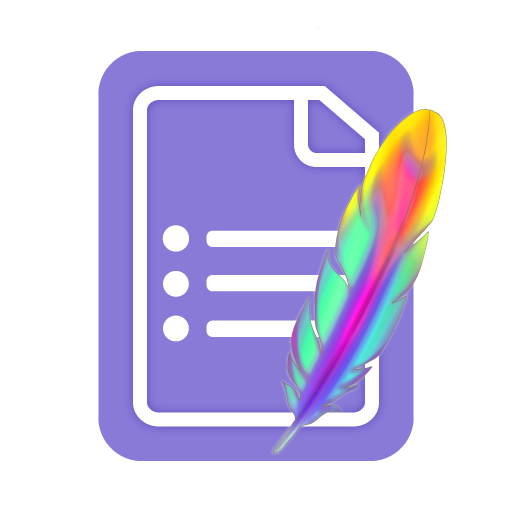Form Builder for Docs
Build your Google Forms™ straight from any Google Docs™.
Listing updated:May 2, 2024
Works with:
4M+
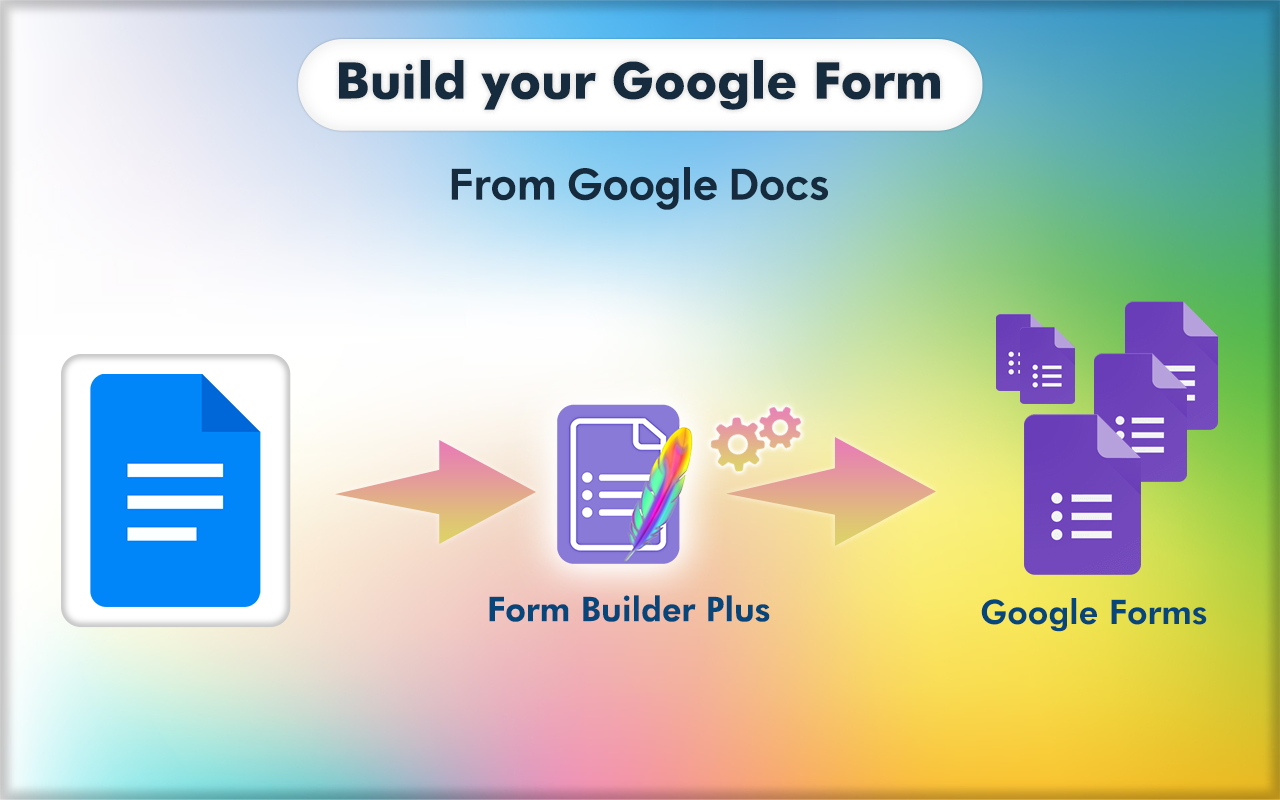



Overview
“Form Builder for Docs” helps you to build Google Forms™ in a very simple and fast way by directly loading content from existing Google Docs™ as questions, answers, and images. FEATURES ► Supports importing questions, question & answers and images from Google Docs™ into Google Forms™ ► Automagically and intelligently identify and parse questions, options, and images for questions & options. ► Importing questions, question & answers and quizzes into Google Forms™ including images. ► Easily select and import all or necessary fields/ questions/ quizzes into the Google Forms™. ► Provides comprehensive customization of the configuration (type, options, etc) while importing. ► Lists all fields/ questions/ quizzes from the source files as a preview before importing. ► Preview the form and adjust as you want using the feature-rich Preview application - drag to move, merge, split, edit, delete, set points, mark as required or not, and much more. ► Position the importing to bottom, top, after/before a selected field ► Shuffle (randomize) questions and answers before importing them into the form ► Automatically map data with a built-in intelligence engine to match user expectations. ► Pre-curated templates to reference and quickly start your form building. ► Create questions/questionnaires easily with the help of AI, There is a wide variety of gateway present in Form Builder like Chat-GPT, Gemini, Claude, Mistral ► and many more features Read more at https://formbuilder.jivrus.com/features VARIANTS There are four variants of the same Form Builder add-on that work from different workspace apps: Google Forms™, Google Sheets™, Google Docs™, Google Calendar™, Gmail™, and Google Drive™. Paid users can use the same license for all variants and use any variant as per their convenience and need. 1. This add-on works from Google Docs™ 2. Form Builder Plus add-on that works on Google Forms™, Google Sheets™, Google Calendar™, Gmail™, Google Drive™ can be seen in https://workspace.google.com/marketplace/app/form_builder_plus/235019714744 3. Form Builder add-on that works on Google Forms™ can be seen at https://workspace.google.com/marketplace/app/form_builder/133781775166 4. Form Builder for Sheets add-on that works on Google Sheets™ can be seen at https://workspace.google.com/marketplace/app/form_builder_for_sheets/463417060578 Read more about variants at https://formbuilder.jivrus.com/features/form-builder-variants PRICING Form Builder comes with free and paid plans. The basic or free plan will have a limited quota to help users to familiarize themselves with the use cases. Paid plans come with enhanced features and quotas for educational, professional, and business users. Read more at https://formbuilder.jivrus.com/pricing SUPPORT For more details refer to https://formbuilder.jivrus.com/support Contact us at https://formbuilder.jivrus.com/support/contact-us or email support@jivrus.com for any query or feature request. Built with 🔥 & 💚 by Jivrus Technologies.
Additional information
sell
PricingFree of charge with paid features
code
Developer
email
Support
lock
Privacy policy
description
Terms of service
flag
ReportFlag as inappropriate
Search
Clear search
Close search
Google apps
Main menu