Form Printer by Alice Keeler
Print Google Forms™ to paper! Print Form responses to paper! Customize in Google Docs™ before printing.
商店資訊更新日期:2023年11月29日
適用裝置:
15萬+
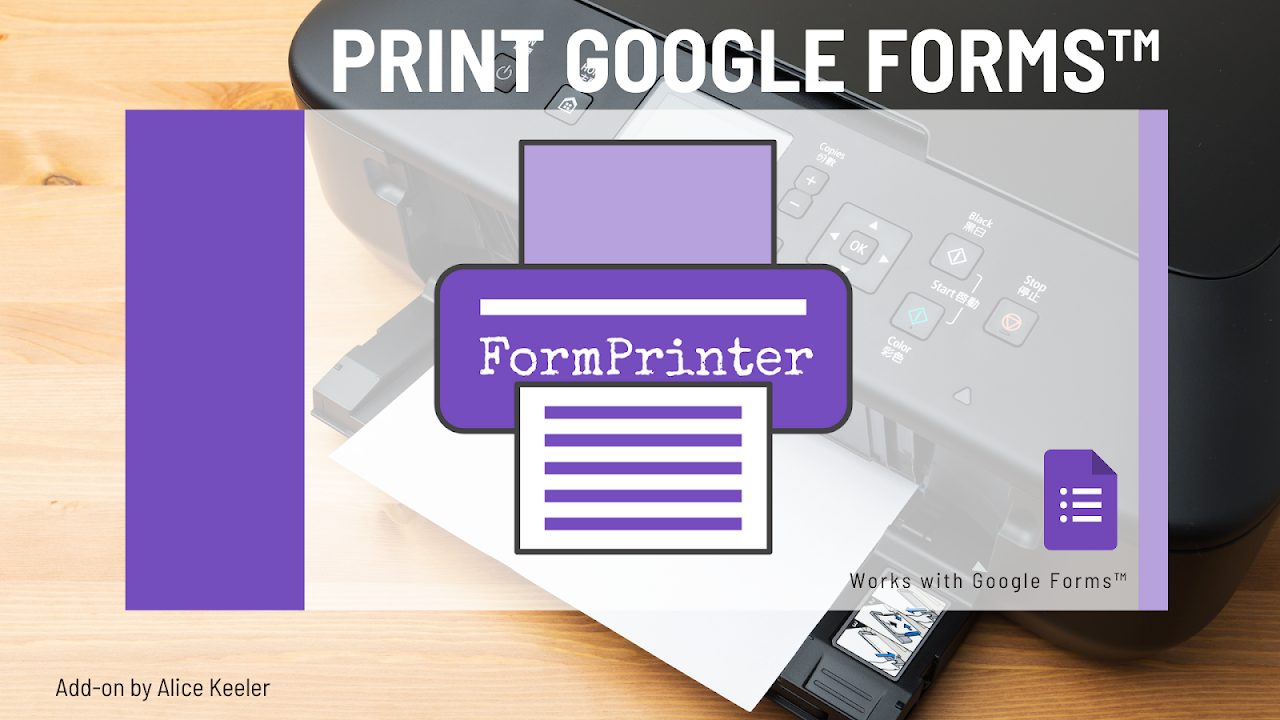
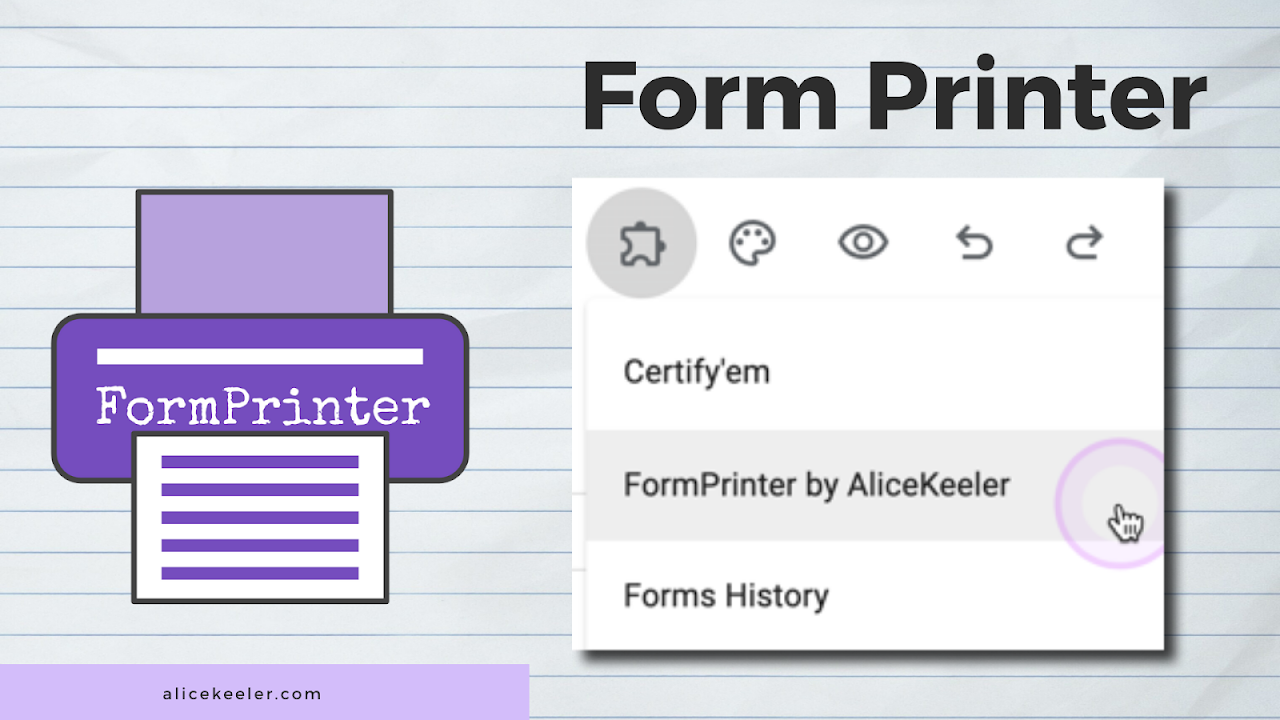

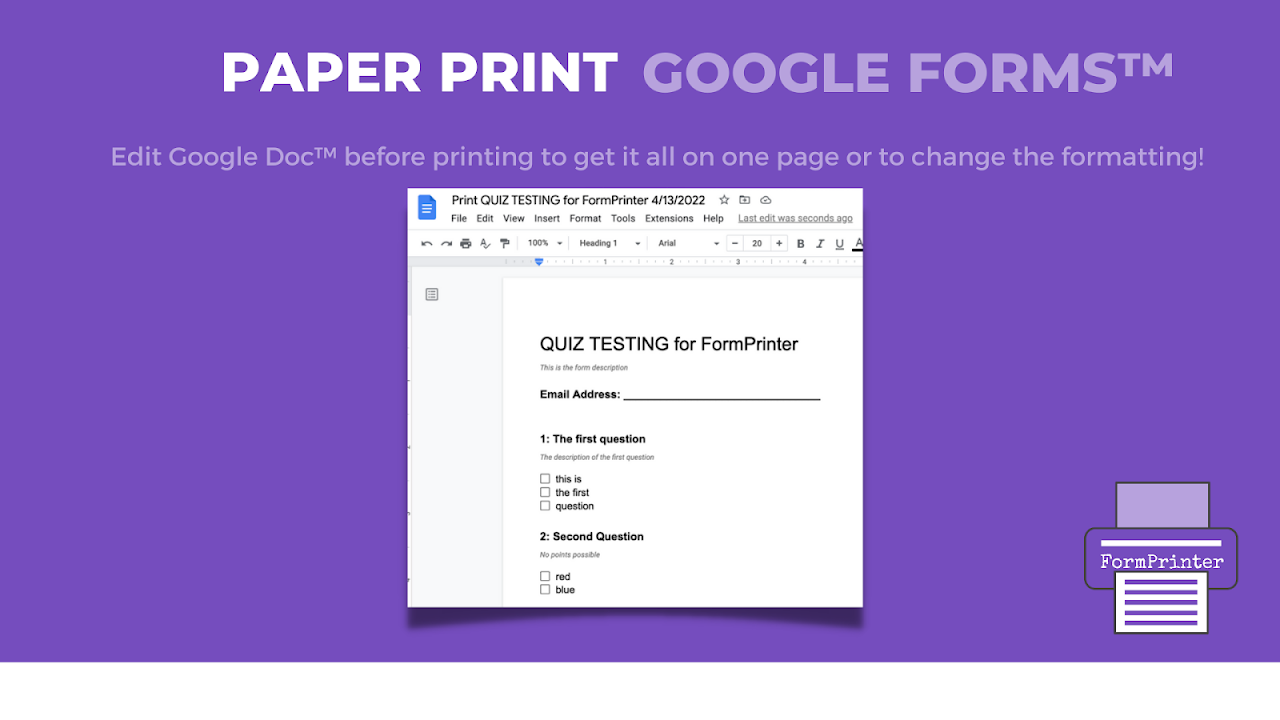


總覽
Printing Google Forms™ is not ideal. It uses so much paper! There are times when it makes sense to offer a paper version of your Google Form™. Form Printer by Alice Keeler wants to help you make this easy. Use the Add-on puzzle piece icon in your Form to send the Form questions to a Google Doc™. Change the margins, adjust the font size, make it fit on the page! You have all the power. The wording of the question does not make sense when answering on paper? Edit it! It is a Google Doc™!! How do you go over Google Form™ responses? Sometimes the best answer is paper. The challenge is the complicated setup to merge Form responses to something printable. Form Printer makes it easy! Automatically responses are merged to a Google Doc™. You can edit the formatting before printing to make it easier to read or use. *Choose to print the responses with or without the Form questions. *Choose to print the responses to update response or finish on paper. *Choose to print ALL responses to a single Google Doc™. *Choose to print a range of responses at once. Check out more of her Add-ons at http://alicekeeler.com/codedbyalice
其他資訊
搜尋
清除搜尋內容
關閉搜尋
Google 應用程式
主選單




