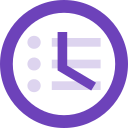Form Scheduler
Lets you to limit responses and schedule the form based on the google calendar events.
Kehittäjä:
Tiedot päivitetty:12. kesäkuuta 2024
Yhteensopiva seuraavien kanssa:
2 milj.+
Yleiskatsaus
Enhance your Google Forms experience with the Form Scheduler add-on. This powerful tool allows you to control form availability and response limits using Google Calendar events, making it ideal for managing registrations, appointments, and more. Premium Features: Calendar-Based Scheduling: Schedule form availability based on Google Calendar events, allowing you to open or close the form in sync with your calendar. Variable Response Limits: Set a variable or fixed number of responses for each calendar event with an overall maximum limit. Recurrence Event Handling: Manage form availability for recurring events, such as daily or weekly schedules. Example: A doctor can use this feature to create appointment slots with a daily response limit, like 20 patients per day. Maximum Responses for Recurrence: Limit the number of responses for each recurrence event independently. Close on Maximum Responses: Automatically stop accepting responses once the maximum number is reached. Close on Specific Date and Time: Schedule the form to close at a specific date and time. Flexible Scheduling: Create schedules that recur once, hourly, daily, weekly, monthly, or yearly, with specific calendar recurrence rules. Custom Closed Message: Specify a custom message to display when the form is closed. Automated Emails: Automatically send emails after a specified number of responses are collected. Error Reporting: Receive notifications about any issues with the form scheduling or responses. Free Features: Stop After Maximum Responses: Automatically close the form after a set number of responses have been received. Stop at Specific Date: Schedule the form to stop accepting responses on a predetermined date. Trial Limitations: Calendar-Based Acceptance: The feature to accept responses during calendar events will stop working after 7 days. Important Notes: Browser Compatibility: This add-on works best with Google Chrome. Timing Precision: There might be a lead or lag of up to ±60 minutes for calendar events, so it is not recommended for time-critical workflows. Streamline your form management and scheduling with the Form Scheduler add-on for Google Forms today! * Google services impose daily quotas and hard limitations on some features - https://developers.google.com/apps-script/guides/services/quotas Form Scheduler use and transfer of information received from Google APIs to any other app will adhere to Google API Services User Data Policy, including the Limited Use requirements.
Lisätietoja
sell
HinnatMaksuttomia ja maksullisia ominaisuuksia
code
Kehittäjä
email
lock
Tietosuojakäytäntö
description
Käyttöehdot
flag
Tee ilmoitusMerkitse sopimattomaksi
Haku
Tyhjennä haku
Sulje haku
Google-sovellukset
Päävalikko