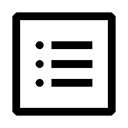Form to Notion
Fastest & Cheapest way to get Google form responses to Notion table ⚡️
商店資訊更新日期:2024年4月6日
適用裝置:
14萬+



總覽
Try the demo 👉 https://formtonotion.com/demo Using Form to Notion Add-on, you can embed Google Forms inside Notion and also store the responses collected by form inside Notion tables. Form to Notion makes Google Forms look more beautiful inside Notion when you embed them. If you are creating public Notion pages for the organization or personal use, you will find these forms to be a great way to collect feedback, conduct quizzes, run surveys and much more. Basically, you are getting all the powers of Google forms, right inside Notion. Notion tables are powerful databases that can be organised in different views including list, gallery, table, board and calendar. This flexibility helps you to understand your data better. By using our add-on, you can save a copy of the form responses in a Notion table of your choice. Questions in the form can be mapped to appropriate Notion properties of your table. Our aim is to give you the best of two awesome products through our add-on and increase your productivity. Top Features 1️⃣ Send Unlimited Form responses to Notion table 2️⃣ Embed beautiful forms inside notion page 3️⃣ Faster than Zapier and Automate.io for data syncing 4️⃣ No need to signup to another service other than Google and Notion 5️⃣ Easy and accurate connection to Notion fields ___________________________________________________________________________ 📚FAQ: https://formtonotion.com/faq ✍️ Contact Us: https://reach.at/formtonotion
其他資訊
搜尋
清除搜尋內容
關閉搜尋
Google 應用程式
主選單