Sheet Copilot - AI Copilot for Google Sheets™
Put your spreadsheets on autopilot. Use GPT-4 to run tasks in Google Sheets™ and watch in real-time as the assistant executes formulas, formatting and visualisations.
Listing updated:September 2, 2024
Works with:
70K+



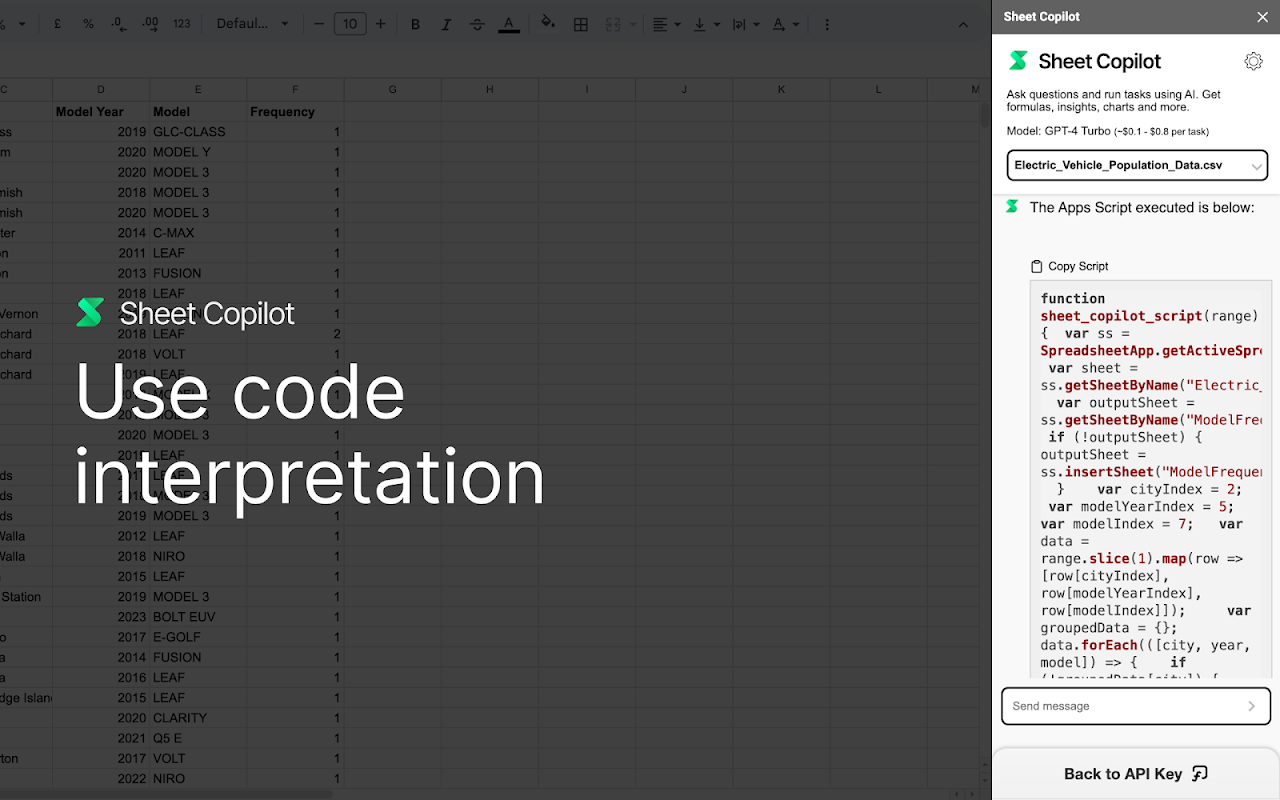

Overview
Tell Sheet Copilot what to do, and it'll do it. Chat with your Google Sheets™ using AI to: 💡Solve complex problems with formulas 🪄Format your data 📊Visualise your data Completely free while in BETA. Just plug-in your OpenAI API Key. (Your API key is stored securely in your Google account and is never kept on our servers). Looking for help? Get in touch at hello@sheetcopilot.ai
Additional information
sell
PricingFree of charge with paid features
code
Developer
email
Support
lock
Privacy policy
description
Terms of service
flag
ReportFlag as inappropriate
Search
Clear search
Close search
Google apps
Main menu



