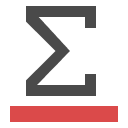Function by Color
Sum and count colored cells in Google Sheets.
Ultimo aggiornamento scheda:6 febbraio 2025
Compatibile con:
703.140+

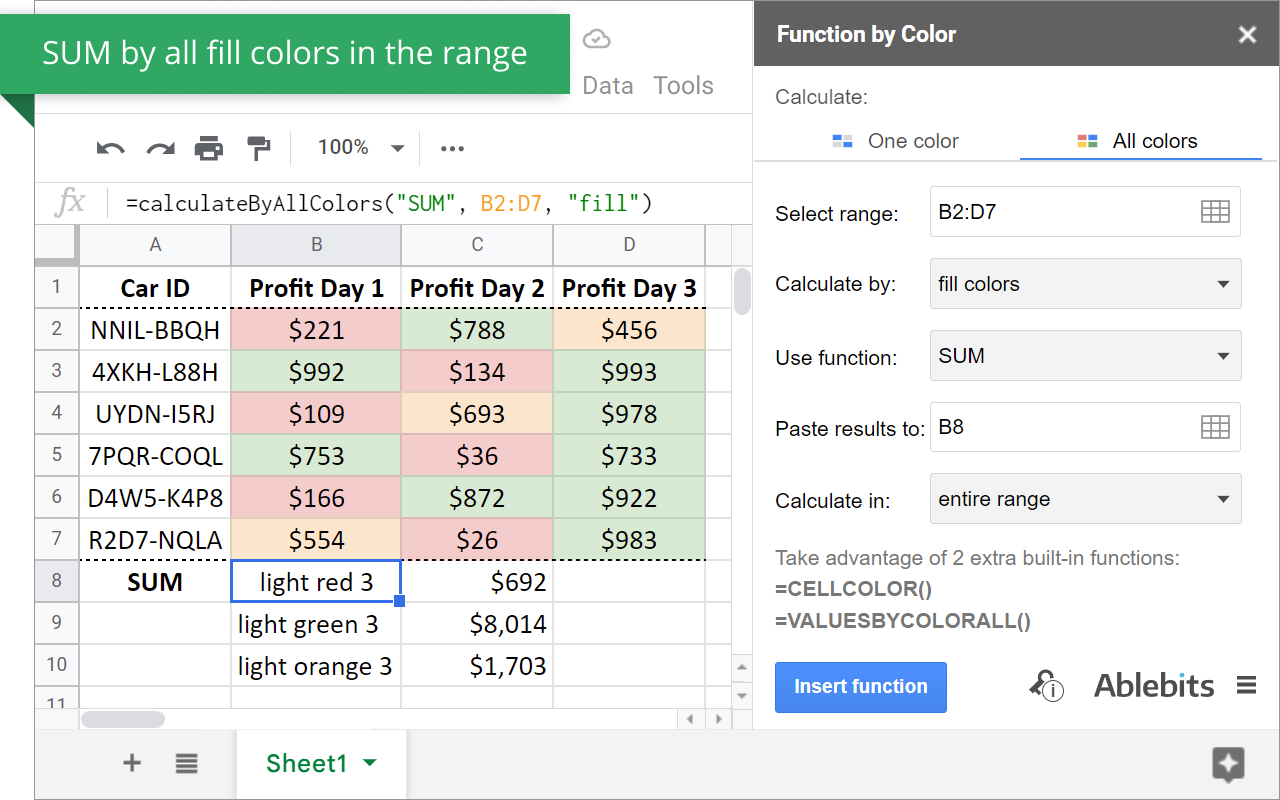






Panoramica
Expand possibilities for processing color-coded cells in Google Sheets with this add-on. It sums, counts colored cells, calculates the average, finds the maximum or minimum number, and more – and all based on fill and/or text hues.
2 TOOLS TO HANDLE COLORS:
- pick & calculate ONE specific color
- get an overview of ALL colors in the range
2 WAYS TO PICK YOUR CELL COLORS
- use color-picker to select a pattern cell from the sheet
- pick the required color from special palettes the add-on offers
3 TYPES OF COLOR COMBINATIONS TO PROCESS
- sum and count cells by text color
- sum and count cells by their fill color
- process cells by both font and background color
13 FUNCTIONS TO COUNT BY CELL COLORS
- SUM
- COUNT (numbers)
- COUNTA (text)
- COUNTBLANK
- AVERAGE
- AVERAGEA
- MIN
- MAX
- PRODUCT
- MODE
- STDEV
- VAR
- MEDIAN
3 WAYS TO COUNT COLORED CELLS
- calculate all cells in the entire selected range
- sum or count cell colors in each column of the selected range
- process cells in each row
2 CLICKS TO EDIT FORMULAS & REFRESH RESULTS
Keep your formulas up-to-date with close-by options in the drop-down menu:
- 'Refresh results' will recalculate all formulas in the active sheet
- 'Edit selected formula' will let you change and save any settings used for calculations.
2 EXTRA FUNCTIONS FOR YOUR IF(S), SUMIF(S), COUNTIF(S), etc.
=CELLCOLOR() – returns color names
=VALUESBYCOLORALL() – returns the range with values of the the same color.
30 DAYS OF FREE USE
Fully functional 30-day trial period. All payments are secure and include an unconditional 30-day money-back guarantee.
If you have any questions please post them here:
https://www.ablebits.com/docs/google-sheets-count-sum-colors/
We'll be happy to assist!
Function by Color is a proud member of the Ablebits product family. We build add-ons that help you make the most of Google Workspace. Visit our official website to learn more:
https://www.ablebits.com/google-sheets-add-ons/index.php
–––––––––––––––––––––––––––––––––––––
WHAT'S NEW
***** V1.4 (1 February 2023) *****
★ New features ★
- Calculate by all fill/font colors in the selected range.
Improved:
- The limit for total cells in a spreadsheet is expanded to 10 million cells.
- UX and UI improvements.
***** V1.3 (14 March 2022) *****
Improved:
- By popular demand, the 'Refresh results' option is back to refresh valuesByColor formulas only on the currently active sheet.
- Minor UX improvements.
Fixed:
- Didn't process those formulas where the set data range exceeded the actual number of cells on the sheet.
- Formulas with several valuesByColor functions related to the same data range returned incorrect results if no font color was specified.
- Didn't recognize the source range taken from another sheet in the existing COUNT formulas.
***** V1.2 (18 October 2021) *****
★ New features ★
- Two new functions are available in your Google Sheets:
=CELLCOLOR ()
=VALUESBYCOLORALL ()
Use them to process colors in your own formulas, e.g. SUMIFS, IF, etc. Learn more on the help page.
Improved:
- Significant performance improvements in processing large amounts of data.
- Minor UI and UX improvements.
Fixed:
- Formulas didn't work with a one-cell range.
***** V1.1 (5 May 2021) *****
Improved:
- 'Refresh results': performance improvements in processing large amounts of data.
- Minor UX improvements.
Fixed:
- COUNTA and AVERAGEA ignored cells with zero-length strings and whitespaces.
- Pulled all data used for counting to a sheet with the formulas if these sheets differed.
- Didn't show corresponding hints when you tried to activate a subscription with an incorrect key.Informazioni aggiuntive
sell
PrezziProva senza costi
code
Sviluppatore
email
Assistenza
lock
Norme sulla privacy
description
Termini di servizio
flag
SegnalaSegnala come inappropriata
Ricerca
Cancella ricerca
Chiudi ricerca
App Google
Menu principale