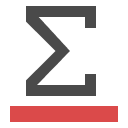Function by Color
Sum and count colored cells in Google Sheets.
정보 업데이트:2024년 4월 15일
호환 기기:
63만+

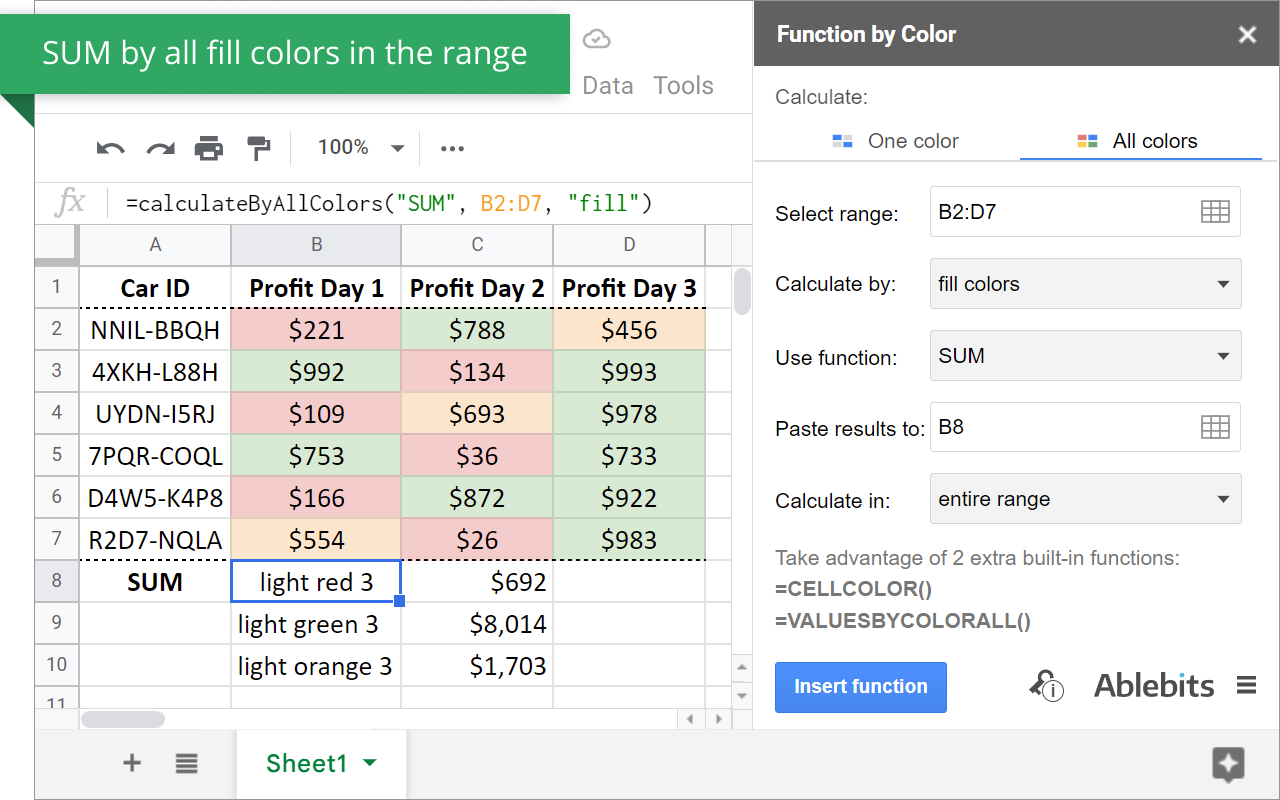






개요
Expand possibilities for processing color-coded cells in Google Sheets with this add-on. It sums, counts colored cells, calculates the average, finds the maximum or minimum number, and more – and all based on fill and/or text hues.
2 TOOLS TO HANDLE COLORS:
- pick & calculate ONE specific color
- get an overview of ALL colors in the range
2 WAYS TO PICK YOUR CELL COLORS
- use color-picker to select a pattern cell from the sheet
- pick the required color from special palettes the add-on offers
3 TYPES OF COLOR COMBINATIONS TO PROCESS
- sum and count cells by text color
- sum and count cells by their fill color
- process cells by both font and background color
13 FUNCTIONS TO COUNT BY CELL COLORS
- SUM
- COUNT (numbers)
- COUNTA (text)
- COUNTBLANK
- AVERAGE
- AVERAGEA
- MIN
- MAX
- PRODUCT
- MODE
- STDEV
- VAR
- MEDIAN
3 WAYS TO COUNT COLORED CELLS
- calculate all cells in the entire selected range
- sum or count cell colors in each column of the selected range
- process cells in each row
2 CLICKS TO EDIT FORMULAS & REFRESH RESULTS
Keep your formulas up-to-date with close-by options in the drop-down menu:
- 'Refresh results' will recalculate all formulas in the active sheet
- 'Edit selected formula' will let you change and save any settings used for calculations.
2 EXTRA FUNCTIONS FOR YOUR IF(S), SUMIF(S), COUNTIF(S), etc.
=CELLCOLOR() – returns color names
=VALUESBYCOLORALL() – returns the range with values of the the same color.
30 DAYS OF FREE USE
Fully functional 30-day trial period. All payments are secure and include an unconditional 30-day money-back guarantee.
If you have any questions please post them here:
https://www.ablebits.com/docs/google-sheets-count-sum-colors/
We'll be happy to assist!
Function by Color is a proud member of the Ablebits product family. We build add-ons that help you make the most of Google Workspace. Visit our official website to learn more:
https://www.ablebits.com/google-sheets-addons.php
–––––––––––––––––––––––––––––––––––––
WHAT'S NEW
***** V1.4 (1 February 2023) *****
★ New features ★
- Calculate by all fill/font colors in the selected range.
Improved:
- The limit for total cells in a spreadsheet is expanded to 10 million cells.
- UX and UI improvements.
***** V1.3 (14 March 2022) *****
Improved:
- By popular demand, the 'Refresh results' option is back to refresh valuesByColor formulas only on the currently active sheet.
- Minor UX improvements.
Fixed:
- Didn't process those formulas where the set data range exceeded the actual number of cells on the sheet.
- Formulas with several valuesByColor functions related to the same data range returned incorrect results if no font color was specified.
- Didn't recognize the source range taken from another sheet in the existing COUNT formulas.
***** V1.2 (18 October 2021) *****
★ New features ★
- Two new functions are available in your Google Sheets:
=CELLCOLOR ()
=VALUESBYCOLORALL ()
Use them to process colors in your own formulas, e.g. SUMIFS, IF, etc. Learn more on the help page.
Improved:
- Significant performance improvements in processing large amounts of data.
- Minor UI and UX improvements.
Fixed:
- Formulas didn't work with a one-cell range.
***** V1.1 (5 May 2021) *****
Improved:
- 'Refresh results': performance improvements in processing large amounts of data.
- Minor UX improvements.
Fixed:
- COUNTA and AVERAGEA ignored cells with zero-length strings and whitespaces.
- Pulled all data used for counting to a sheet with the formulas if these sheets differed.
- Didn't show corresponding hints when you tried to activate a subscription with an incorrect key.추가정보
검색
검색어 지우기
검색 닫기
Google 앱
기본 메뉴