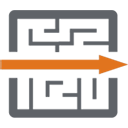GA4 Magic Audit
Access all of your Google Analytics™ 4 settings in Google Spreadsheets™.
商店資訊更新日期:2024年6月22日
適用裝置:
403

總覽
GA4 Magic Audit add-on helps you view Google Analytics™ 4 settings more easily in Google Sheets™. ★ Install the Google Sheets™ add-on To use the GA4 Magic Audit add-on, you must first add it to your Spreadsheet. You can go directly to the add-on in the Google Workspace™ Marketplace and install the add-on. The add-on is then available in every Google Spreadsheet™ under “Extensions” menu. ★ Run a new GA4 Audit Select “Extensions” > “GA4 Magic Audit” > “Run new GA4 Audit” in the menu bar. A modal window will appear in the center of the screen with which you can select the GA4 Account and Property to analyze. GA4 Magic Audit provides information on your GA4 Account/Property configuring based on: → General Settings (Properties, Streams, Attributions, Firebase); → Data Governance (Google Signals, Data Retention, Users and Roles); → Connected Products (Google Ads, BigQuery); → Tracking Configuration (Conversion Events, Custom Dimensions and Custom Metrics); → Audience. Google Analytics™ 4 is a trademark of Google LLC
其他資訊
搜尋
清除搜尋內容
關閉搜尋
Google 應用程式
主選單