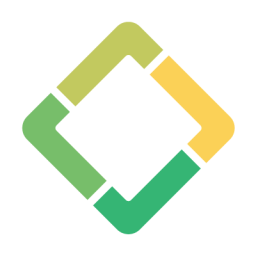Gantter Project Management
The Leading Gantt chart based online project management software.
Listing updated:September 26, 2024
Works with:
6M+
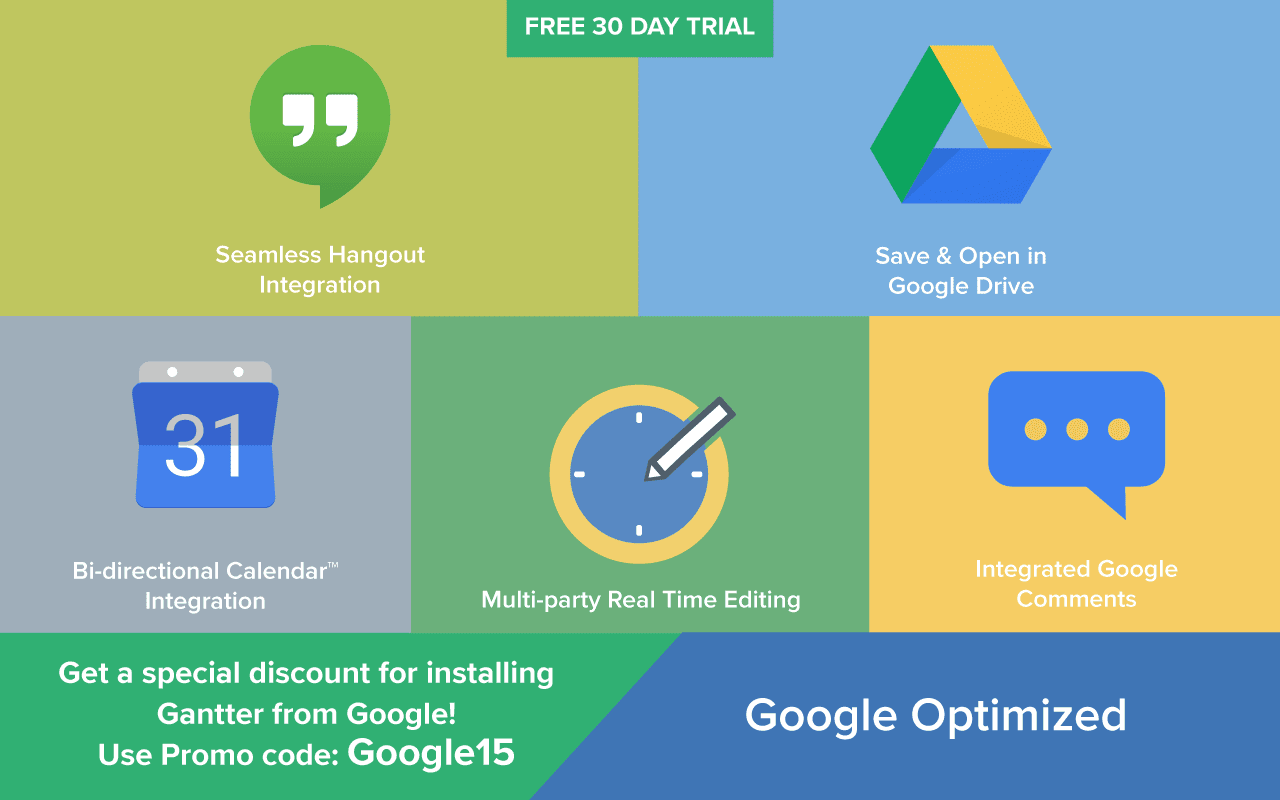

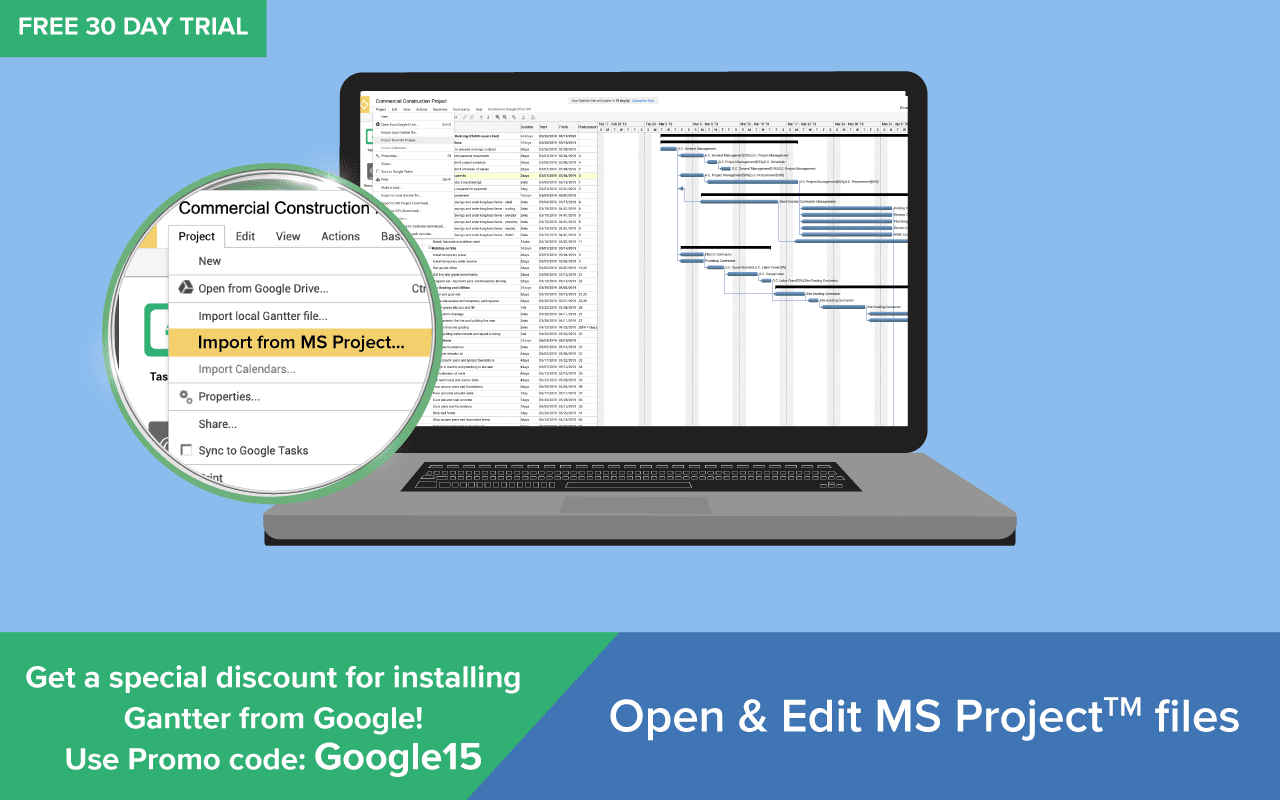

Overview
Gantter is a Gantt chart based Project Management software that allows you and your team to create and edit project plans and is fully integrated with google. Gantter™ is one of the best CPM project management tools in the Google Chrome Web Store that has all the power of leading desktop project management and project scheduling desktop software products like MS Project™ and with all the advantages of the cloud. It can even read and write MS Project™ (.MPP files). Gantter™ was designed to provide Google™ users the most natural Google Drive Editor-like experience for their online project management needs. Google users enjoy single sign-on, bi-directional task syncing from Gantter schedules to their Google Calendars, storing files on Google Drive™ and Google Team Drive™, collaborative real-time editing that feels like a native Google editor, integrated Google Comments, and even the ability to start a Google Hangout with team members from their Gantter™ schedule, and much more. Try Gantter™ FREE for 30 days. Key Scheduling Features: - Open & Save Microsoft Project files (.mpp files) - MS Project (.mpp files) Viewer - Open From Google Drive & Team Drive - Interactive Gantt Chart - Task Tracking - Task Linking - Cost Tracking Labor - Cost Tracking Materials - Resource Management - Resource/Workload Tracking - Resource Usage Auto-Leveling - Save & Compare Schedule Baselines - Track Actuals to Estimates - Risk Management - Risk Tracking - Auto-generated Work Breakdown Structure - Custom Columns - Task & Gantt Color Themes - Real-Time Collaborative Team Editing - Analytic Dashboards Gantter™ also features the first-of-its-kind community powered “Suggest & Assist” recommendation engine. Imagine being able to harness the experience and know-how of the entire community of millions of Gantter users which automatically suggest to you tasks, risks, resources or vendors that your gantt chart project plan might be missing? Gantter™ is trusted by over 2 million+ users around the world to make their gantt chart project planning. Try Gantter™ FREE for 30 days. You can purchase Gantter™ for a low price of $ 5 dollars per user/per month. You can also pay annually and get 2 months free. After 30 days, if you choose not to purchase, you can still keep using it as a Free Read-Only viewer of your Gantter and Microsoft Project files (.mpp files). No in-app upsells, no feature lock upgrade fees, no gimmicks, just one low monthly fee. Gantter for Google Apps™ feature highlights: - Easy User Administration Domain administrators can now easily install and distribute Gantter™ to domain users from a single admin console, specifying which users have access to Gantter. - Single Sign-on Google Apps domain users need to sign on just once with their Google Apps Domain login and won't have to sign-in again to use Gantter™. - Domain Scheduling Templates Google Apps domain users can create scheduling templates that they can easily publish, share and use amongst themselves for increased productivity and organizational standardization. - Domain based “Suggest & Assist” Recommendations Gantter’s one-of-a-kind learning recommendation engine can be set to suggest only tasks, risks, or resources that are used on domain schedule files, allowing your organization to easily leverage its best practices and know-how. - Add Gantter Task Resources from Google Apps Domain Directory Gantter for Google Apps can pre-populate project resources with Google Apps Domain users - making it easier for project schedulers to assign resources to Gantter project tasks. - Complete Google Integration Gantter™ was designed to provide Google™ users the most natural Google Drive Editor-like experience for their online project management needs. Google users enjoy single sign-on, bi-directional task syncing from Gantter schedules to their Google Calendars, storing files on Google Drive™ and Google Team Drive™, collaborative real-time editing that feels like a native Google editor, integrated Google Comments, and even the ability to start a Google Hangout with team members from their Gantter™ schedule, and much more. 30 day FREE trial (no credit card needed) $ 5 per user / per month Pay for the whole year and get 2 months free!
Additional information
sell
PricingNot available
code
Developer
email
Support
lock
Privacy policy
description
Terms of service
flag
ReportFlag as inappropriate
Search
Clear search
Close search
Google apps
Main menu